Non-authorized AP List
Context
If the MAC authentication or SN authentication mode is configured
for an AP but the AP is neither added offline nor added to the whitelist,
the AC does not allow this AP to access.
Procedure
- Choose . The Non-authorized AP List page is displayed.
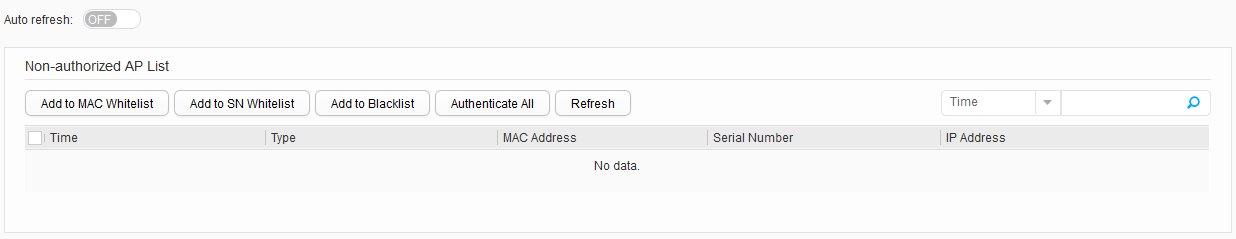
Table 1 Statistics in the non-authorized AP list Parameter
Description
Time
Time when an unauthorized AP is recorded.
Type
Type of an unauthenticated AP.
MAC Address
MAC address of an unauthenticated AP.
Serial Number
Serial number of an unauthenticated AP.
IP Address
IP address of an unauthenticated AP.
- Select the target AP to add the AP to the MAC address whitelist,
SN whitelist, and blacklist.
- In the Non-authorized AP List area, select an AP with a specified MAC address and click Add to MAC Whitelist to add the AP to the MAC address whitelist.
- In the Non-authorized AP List area, select an AP with a specified SN and click Add to SN Whitelist to add the AP to the SN whitelist.
- In the Non-authorized AP List area, select an AP and click Add to Blacklist to add the AP to the blacklist.