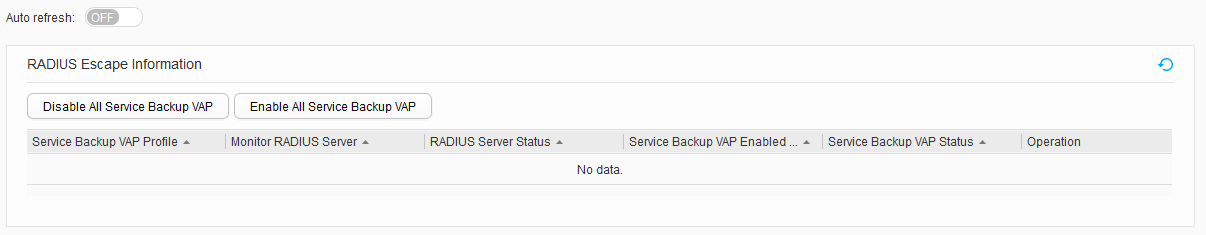Service Escape
Context
If an authentication-server-down backup VAP is not automatically disabled after the authentication server is restored, the administrator can manually disable this VAP. When the authentication server rejects access of STAs, the administrator can manually enable an authentication-server-down backup VAP to enable the STAs to enter the survival state.