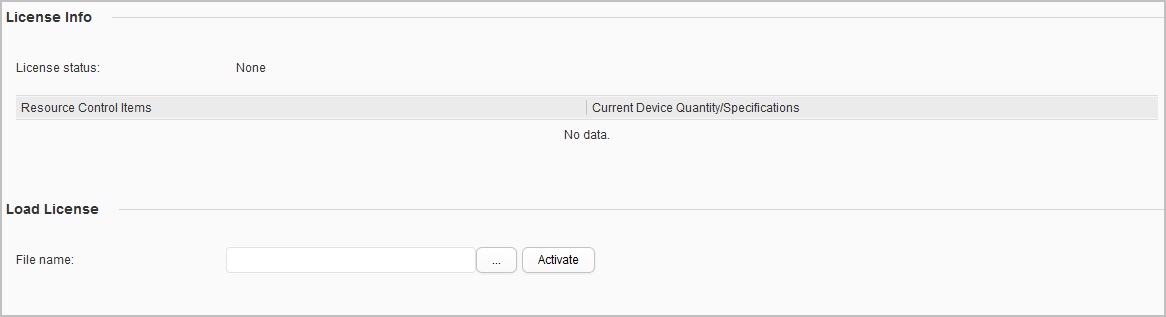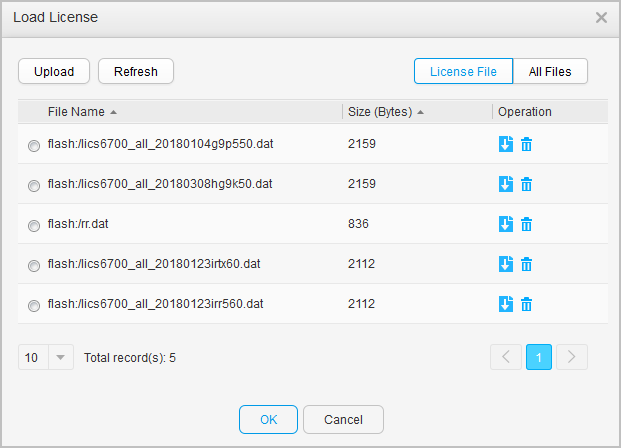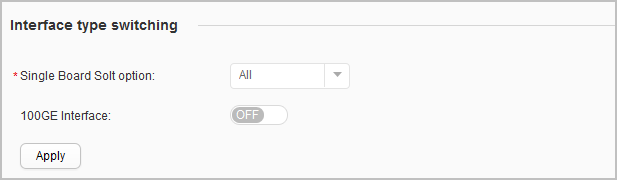License File Information
Context
You need to load license files in either of the following situations:
- You have purchased a license for a new device.
- A license file has been loaded on a device, but you need to re-apply for and load a new license file to obtain new functions and resources for service expansion.

Only the S5720-HI, S5730-HI, S5731-H, S5731S-H, S5732-H, S6730-H, S6730S-H, and S6720-HI support this node.
Procedure
- Activate the license file.
- Change the interface type.
For the S6730-H24X6C (part number: 02352FSG) and S6730-H48X6C (part number: 02352FSF), the default rate of QSPF28 interfaces is 40 Gbit/s. To use QSPF28 interfaces as 100GE interfaces on these switches, apply for and purchase a license from the equipment supplier, activate the license, and configure QSPF28 interfaces as 100GE interfaces.
For S6730-H24X6C (part number: 02353GFC), S6730S-H, and S6730-H48X6C (part number: 02353FWL), the license is activated by default, and QSPF28 interfaces work at the rate of 100 Gbit/s. You can configure the QSPF28 interfaces as 40GE interfaces.