Example for Configuring Preferential Access of VIP Users
Networking Requirements
A stadium wants to deploy a WLAN that allows users to access the Internet in wireless mode using 802.1X authentication after they enter the correct user name and password. The stadium also requires that user services not be affected when users roam within the WLAN's coverage area. For the WLAN access configuration, see Example for Configuring a WPA2-802.1X-AES Security Policy.
To improve network experience of VIP users, preferential access of VIP users is configured. When the number of access users reaches the specified threshold, VIP users can preferentially access the WLAN.
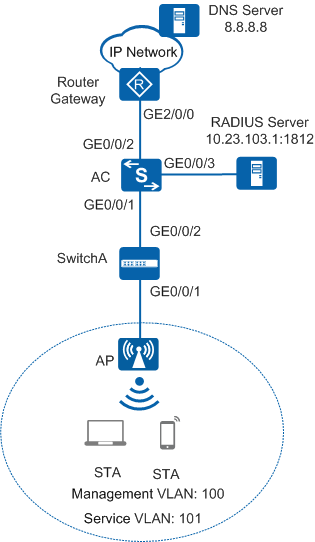
Context
Item |
Data |
|---|---|
Service scheme |
|
RRM profile |
|
2G radio profile |
|
5G radio profile |
|
Configuration Notes
- No ACK mechanism is provided for multicast packet transmission on air interfaces. In addition, wireless links are unstable. To ensure stable transmission of multicast packets, they are usually sent at low rates. If a large number of such multicast packets are sent from the network side, the air interfaces may be congested. You are advised to configure multicast packet suppression to reduce impact of a large number of low-rate multicast packets on the wireless network. Exercise caution when configuring the rate limit; otherwise, the multicast services may be affected.
- In direct forwarding mode, you are advised to configure multicast packet suppression on switch interfaces connected to APs.
- In tunnel forwarding mode, you are advised to configure multicast packet suppression in traffic profiles of the AC.
Configure port isolation on the interfaces of the device directly connected to APs. If port isolation is not configured and direct forwarding is used, a large number of unnecessary broadcast packets may be generated in the VLAN, blocking the network and degrading user experience.
In tunnel forwarding mode, the management VLAN and service VLAN cannot be the same. Only packets from the management VLAN are transmitted between the AC and APs. Packets from the service VLAN are not allowed between the AC and APs.
Procedure
- Check the basic configuration of the WLAN.
Check Item
Command
Data
Check the AP group to which an AP belongs.
display ap all
AP group: ap-group1
Check all profiles referenced by the AP group.
display ap-group name xxx
VAP profile: wlan-vap
Check all profiles referenced by the VAP profile.
display vap-profile name xxx
SSID profile: wlan-ssid
- Configure preferential access of VIP users.
- Configure the service scheme and its network authorization and policy on the server. For details, see the related server document.
- Verify the configuration.
# Run the display service-scheme name vip_service-scheme command to check the service scheme configuration. The priority is 1.
[AC-wlan-view] display service-scheme name vip_service-scheme service-scheme-name : vip_service-scheme service-scheme-primary-dns : - service-scheme-secondary-dns : - service-scheme-adminlevel : - service-scheme-redirect-acl-id: - service-scheme-priority : 1 access-limit-username-maxnum : - ...
# Run the display rrm-profile name wlan-rrm command to check configuration information about the RRM profile. The command output shows that the access policy for new users is priority-based user replacement when the number of access users reaches the user CAC threshold based on the number of users.
[AC-wlan-view] display rrm-profile name wlan-rrm -------------------------------------------------------------------- ... UAC check client's SNR : disable UAC client's SNR threshold(dB) : 20 UAC check client number : enable UAC client number access threshold : 32 UAC client number roam threshold : 64 ... Action upon reaching the UAC threshold : priority-based STA replacement ... --------------------------------------------------------------------
# Run the display ssid-profile name wlan-net command to check configuration information about the SSID profile. The command output shows that the access policy for new users is priority-based user replacement when the number of access users on a VAP reaches the maximum.
[AC-wlan-view] display ssid-profile name wlan-net -------------------------------------------------------------------- Profile ID : 0 SSID : wlan-net SSID hide : disable Association timeout(min) : 5 Max STA number : 40 Action upon reaching the max STA number : priority-based STA replacement ... --------------------------------------------------------------------
When there is a large number of users in the stadium and the number of users on a radio or VAP reaches the specified threshold, new non-VIP users cannot access the network. Instead, VIP users can preferentially access the WLAN.
Configuration Files
AC configuration file
# sysname AC # aaa service-scheme vip_service-scheme priority 1 # wlan ssid-profile name wlan-ssid max-sta-number 40 reach-max-sta priority-replace rrm-profile name wlan-rrm uac reach-access-threshold priority-replace uac client-number enable uac client-number threshold access 32 radio-2g-profile name wlan-radio2g rrm-profile wlan-rrm radio-5g-profile name wlan-radio5g rrm-profile wlan-rrm ap-group name ap-group1 radio 0 radio-2g-profile wlan-radio2g vap-profile wlan-vap wlan 1 radio 1 radio-5g-profile wlan-radio5g vap-profile wlan-vap wlan 1 # return