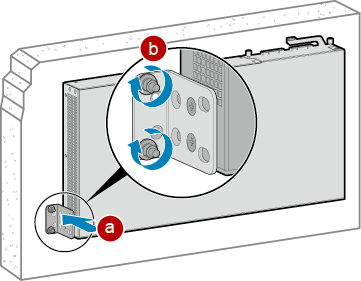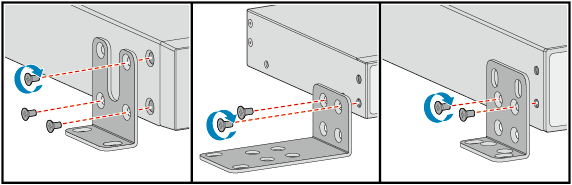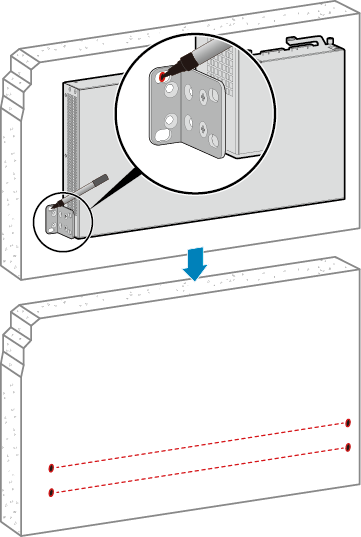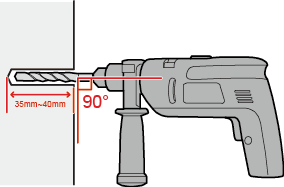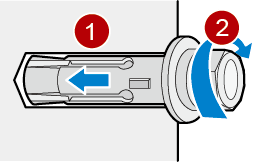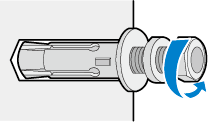Scenario 3: Wall Mounting
Context
This installation method applies to all switch models except the S3700-HI, S5700-HI, S6720S-EI, and 420 mm deep switches.

Before drilling holes on a wall, make sure that no power cables are hidden in the wall.

- For a wall-mounted switch (S5720-16X-PWH-LI-AC needs to be installed with the port side facing up), take water-proofing and dust-proofing measures to protect the switch from damage caused by water and dust.
- Ensure that there are no flammable or explosive materials nearby the switch.
- Ensure that the switch has at least 100 mm (3.9 in.) free space in all directions.
Tools and Accessories
- Protective gloves
- ESD wrist strap or ESD gloves
- Phillips screwdriver
- Hammer drill (with φ8 drill bit)
- Adjustable wrench
- Marker
- M4 screws (four or six, depending on the switch model. See Figure 1.)
- M6 expansion bolts (four per switch, purchased separately)
- Front mounting brackets (two per switch)

The M4 screws and front mounting brackets are included in the installation accessory package.
Procedure
- Wear an ESD wrist strap or ESD gloves. When wearing an ESD wrist strap, ensure that it is in close contact with your wrist and grounded properly.
- Use M4 screws to attach a front mounting bracket to each side of the switch. The type of mounting brackets and the installation method differ depending on switch model. Figure 1 shows the installation methods of different mounting brackets.
- Place the switch against the wall and mark the drilling positions through the holes of the mounting brackets. See Figure 2.
- Install M6 expansion bolts in the wall.
- Mount the switch on the wall.
- Align the holes on the mounting brackets with the M6 expansion bolts and push the brackets onto the M6 expansion bolts.
- Fasten the nuts on the M6 expansion bolts.
Figure 3 Wall mounting a switch