Installing a Pluggable Power Module
Context
If a switch is delivered with the power modules and fan modules installed in the chassis, you do not need to install the power modules and fan modules again.
The methods for installing a fan module and a power module are the same. Fan modules and power modules are both classified into two types: one type is secured by a captive screw and the other is secured by a lock. Power modules are used as an example here to describe the installation procedure. All the power modules and fan modules are hot swappable (except the 870 W PoE power module).

If you feel resistance or find the module inclined during the installation, pull the module out and push it into the slot again. Do not force the module into the slot as doing this may damage module or the connectors on the backplane.

If only one power module is installed, install a filler panel in the unused slot.

A switch can only use power modules matching its chassis model. Using unsupported power modules will cause unexpected risks.

If a fan module needs to be replaced, complete the replacement procedure within 3 minutes.
Procedure
- Wear an ESD wrist strap or ESD gloves. When wearing an ESD wrist strap, ensure that it is in close contact with your wrist and grounded properly.
- Remove the
filler panel from the slot where the power module needs to be installed.
Keep the filler panel for future use.
- To remove a filler panel secured by a captive screw, perform
the following steps:
- Use a Phillips screwdriver to loosen the captive screw on the filler panel counterclockwise.
- Pull the filler panel out by the captive screw.
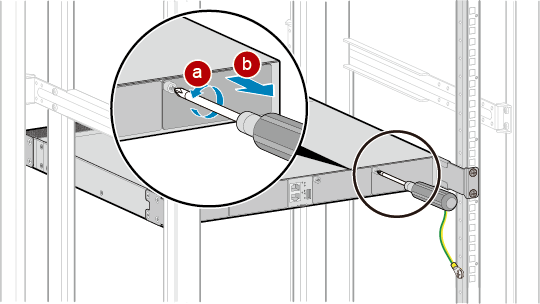
- To remove a filler panel secured by a lock, perform the following
steps:
- Press and hold the lock on the filler panel rightward with your thumb.
- Pull the filler panel out by the handle.
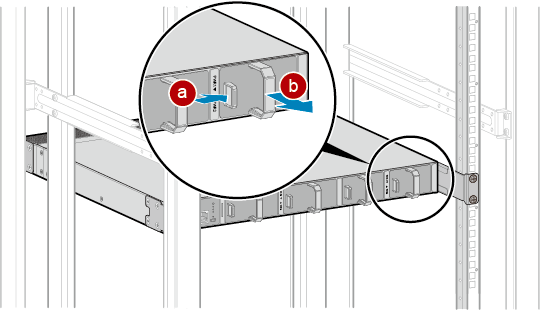
- To remove a filler panel secured by a captive screw, perform
the following steps:
- Install a power module.
- To install a power module secured by a captive screw, perform
the following steps:
- Hold the handle on the power module with one hand and support the bottom with the other hand. Horizontally push the power module into the slot until it is completely in the slot.
- Use the Phillips screwdriver to fasten the captive screw on the power module clockwise.
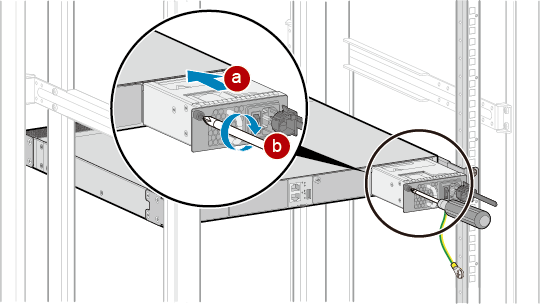
To install a power module secured by a lock, hold the handle of the power module with one hand and support the bottom with the other hand, and horizontally push the power module into the slot. When the power module is completely seated in the slot, the lock is locked automatically.
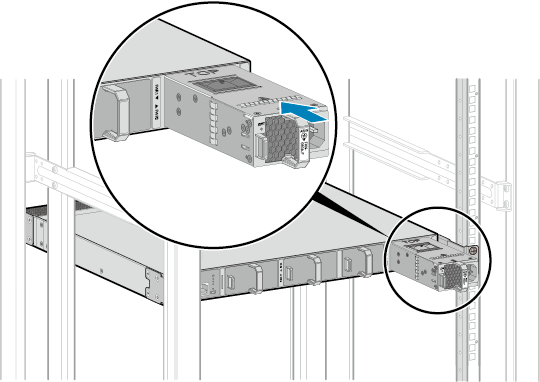
- To install a power module secured by a captive screw, perform
the following steps: