Installing an Independent Power Module
Context
The S5720I-12X-PWH-SI-DC can be powered by an external independent 260 W AC power module (PAC-260WA-E) or 240 W AC power module (PAC240S56-CN).
- The PAC-260WA-E power module uses 220 V AC input and provides one -56 V DC output. When the S5720I-12X-PWH-SI-DC is installed in a scenario where only 220 V AC power is provided, the PAC-260WA-E can be used to transfer power. The methods for installing the PAC-260WA-E and the S5720I-12X-PWH-SI-DC are the same. They are installed in the same cabinet using mounting brackets, and can be installed in the same 1 U space (one in front of the other).
- The PAC240S56-CN power module uses 220 V AC or 240 V DC input and provides four 56 V DC outputs. When the S5720I-12X-PWH-SI-DC is installed in a scenario where 220 V AC or 240 V DC power is provided, the PAC240S56-CN can be used to transfer power. A DIN rail is required for installing a PAC240S56-CN in a cabinet. This section describes how to install the PAC240S56-CN.
Ensure that the following prerequisites are met before the installation:
- The DIN rail has been secured on the switch.
- Place the PAC240S56-CN near the DIN rail for convenient movement.
Tools and Accessories
- ESD wrist strap
- DIN rail (DIN35-7.5 or DIN35-15, prepared by the customer)
- PAC240S56-CN 240 W AC power module
Procedure
- Place the real panel of the power module in front of the DIN rail, and ensure that the DIN rail fits in between the fixture near the top of the DIN mounting kit and spring latch near the bottom.
- Make the power module incline forward with the bottom away from the DIN rail, and place the fixture at the rear of the DIN mounting kit on the top of the DIN rail.
- Slowly push the switch toward the DIN rail to make the spring latch near the bottom of the DIN mounting kit move down. The spring latch then bounces back to fix the switch on the DIN rail.
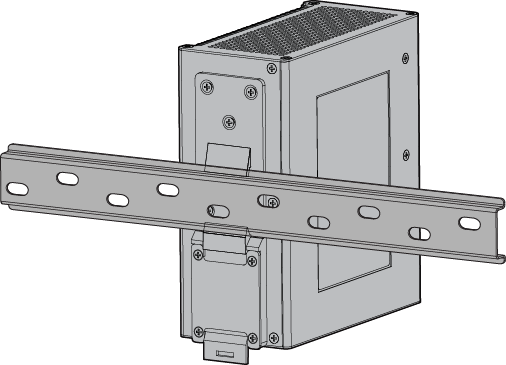

If the spring latch is too tight to move down, you can pull down the spring latch during the installation.