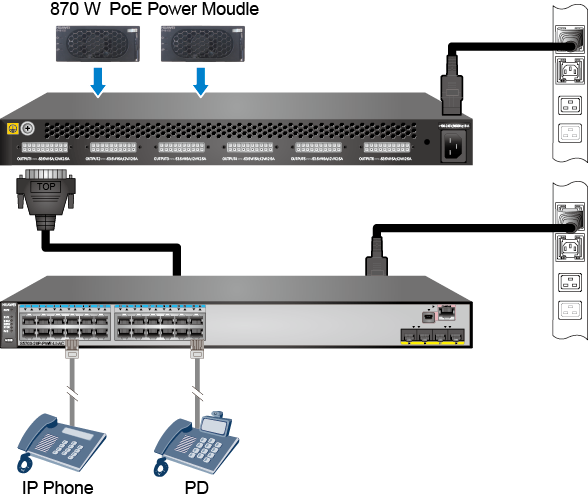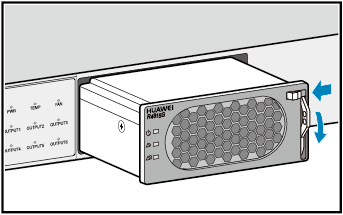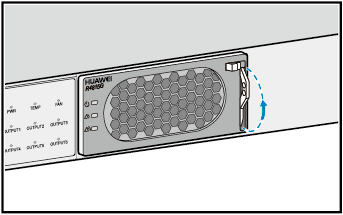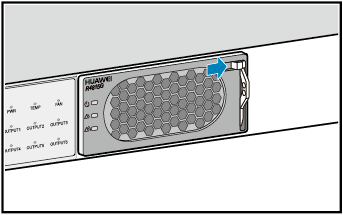Installing a Power Module in the RPS1800
Context
An RPS1800 that has 870 W PoE power modules installed can provide PoE power redundancy or PoE power supply for a PoE switch, as shown in Figure 1.

When providing power for non-PoE switches, the RPS1800
does not need 870 W PoE power modules. The 870 W PoE power modules
and RPS cables are not hot swappable.
Procedure
- Wear an ESD wrist strap or ESD gloves. When wearing an ESD wrist strap, ensure that it is in close contact with your wrist and grounded properly.
- Remove the filler panel from the slot into which the power
module will be installed. Keep the filler panel for future use.
Hold the upper edge of the filler panel and pull the filler panel downward to remove it. Do not pull the filler panel horizontally.
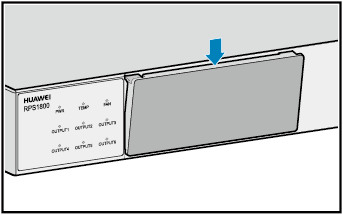
- Install the power module.
 To remove the power module, reverse this procedure.
To remove the power module, reverse this procedure.