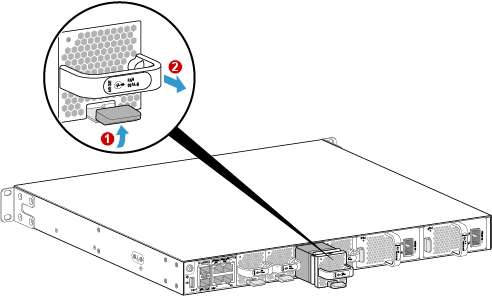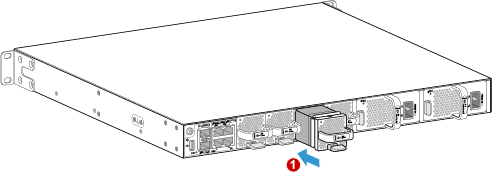Replacing the Fan Module
Precautions
To ensure that system heat dissipation is not affected, a fan module must be replaced within one minute.
The fans are exposed on the left side of the fan tray. Keep your fingers, clothing, and jewelry away from the fans. Always handle the fan tray by the handle.
- Do not touch the fan when the fan is rotating.
Procedure
Check the location of the fan module to be replaced.
Before removing the old fan module, check its location, for example, the cabinet and chassis where the fan module resides. Then, find the fan module to be replaced in the chassis and attach a label to the panel to identify the fan module to avoid misoperation.
Wear the ESD wrist strap and connect the ground terminal to the ESD jack on the chassis.
Hold the handle on the fan module with one hand and pull part of it. Support the bottom of the fan module with the other hand until the fan module is completely pulled out, as shown in Figure 1.
Hold the handle on the new fan module with one hand and support the bottom of the fan module with the other hand. Then, insert the fan module into the chassis, as shown in Figure 2.
Verify the function of the new fan module.
In normal situations, after the new fan module is inserted into the chassis, the fans inside it immediately start to roatate. In this case, you can check whether the new fan module functions normally in the following manners:
- If the FAN indicator on the panel of the fan module is on and green, it indicates that the fan module runs normally.
If the indicator is red, it indicates that the fan module fails to run normally. If the new fan module fails to return to the normal state, contact Huawei technical personnel.
Follow-up Procedure
After replacing a part, collect the tools. If the part is faulty, maintenance personnel should fill in the Offsite Repair Card for Faulty Materials, and send the card and the faulty part to Huawei for timely maintenance.