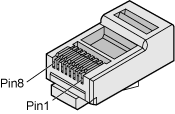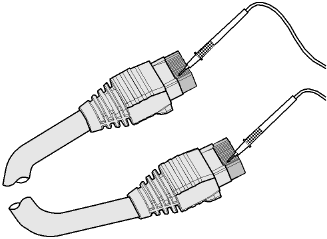Testing the Connection of Assembled Cables
Background
Huawei provides two types of Ethernet cables: straight-through cables and crossover cables.
- Straight-through cables are connected in a one-to-one manner. They are used to connect terminals such as a computer or switch to network devices. Table Pin assignment of the straight-through cable connector lists the connections of core wires in a straight-through cable.
Table 1 Pin assignment of the straight-through cable connector Connector X1 Pin
Connector X2 Pin
Color
Relation
X1.1
X2.1
White-orange
Twisted pair
X1.2
X2.2
Orange
X1.3
X2.3
White-green
Twisted pair
X1.6
X2.6
Green
X1.4
X2.4
Blue
Twisted pair
X1.5
X2.5
White-blue
X1.7
X2.7
White-brown
Twisted pair
X1.8
X2.8
Brown
- Crossover cables are connected in a crossover manner. They are used to connect terminals such as two computers or switches. Table Pin assignment of the crossover cable connector lists the connections of core wires in a crossover cable
Table 2 Pin assignment of the crossover cable connector Connector X1 Pin
Connector X2 Pin
Color
Relation
X1.1
X2.3
White-orange
Twisted pair
X1.2
X2.6
Orange
X1.3
X2.1
White-green
Twisted pair
X1.6
X2.2
Green
X1.4
X2.4
Blue
Twisted pair
X1.5
X2.5
White-blue
X1.7
X2.7
White-brown
Twisted pair
X1.8
X2.8
Brown
Figure 1 shows the pins of an RJ45 connector.
Procedure
- Feed both connectors of the cable into the ports of the cable tester.
- After the connectors are properly inserted, turn on the tester. If the indicators from 1 to G turn on simultaneously, you can infer that the pins work normally and the wires are correctly connected.

Turn the switch to the S position to slow down lighting of the indicators so that you can see the indicators more clearly, as shown in Figure 2.
- Gently shake the connector and repeat Step 2 to check whether the metal contact strips are in good contact with the core wires and Ethernet ports, as shown in Figure 3.Figure 3 Checking the reliability

The procedure for testing a crossover cable is the same as that for testing a straight-through cable except for the sequence in which the indicators turn on, which depends on the wire connections of a crossover cable.
The Ethernet cable is qualified if the indicators turn on in the following sequence:
At the master (left) section of the tester, the indicators turn on in the sequence of 1-8-G. At the slave (right) section of the tester, the indicators turn on in the sequence of 3-6-1-4-5-2-7-8-G.
If the indicators do not come on in this sequence, the Ethernet cable is unqualified.

If a tester is not available, you can use a multimeter to perform a simple test, as shown in Figure 4.