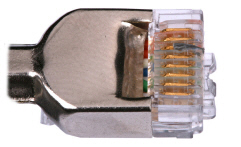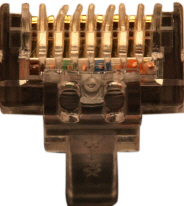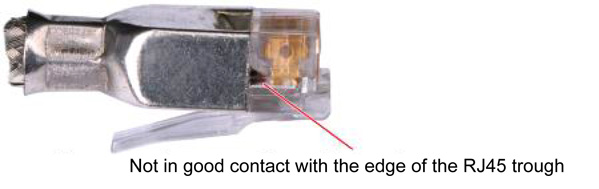Checking the Appearance of Contact Strips
Background
- To ensure proper contact between the crimped wires and the wire conductors, the heights and sizes of the contact strips must be standard and the same.
- The contact strips must be parallel to each other, with an offset of less than ± 5°. The top margin of a strip must be parallel to the axis of the connector, with an offset of less than ± 10°.
- To ensure conductivity, the surface of the contact strips must be clean.
- The contact strips must be in good contact with the RJ45 socket. The plastic separators must remain intact and be aligned.
- The contact strip blade must extend beyond the ends of the wires. The ends of the wires must be in contact with the edge of the RJ45. The distance between them must be less than 0.5 mm (0.02 in.).
Procedure
Hold the crimped connector, with the front side facing you, and check whether the contact strips are of the same height. The height should be 6.02 ± 0.13 mm (0.237 ± 0.005). If a measuring tool is not available, you can compare the connector with a standard connector. Figure 1 shows an unqualified piece, and Figure 2 shows a qualified piece.

All unqualified pieces must be crimped again.
- Hold an RJ45 connector and turn it 45°. Observe the top edges of the metal contact strips. Figure 3 shows an unqualified piece.
- Check whether the contact strips are clean. If they are not clean and the dirt cannot be removed, replace it with a new RJ45 connector. Figure 4 shows an unqualified piece.
- Check whether the contact strips and the plastic separators are well aligned and intact. If a separator is skewed and cannot be fixed, replace it with a new RJ45 connector. Figure 5 shows an unqualified piece.
- Hold the connector with the side facing towards you, and check whether you can see the cross-sections of the wires. Ensure that the ends of the wires are in good contact with the edge of the RJ45, and that the contact strip blade extends beyond the ends of the wires and is crimped with the wires. If not, replace the connector. Figure 6 shows an unqualified piece.