Example for Configuring RUI in Exclusive Address Pool Mode
This section provides an example for configuring Redundancy User Information (RUI) in exclusive address pool mode.
Usage Scenario
High reliability is a basic requirement for carrier-class devices. An NetEngine 8000 F that functions as a service aggregation router carries multiple services, such as HSI, VoIP, and IPTV. It connects to a core network to implement Layer 3 routing functions and to the aggregation layer to terminate Layer 2 user packets for user access. The NetEngine 8000 F therefore must have high reliability. Although the NetEngine 8000 F can ensure non-stop data flow forwarding, this does not guarantee interruption-free user services. If a network node or link fails and user information is not synchronized to a backup device, user services will be interrupted. To prevent this problem, dual-device hot backup is introduced.
Requirements on Hardware
User access boards are installed.
Requirements on Interconnected Devices
- Upstream device: a CR (generally) that must be able to perform route switching and support MPLS and MPLS L3VPN. It is recommended that the upstream device also be able to provide MPLS L2VPN capabilities. In dual-device hot backup scenarios, MPLS tunnels are best suited to function as protection tunnels. This is because an MPLS protection tunnel can be established from the IP core network if a direct link cannot be deployed between NetEngine 8000 Fs.

If the upstream device is a firewall, disable the IP spoofing attack defense function on the firewall.
- Downstream device: an aggregation switch that must be able to learn MAC addresses from VLAN packets.
Solution Limitations
- An exclusive address pool is an address pool or address segment exclusively used by a backup group or link. Generally, an exclusive address pool is used for services that can be assigned private IP addresses, such as VoIP services. To avoid IP address wastes, do not use this type of address pool for services that use public IP addresses, such as HSI services.
- In exclusive address pool mode, the master and backup devices cannot advertise the same network segment route. Advertising the same network segment route will cause load balancing on the upstream CRs and network-to-user traffic forwarding errors.
Networking Requirements
On the network shown in Figure 1, users access Device A and Device B through a LAN switch. The two Devices run VRRP to determine the master/backup status. Basic user access functions are configured on Device A and Device B, allowing the users to go online through the master device. If the master device or the link on the network or user side of the master device fails, service traffic needs to be quickly switched to the backup device.
In exclusive address pool mode, each RBP must be bound to an address pool, though the address pools bound to the RBPs of Device A and Device B must have the same address segment. Network-side traffic is sent back through an advertised network-side route. If the master/backup status of Device A and Device B changes, the network-side route of Device A is withdrawn. Device B then advertises a network-side route.

Interface 1 and interface 2 in this example represent GE 0/1/0 and GE 0/1/10, respectively.
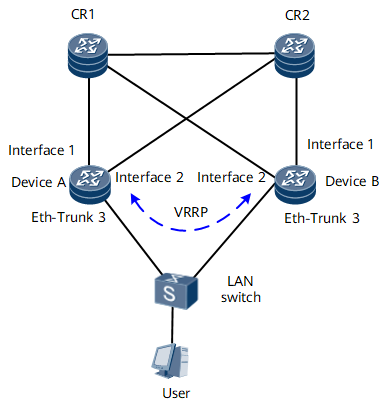
Device |
Interface |
IP Address |
Device A |
Eth-Trunk3.501 |
192.168.254.2/29 |
Device A |
Loopback 0 |
172.20.1.1/32 |
Device A |
Loopback 10 |
172.20.1.3/32 |
Device A |
GE 0/1/0 |
172.20.0.33/30 |
Device A |
GE 0/1/10 |
172.20.0.57/30 |
Device B |
Eth-Trunk3.501 |
192.168.254.3/29 |
Device B |
Loopback 0 |
172.20.1.1/32 |
Device B |
Loopback 10 |
172.20.1.2/32 |
Device B |
GE 0/1/0 |
172.20.0.37/30 |
Device B |
GE 0/1/10 |
172.20.0.61/30 |
Configuration Roadmap
The configuration roadmap is as follows:
Configure interfaces and assign IP addresses to them.
Establish a dual-device backup platform.
Configure IP address pool binding.
Bind an RBP to an interface from which the user goes online.
Configure routes to ensure IP connectivity between devices. For details, see HUAWEI NetEngine 8000 F Series Router Configuration Guide - IP Routing.
Data Preparation
To complete the configuration, you need the following data:
VRRP ID
Interface IP addresses of routers that back up each other
Backup ID, which is used together with an RBS to identify the RBP to which the user belongs
Procedure
- Configure interfaces for connecting Device A and Device B to the LAN switch, and assign IP addresses to them.
The configuration on Device A is used as an example. The configuration on Device B is similar to that on Device A.
[~DeviceA] interface Eth-Trunk3 [*DeviceA-Eth-Trunk3] description ToJiaohuanji [*DeviceA-Eth-Trunk3] commit [~DeviceA-Eth-Trunk3] quit [~DeviceA] interface GigabitEthernet0/1/3 [*DeviceA-GigabitEthernet0/1/3] description ToJiaohuanji [*DeviceA-GigabitEthernet0/1/3] undo shutdown [*DeviceA-GigabitEthernet0/1/3] eth-trunk 3 [*DeviceA-GigabitEthernet0/1/3] commit [~DeviceA-GigabitEthernet0/1/3] quit [~DeviceA] interface Eth-Trunk3.4001 [*DeviceA-Eth-Trunk3.4001] control-vid 4001 dot1q-termination [*DeviceA-Eth-Trunk3.4001] dot1q termination vid 4001 [*DeviceA-Eth-Trunk3.4001] ip address 192.168.254.2 255.255.255.248 [*DeviceA-Eth-Trunk3.4001] commit [~DeviceA-Eth-Trunk3.4001] quit
- Configure IP addresses for loopback interfaces on Device A and Device B.
The configuration on Device A is used as an example. The configuration on Device B is similar to that on Device A.
[~DeviceA] interface loopback10 [*DeviceA-loopback10] ip address 172.20.1.3 255.255.255.255 [*DeviceA-loopback10] commit [~DeviceA-loopback10] quit [~DeviceA] interface loopback0 [*DeviceA-loopback0] ip address 172.20.1.1 255.255.255.255 [*DeviceA-loopback0] commit [~DeviceA-loopback0] quit
- Establish a dual-device backup platform. The configuration on Device A is used as an example. The configuration on Device B is similar to that on Device A.

In this example, only RUI-related configuration is described. For other configurations, see the corresponding configuration guide.
# Configure a BFD session on the access side to rapidly detect faults in interfaces or links and trigger a master/backup VRRP switchover. 192.168.254.3 is the IP address of Eth-Trunk 3.4001 on Device B.
[~DeviceA] bfd [*DeviceA-bfd] quit [*DeviceA] bfd eth-trunk3-peer bind peer-ip 192.168.254.3 source-ip 192.168.254.2 [*DeviceA-bfd-session-eth-trunk3-peer] discriminator local 2 [*DeviceA-bfd-session-eth-trunk3-peer] discriminator remote 3 [*DeviceA-bfd-session-eth-trunk3-peer] commit [~DeviceA-bfd-session-eth-trunk3-peer] quit
# Configure a VRRP group on Eth-Trunk 3.4001, and configure the VRRP group to track the BFD session and network-side interface.
[~DeviceA] interface interface Eth-Trunk3.4001 [*DeviceA-Eth-Trunk3.4001] vrrp vrid 3 virtual-ip 192.168.254.1 [*DeviceA-Eth-Trunk3.4001] admin-vrrp vrid 3 [*DeviceA-Eth-Trunk3.4001] vrrp vrid 3 priority 120 [*DeviceA-Eth-Trunk3.4001] vrrp vrid 3 preempt-mode timer delay 1200 [*DeviceA-Eth-Trunk3.4001] vrrp vrid 3 track interface GigabitEthernet0/1/0 reduced 30 [*DeviceA-Eth-Trunk3.4001] vrrp vrid 3 track bfd-session 2 peer [*DeviceA-Eth-Trunk3.4001] vrrp recover-delay 20 [*DeviceA-Eth-Trunk3.4001] commit [~DeviceA-Eth-Trunk3.4001] quit

Different priorities must be configured for devices in a VRRP group. The device with a higher priority is the master device.
# Configure an RBS.
[~DeviceA] remote-backup-service rbs_qhmd [*DeviceA-rm-backup-rbs_qhmd] peer 172.20.1.2 source 172.20.1.3 port 2046 [*DeviceA-rm-backup-rbs_qhmd] track interface GigabitEthernet0/1/0 [*DeviceA-rm-backup-rbs_qhmd] track interface GigabitEthernet0/1/10 [*DeviceA-rm-backup-rbs_qhmd] commit [~DeviceA-rm-backup-rbs_qhmd] quit

Ensure that the master and backup devices can ping each other.
# Configure an RBP.
[~DeviceA] remote-backup-profile rbp3 [*DeviceA-rm-backup-prf-rbp3] service-type bras [*DeviceA-rm-backup-prf-rbp3] backup-id 3 remote-backup-service rbs_qhmd [*DeviceA-rm-backup-prf-rbp3] peer-backup hot [*DeviceA-rm-backup-prf-rbp3] vrrp-id 3 interface Eth-Trunk3.4001 [*DeviceA-rm-backup-prf-rbp3] nas logic-port Gigabitethernet 0/1/3 [*DeviceA-rm-backup-prf-rbp3] nas logic-sysname masterdevice [*DeviceA-rm-backup-prf-rbp3] nas logic-ip 172.20.1.1 [*DeviceA-rm-backup-prf-rbp3] commit [~DeviceA-rm-backup-prf-rbp3] quit
- Configure IP address pool binding. The configuration on Device A is used as an example. The configuration on Device B is similar to that on Device A.
# Configure an address pool.
[~DeviceA] ip pool dmtjs_xi bas local [*DeviceA-ip-pool-dmtjs_xi] gateway 192.168.1.1 255.255.255.0 [*DeviceA-ip-pool-dmtjs_xi] section 0 192.168.1.2 192.168.1.254 [*DeviceA-ip-pool-dmtjs_xi] dns-server 192.168.1.1 [*DeviceA-ip-pool-dmtjs_xi] commit [~DeviceA-ip-pool-dmtjs_xi] quit
# Bind the address pool to the RBP.
[~DeviceA] remote-backup-profile rbp3 [*DeviceA-rm-backup-prf-rbp3] ip-pool dmtjs_xi [*DeviceA-rm-backup-prf-rbp3] commit [~DeviceA-backup-prf-rbp3] quit
- Configure authentication and accounting policies for user access. The configuration on Device A is used as an example. The configuration on Device B is similar to that on Device A.
[~DeviceA] aaa [*DeviceA-aaa] authentication-scheme wu [*DeviceA-aaa-authen-wu] authentication-mode none [*DeviceA-aaa-authen-wu] commit [~DeviceA-aaa-authen-wu] quit [*DeviceA-aaa] accounting-scheme wu [*DeviceA-aaa-accounting-wu] accounting-mode none [*DeviceA-aaa-accounting-wu] commit [~DeviceA-aaa-accounting-wu] quit [*DeviceA-aaa] domain dmtjs_xi [*DeviceA-aaa-dmtjs_xi] authentication-scheme wu [*DeviceA-aaa-dmtjs_xi] accounting-scheme wu [*DeviceA-aaa-dmtjs_xi] ip-pool dmtjs_xi [*DeviceA-ip-pool-dmtjs_xi] commit [~DeviceA-ip-pool-dmtjs_xi] quit
- Bind the RBP to Eth-Trunk3.501 from which users go online. The configuration on Device A is used as an example. The configuration on Device B is similar to that on Device A.
[~DeviceA] interface Eth-Trunk3.501 [*DeviceA-Eth-Trunk3.501] user-vlan 1 [*DeviceA-Eth-Trunk3.501-vlan-1-1] remote-backup-profile rbp3 [*DeviceA-Eth-Trunk3.501-vlan-1-1] quit [*DeviceA-Eth-Trunk3.501] bas [*DeviceA-Eth-Trunk3.501-bas] access-type layer2-subscriber default-domain authentication dmtjs_xi [*DeviceA-Eth-Trunk3.501-bas] authentication-method bind [*DeviceA-Eth-Trunk3.501-bas] commit [~DeviceA-Eth-Trunk3.501-bas] quit
- Configure advertisement of address pool routes. The configuration on Device A is used as an example. The configuration on Device B is similar to that on Device A.
[~DeviceA] ospf 1 [*DeviceA-ospf-1] import-route unr [*DeviceA-ospf-1] area 0 [*DeviceA-ospf-1-area-0.0.0.0] network 172.20.1.1 0.0.0.0 [*DeviceA-ospf-1-area-0.0.0.0] network 172.20.1.3 0.0.0.0 [*DeviceA-ospf-1-area-0.0.0.0] network 172.20.0.36 0.0.0.3 [*DeviceA-ospf-1-area-0.0.0.0] network 172.20.0.60 0.0.0.3 [*DeviceA-ospf-1-area-0.0.0.0] commit [~DeviceA-ospf-1-area-0.0.0.0] quit
- Verify the configuration.
After successfully configuring the RBP, run the display remote-backup-profile command. According to the command output, the RBS type is bras, the RBP named rbp3 is bound to Eth-Trunk3.501 from which users go online, and Device A is in the Master state.
<DeviceA> display remote-backup-profile rbp3 ----------------------------------------------- Profile-Index : 0x802 Profile-Name : rbp3 Service : bras Remote-backup-service: service1 Backup-ID : 10 track protocol : VRRP VRRP-ID : 3 VRRP-Interface : Eth-Trunk3.4001 Interface : Eth-Trunk3.501 State : Master Peer-state : Slave Backup mode : hot Slot-Number : 1 Card-Number : 0 Port-Number : 0 Nas logic-port : Gigabitethernet 0/1/3 Nas logic-ip : 172.20.1.1 Nas logic-sysname : zhuji IP-Pool : dmtjs_xi Traffic interval : 10(minutes)
After successfully configuring the RBS, run the display remote-backup-service command. According to the command output, the TCP connection is in the Connected state.
<DeviceA> display remote-backup-service rbs3 ---------------------------------------------------------- Service-Index : 0 Service-Name : rbp3 TCP-State : Connected Peer-ip : 172.20.1.2 Source-ip : 172.20.1.3 TCP-Port : 2046 Track-BFD : -- Track-interface0 : 0/1/0 Track-interface1 : 0/1/10 Last up time : 2016-06-02 16:15:8 Last down time : 2016-06-02 16:3:36 Last down reason : TCP closed for packet error. --------------------------------------------------------
After users go online, run the display backup-user command to view user information that is backed up.
<DeviceA> display backup-user Remote-backup-service: rbs3 Total Users Numer: 3 ------------------------------------------------------------------------ 100 101 102 ------------------------------------------------------------------------Run the display access-user interface command to view online user information on a specified interface.
<DeviceA> display access-user interface Eth-Trunk3.501 ------------------------------------------------------------------------------ UserID Username Interface IP address MAC IPv6 address ------------------------------------------------------------------------------ -------------------------------------------------------------------------- 100 user1@dmtjs_xi Eth-Trunk.501 192.168.1.10 00e0-fc12-3456 - 101 user2@dmtjs_xi Eth-Trunk.501 192.168.1.9 00e0-fc12-3457 - 102 user3@dmtjs_xi Eth-Trunk.501 192.168.1.8 00e0-fc12-3458 - -------------------------------------------------------------------------- Total users :3
Configuration Files
Device A configuration file
# sysname DeviceA # router id 172.20.1.3 # vlan batch 2 to 9 11 to 504 506 to 3999 4001 to 4094 # bfd # ip pool dmtjs_xi bas local gateway 192.168.1.1 255.255.255.0 section 0 192.168.1.2 192.168.1.254 dns-server 192.168.1.1 # aaa authentication-scheme wu authentication-mode none accounting-scheme wu accounting-mode none domain dmtjs_xi authentication-scheme wu authentication-scheme wu ip-pool dmtjs_xi # bfd eth-trunk3-peer bind peer-ip 192.168.254.3 source-ip 192.168.254.2 discriminator local 2 discriminator remote 3 # interface Eth-Trunk3 description ToJiaohuanji # interface GigabitEthernet0/1/3 description ToJiaohuanji undo shutdown eth-trunk 3 interface Eth-Trunk3.4001 encapsulation dot1q-termination dot1q termination vid 4001 ip address 192.168.254.2 255.255.255.248 vrrp vrid 3 virtual-ip 192.168.254.1 admin-vrrp vrid 3 vrrp vrid 3 priority 120 vrrp vrid 3 preempt-mode timer delay 1200 vrrp vrid 3 track bfd-session 2 peer vrrp vrid 3 track interface GigabitEthernet0/1/0 reduced 30 vrrp recover-delay 20 # interface LoopBack0 ip address 172.20.1.1 255.255.255.255 # interface LoopBack10 ip address 172.20.1.3 255.255.255.255 # interface GigabitEthernet0/1/0 undo shutdown ip address 172.20.0.33 255.255.255.252 # interface GigabitEthernet0/1/10 undo shutdown ip address 172.20.0.57 255.255.255.252 # remote-backup-service rbs_qhmd peer 172.20.1.2 source 172.20.1.3 port 2046 track interface gigabitethernet 0/1/0 track interface gigabitethernet 0/1/10 # remote-backup-profile rbp3 service-type bras backup-id 3 remote-backup-service rbs_qhmd peer-backup hot vrrp-id 3 interface Eth-Trunk3.4001 nas logic-port gigabitethernet0/1/3 nas logic-sysname masterdevice nas logic-ip 172.20.1.1 ip-pool dmtjs_xi # interface Eth-Trunk3.501 user-vlan 1 remote-backup-profile rbp3 bas access-type layer2-subscriber default-domain authentication dmtjs_xi authentication-method bind # # ospf 1 import-route unr area 0.0.0.0 network 172.20.0.36 0.0.0.3 network 172.20.0.60 0.0.0.3 network 172.20.1.1 0.0.0.0 network 172.20.1.3 0.0.0.0 # return
Device B configuration file
# sysname DeviceB # router id 172.20.1.2 # vlan batch 2 to 9 11 to 504 506 to 3999 4001 to 4094 # bfd # ip pool dmtjs_xi bas local gateway 192.168.1.1 255.255.255.0 section 0 192.168.1.2 192.168.1.254 dns-server 192.168.1.1 # aaa authentication-scheme wu authentication-mode none accounting-scheme wu accounting-mode none domain dmtjs_xi authentication-scheme wu authentication-scheme wu ip-pool dmtjs_xi # bfd eth-trunk3-peer bind peer-ip 192.168.254.2 source-ip 192.168.254.3 discriminator local 3 discriminator remote 2 # interface Eth-Trunk3 description ToJiaohuanji # interface GigabitEthernet0/1/3 description ToJiaohuanji undo shutdown eth-trunk 3 interface Eth-Trunk3.4001 encapsulation dot1q-termination dot1q termination vid 4001 ip address 192.168.254.3 255.255.255.248 vrrp vrid 3 virtual-ip 192.168.254.1 admin-vrrp vrid 3 vrrp vrid 3 track bfd-session 3 peer # interface LoopBack0 ip address 172.20.1.1 255.255.255.255 # interface LoopBack10 ip address 172.20.1.2 255.255.255.255 # interface GigabitEthernet0/1/0 undo shutdown ip address 172.20.0.37 255.255.255.252 # interface GigabitEthernet0/1/10 undo shutdown ip address 172.20.0.61 255.255.255.252 # remote-backup-service rbs_qhmd peer 172.20.1.3 source 172.20.1.2 port 2046 track interface gigabitethernet 0/1/0 track interface gigabitethernet 0/1/10 # remote-backup-profile rbp3 service-type bras backup-id 3 remote-backup-service rbs_qhmd peer-backup hot vrrp-id 3 interface Eth-Trunk3.4001 nas logic-port gigabitethernet0/1/3 nas logic-sysname masterdevice nas logic-ip 172.20.1.1 ip-pool dmtjs_xi # interface Eth-Trunk3.501 user-vlan 1 remote-backup-profile rbp3 bas access-type layer2-subscriber default-domain authentication dmtjs_xi authentication-method bind # # ospf 1 import-route unr area 0.0.0.0 network 172.20.0.36 0.0.0.3 network 172.20.0.60 0.0.0.3 network 172.20.1.1 0.0.0.0 network 172.20.1.2 0.0.0.0 # return