Example for Configuring Hybrid Network Clock Synchronization
On a hybrid clock synchronization network, enabling extensive Synchronization Status Message (SSM) function can prevent clock loops.
Networking Requirements
As shown in Figure 1, this is a hybrid clock synchronization network of ring network and chain network. Device A, Device B and Device C are in the same ring clock synchronization network. Device A directly connects the external building integrated timing supply system (BITS). Device C directly connects Device D that belongs to another chain clock synchronization network.
In this hybrid network, each device synchronizes the best quality clock signals from BITS when the BITS clock is normal. When a fault occurs on BITS, all devices switch to trace the clock signals from the chain clock synchronization network to which Device D belongs. The extensive SSM function is enabled on the network to solve the problem of clock loops.

The configurations in this example are performed on Device A, Device B, Device C, and Device D. HUAWEI NetEngine 8000 F Series can function as Device A, Device B, Device C, and Device D.
Interfaces 1 through 3 in this example represent GE 0/1/0, GE 0/1/8, GE 0/1/16, respectively.
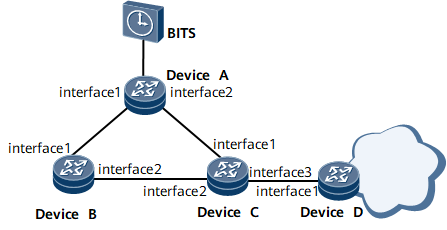
Configuration Roadmap
The configuration roadmap is as follows:
- Configure the mode of clock synchronization, and enable extensive SSM function.
- Configure clock sources.
Data Preparation
To complete the configuration, plan each router's clock source priority and clock ID, as listed in Table 1.
Procedure
- Enable extensive SSM function.
# Configure DeviceA.
<HUAWEI> system-view [~HUAWEI] sysname DeviceA [HUAWEI] commit [~DeviceA] clock extend-ssm-control on [*DeviceA] commit
# Configure other devices by using the same method for configuring DeviceA.
- Configure clock sources.
# Configure DeviceA.
[*DeviceA] clock bits-type bits0 2mbps [*DeviceA] clock source bits0 priority 1 [*DeviceA] clock source bits0 clock-id 1 [*DeviceA] commit [~DeviceA] quit [~DeviceA] interface gigabitethernet 0/1/0 [*DeviceA-GigabitEthernet0/1/0] clock synchronization enable [*DeviceA-GigabitEthernet0/1/0] clock clock-id 2 [*DeviceA-GigabitEthernet0/1/0] commit [~DeviceA-GigabitEthernet0/1/0] quit [~DeviceA] interface gigabitethernet 0/1/8 [*DeviceA-GigabitEthernet0/1/8] clock synchronization enable [*DeviceA-GigabitEthernet0/1/8] clock priority 3 [*DeviceA-GigabitEthernet0/1/8] clock clock-id 3 [*DeviceA-GigabitEthernet0/1/8] commit
# Configure DeviceB.
[~DeviceB] interface gigabitethernet 0/1/0 [*DeviceB-GigabitEthernet0/1/0] clock synchronization enable [*DeviceB-GigabitEthernet0/1/0] clock priority 1 [*DeviceB-GigabitEthernet0/1/0] clock clock-id 4 [*DeviceB-GigabitEthernet0/1/0] commit [~DeviceB-GigabitEthernet0/1/0] quit [~DeviceB] interface gigabitethernet 0/1/8 [*DeviceB-GigabitEthernet0/1/8] clock synchronization enable [*DeviceB-GigabitEthernet0/1/8] clock priority 2 [*DeviceB-GigabitEthernet0/1/8] clock clock-id 5 [*DeviceB-GigabitEthernet0/1/8] commit
# Configure DeviceC.
[~DeviceC] interface gigabitethernet 0/1/8 [*DeviceC-GigabitEthernet0/1/8] clock synchronization enable [*DeviceC-GigabitEthernet0/1/8] clock clock-id 6 [*DeviceC-GigabitEthernet0/1/8] commit [~DeviceC-GigabitEthernet0/1/8] quit [~DeviceC] interface gigabitethernet 0/1/8 [*DeviceC-GigabitEthernet0/1/8] clock synchronization enable [*DeviceC-GigabitEthernet0/1/8] clock priority 3 [*DeviceC-GigabitEthernet0/1/8] clock clock-id 7 [*DeviceC-GigabitEthernet0/1/8] commit [~DeviceC-GigabitEthernet0/1/8] quit [~DeviceC] interface gigabitethernet 0/1/0 [*DeviceC-GigabitEthernet0/1/0] clock synchronization enable [*DeviceC-GigabitEthernet0/1/0] clock priority 2 [*DeviceC-GigabitEthernet0/1/0] clock clock-id 8 [*DeviceC-GigabitEthernet0/1/0] commit
# Configure DeviceD.
[~DeviceD] interface gigabitethernet 0/1/0 [*DeviceD-GigabitEthernet0/1/0] clock synchronization enable [*DeviceD-GigabitEthernet0/1/0] clock priority 1 [*DeviceD-GigabitEthernet0/1/0] clock clock-id 9 [*DeviceD-GigabitEthernet0/1/0] commit [~DeviceD-GigabitEthernet0/1/0] quit
Configuration Files
DeviceA configuration file
# sysname DeviceA # clock extend-ssm-control on clock bits-type bits0 2mbps clock source bits0 clock-id 1 # interface GigabitEthernet0/1/0 clock synchronization enable clock clock-id 2 # interface GigabitEthernet0/1/8 clock synchronization enable clock priority 3 clock clock-id 3 # return
DeviceB configuration file
# sysname DeviceB # clock extend-ssm-control on # interface GigabitEthernet0/1/0 clock synchronization enable clock priority 1 clock clock-id 4 # interface GigabitEthernet0/1/8 clock synchronization enable clock priority 2 clock clock-id 5 # return
DeviceC configuration file
# sysname DeviceC # clock extend-ssm-control on # interface GigabitEthernet0/1/0 clock synchronization enable clock priority 2 clock clock-id 8 # interface GigabitEthernet0/1/8 clock synchronization enable clock priority 3 clock clock-id 7 # interface GigabitEthernet0/1/16 clock synchronization enable clock clock-id 6 # return
Configuration file of Device D
# sysname DeviceD # clock extend-ssm-control on # interface GigabitEthernet0/1/0 clock synchronization enable clock priority 1 clock clock-id 9 # return