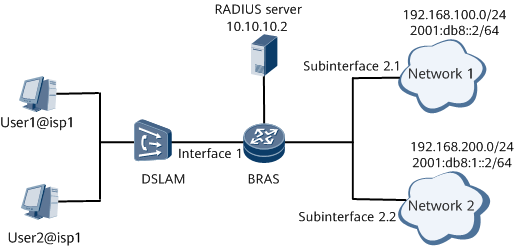Example for Configuring EDSG Services for PPPoE Users (ND+PD)
After PPPoE users send access requests to a BRAS and are authenticated, EDSG services are delivered by the RADIUS server through user authentication packets. You can configure the uplink and downlink bandwidths for EDSG service policies and use ACL rules to match the destination addresses and distinguish network segments for user access, achieving independent rate limiting for different network segments.
Networking Requirements
On the network shown in Figure 1, PPPoE users access network 1 and network 2. Different fees need to be charged for traffic over networks 1 and 2. The users have different bandwidth requirements for networks 1 and 2. The uplink and downlink traffic bandwidths for access to network 1 and network 2 are limited to 1 Mbit/s and 2 Mbit/s, respectively. The RADIUS server functions as both an AAA server and an EDSG service policy server. The EDSG service policy server uses RADIUS to deliver EDSG service policies in which parameters, such as the authentication mode, accounting mode, and bandwidths for uplink and downlink traffic rate limit, are specified.
Configuration Roadmap
- Enable the VAS function.
- Configure AAA schemes and a RADIUS server.
- Configure an EDSG traffic policy.
- Configure a mode in which EDSG service policies are downloaded.
- Configure the RADIUS server to deliver EDSG service policies. (This step is performed on the RADIUS server.)
- Configure address pools.
- Configure an AAA domain.
- Configure interfaces.
- Configure IP routes. IS-IS is used as an example.
- Configure access users. (This step is performed on the RADIUS server.)
Data Preparation
Policy server parameters, such as the IP address and port number
EDSG traffic policy parameters, such as the service group name, ACL rule, traffic classifier, traffic behavior, and traffic policy
Names of the address pools used in the domain, gateway address, and address pool range
EDSG service policy parameters, such as the mode in which EDSG service policies are downloaded, EDSG service policy name, name of the bound RADIUS server group, authentication scheme, accounting scheme, and bandwidths for uplink and downlink traffic rate limiting for EDSG services
Procedure
- Set the host name of the BRAS to HUAWEI.
<Device> system-view [~Device] sysname HUAWEI [*Device] commit
- Configure the BRAS to generate DUIDs in DUID-LLT mode. (This step is not required if a DUID has been configured on the BRAS.)
[~HUAWEI] dhcpv6 duid llt [*HUAWEI] commit
- Enable the VAS function.
[~HUAWEI] value-added-service enable [*HUAWEI] commit
- Configure AAA.
# Configure an authentication scheme and set the authentication mode to RADIUS.
[~HUAWEI] aaa [~HUAWEI-aaa] authentication-scheme auth1 [*HUAWEI-aaa-authen-auth1] authentication-mode radius [*HUAWEI-aaa-authen-auth1] quit
# Configure an accounting scheme and set the accounting mode to RADIUS.
[*HUAWEI-aaa] accounting-scheme acct1 [*HUAWEI-aaa-accounting-acct1] accounting-mode radius [*HUAWEI-aaa-accounting-acct1] quit [*HUAWEI-aaa] commit [~HUAWEI-aaa] quit
# Configure a RADIUS server that functions as both an AAA server and an EDSG service policy server.
[~HUAWEI] radius-server group radius [*HUAWEI-radius-radius] radius-server authentication 10.10.10.2 1812 [*HUAWEI-radius-radius] radius-server accounting 10.10.10.2 1813 [*HUAWEI-radius-radius] radius-server shared-key-cipher huawei_123 [*HUAWEI-radius-radius] commit [~HUAWEI-radius-radius] quit
- Configure an EDSG traffic policy.
- Configure a mode in which EDSG service policies are downloaded.
# Configure the RADIUS mode for downloading EDSG service policies. In this mode, EDSG service policies are downloaded from the RADIUS server through authentication packets.
[~HUAWEI] service-policy download radius radius password cipher huawei_123 [*HUAWEI] commit
- Configure EDSG service policies. (This step is performed on the RADIUS server.)
- Configure an IPv4 address pool.
[~HUAWEI] ip pool edsg_pool bas local [~HUAWEI-ip-pool-edsg_pool] gateway 172.16.100.1 24 [~HUAWEI-ip-pool-edsg_pool] section 0 172.16.100.2 172.16.100.200 [~HUAWEI-ip-pool-edsg_pool] dns-server 10.179.155.161 10.179.155.177 [*HUAWEI-ip-pool-edsg_pool] commit [~HUAWEI-ip-pool-edsg_pool] quit
- Configure IPv6 address pools.# Configure a delegation prefix pool for ND users.
[~HUAWEI] ipv6 prefix pre_nd delegation [~HUAWEI-ipv6-prefix-pre_nd] prefix 2001:db8:1::/48 delegating-prefix-length 64 [~HUAWEI-ipv6-prefix-pre_nd] slaac-unshare-only [*HUAWEI-ipv6-prefix-pre_nd] commit [~HUAWEI-ipv6-prefix-pre_nd] quit
# Configure a delegation address pool for ND users.[~HUAWEI] ipv6 pool pool_nd bas delegation [~HUAWEI-ipv6-pool-pool_nd] prefix pre_nd [*HUAWEI-ipv6-pool-pool_nd] commit [~HUAWEI-ipv6-pool-pool_nd] dns-server 2001:db8::2:2 2001:db8::2:3 [~HUAWEI-ipv6-pool-pool_nd] quit
# Configure a delegation prefix pool for PD users.[~HUAWEI] ipv6 prefix pre_pd delegation [~HUAWEI-ipv6-prefix-pre_pd] prefix 2001:db8:2::/48 delegating-prefix-length 60 [~HUAWEI-ipv6-prefix-pre_pd] pd-unshare-only [~HUAWEI-ipv6-prefix-pre_pd] quit
# Configure a delegation address pool for PD users.[~HUAWEI] ipv6 pool pool_pd bas delegation [~HUAWEI-ipv6-pool-pool_pd] prefix pre_pd [*HUAWEI-ipv6-pool-pool_pd] commit [~HUAWEI-ipv6-pool-pool_pd] dns-server 2001:db8::2:2 2001:db8::2:3 [~HUAWEI-ipv6-pool-pool_pd] quit
- Bind the address pools, AAA schemes, and RADIUS server group to an AAA domain.
[~HUAWEI] aaa [~HUAWEI-aaa] domain isp1 [*HUAWEI-aaa-domain-isp1] authentication-scheme auth1 [*HUAWEI-aaa-domain-isp1] accounting-scheme acct1 [*HUAWEI-aaa-domain-isp1] radius-server group radius [*HUAWEI-aaa-domain-isp1] commit [~HUAWEI-aaa-domain-isp1] prefix-assign-mode unshared [~HUAWEI-aaa-domain-isp1] ip-pool edsg_pool [~HUAWEI-aaa-domain-isp1] ipv6-pool pool_nd [~HUAWEI-aaa-domain-isp1] ipv6-pool pool_pd [~HUAWEI-aaa-domain-isp1] quit [~HUAWEI-aaa] quit
- Configure interfaces.
# Create a VT.
[~HUAWEI] interface Virtual-Template 1 [*HUAWEI] ppp authentication-mode pap chap [*HUAWEI-Virtual-Template1] commit [~HUAWEI-Virtual-Template1] quit
# Configure a BAS interface for PPPoE users.
[~HUAWEI] interface GigabitEthernet 0/1/2.100 [*HUAWEI-GigabitEthernet0/1/2.100] pppoe-server bind virtual-template 1 [*HUAWEI-GigabitEthernet0/1/2.100] ipv6 enable [*HUAWEI-GigabitEthernet0/1/2.100] ipv6 address auto link-local [*HUAWEI-GigabitEthernet0/1/2.100] commit [~HUAWEI-GigabitEthernet0/1/2.100] user-vlan 3074 qinq 3074 [~HUAWEI-GigabitEthernet0/1/2-vlan-3074-3074-QinQ-3074-3074] bas [~HUAWEI-GigabitEthernet0/1/2.100-bas] access-type layer2-subscriber default-domain authentication isp1 [~HUAWEI-GigabitEthernet0/1/2.100-bas] authentication-method ppp web [~HUAWEI-GigabitEthernet0/1/2.100-bas] quit [~HUAWEI-GigabitEthernet0/1/2.100] quit
# Configure network-side interfaces and enable IPv6 on these interfaces.
[~HUAWEI] interface GigabitEthernet 0/1/1.1 [*HUAWEI-GigabitEthernet0/1/1.1] ipv6 enable [*HUAWEI-GigabitEthernet0/1/1.1] ipv6 address 2001:db8:0200:2:2102:2205:1:1 64 [*HUAWEI-GigabitEthernet0/1/1.1] ipv6 address auto link-local [*HUAWEI-GigabitEthernet0/1/1.1] ip address 192.168.100.1 24 [*HUAWEI-GigabitEthernet0/1/1.1] commit [~HUAWEI-GigabitEthernet0/1/1.1] quit [~HUAWEI] interface GigabitEthernet 0/1/1.2 [*HUAWEI-GigabitEthernet0/1/1.2] ipv6 enable [*HUAWEI-GigabitEthernet0/1/1.2] ipv6 address 2001:db8:0201:2:2102:2205:1:1 64 [*HUAWEI-GigabitEthernet0/1/1.2] ipv6 address auto link-local [*HUAWEI-GigabitEthernet0/1/1.2] ip address 192.168.200.1 24 [*HUAWEI-GigabitEthernet0/1/1.2] commit [~HUAWEI-GigabitEthernet0/1/1.2] quit
# Configure the loopback 0 interface and enable IPv6 on this interface.[~HUAWEI] interface Loopback0 [*HUAWEI-LoopBack0] ipv6 enable [*HUAWEI-LoopBack0] ipv6 address 2001:db8:0200::2205 128 [*HUAWEI-LoopBack0] ipv6 address auto link-local [*HUAWEI-LoopBack0] ip address 10.10.10.10 16 [*HUAWEI-LoopBack0] commit [~HUAWEI-LoopBack0] quit
- Configure basic IS-IS functions.# Create an IS-IS process, and enable IPv6 for this process.
[~HUAWEI] isis 100 [*HUAWEI-isis-100] cost-style wide [*HUAWEI-isis-100] ipv6 enable topology ipv6 [*HUAWEI-isis-100] ipv6 preference 105 [*HUAWEI-isis-100] commit [~HUAWEI-isis-100] quit
# Configure IS-IS interfaces. (The cost values can be planned as needed.)[~HUAWEI] interface GigabitEthernet 0/1/1.1 [~HUAWEI-GigabitEthernet0/1/1.1] isis enable 100 [*HUAWEI-GigabitEthernet0/1/1.1] isis ipv6 enable 100 [*HUAWEI-GigabitEthernet0/1/1.1] isis ipv6 cost 61 [*HUAWEI-GigabitEthernet0/1/1.1] commit [~HUAWEI-GigabitEthernet0/1/1.1] quit [~HUAWEI] interface GigabitEthernet 0/1/1.2 [~HUAWEI-GigabitEthernet0/1/1.2] isis enable 100 [*HUAWEI-GigabitEthernet0/1/1.2] isis ipv6 enable 100 [*HUAWEI-GigabitEthernet0/1/1.2] isis ipv6 cost 62 [*HUAWEI-GigabitEthernet0/1/1.2] commit [~HUAWEI-GigabitEthernet0/1/1.2] quit [~HUAWEI] interface loopback0 [~HUAWEI-LoopBack0] isis enable 100 [*HUAWEI-LoopBack0] isis ipv6 enable 100 [*HUAWEI-LoopBack0] commit [~HUAWEI-LoopBack0] quit
- Configure access users. (This step is performed on the RADIUS server.)
# Configure the RADIUS server to deliver the RADIUS attribute User-Password with a value of huawei_123 for PPPoE user 1.

The shared key configured for a RADIUS server group determines the value of the User-Password attribute.
# Configure the RADIUS server to deliver the RADIUS attribute Huawei-Account-Info (vendor ID=2011; attribute number=184) with the value of Aservice_edsg1;d1;huawei and Aservice_edsg2;d2;huawei for PPPoE user 1.

The Huawei-Account-Info attribute starting with A followed by the service policy name service_edsg1 is used in authentication response packets to deliver EDSG services that automatically take effect after being delivered; d1 and huawei indicate the authentication name and password, respectively, to be used for service authentication.
The Huawei-Account-Info attribute starting with A followed by the service policy name service_edsg2 is used in authentication response packets to deliver EDSG services that automatically take effect after being delivered; d2 and huawei indicate the authentication name and password, respectively, to be used for service authentication.

For details about the RADIUS attribute dictionary used in this step, see Description > Feature Description > User Access > Appendix: RADIUS Attributes > RADIUS Attribute Dictionary.
The RADIUS attribute names displayed in this step must be the same as those in the RADIUS attribute dictionary loaded to the RADIUS server. If they are different, change the RADIUS attribute names to be the same as those in the RADIUS attribute dictionary based on the vendor ID and attribute number.
- Verify the configuration.
# View the ID of the online user.
<HUAWEI> display value-added-service user The used user id table are: 128000# View the service group name and service status information of the user with an ID of 128000.
<HUAWEI> display value-added-service user user-id 128000 edsg ------------------------------------------------------- User access index : 128000 User name : user1 ------------------------------------------------------- Traffic rate mode : Separate Traffic statistic mode : Separate Inbound rate limit mode : Car Outbound rate limit mode : Car Service change mode : Stop-start ------------------------------------------------------- User edsg service table: ------------------------------------------------------- Index Service name State ------------------------------------------------------- 0 service_edsg1 Active 1 service_edsg2 Active -------------------------------------------------------# View detailed information about the EDSG service with a service index of 0 and a user ID of 128000.
<HUAWEI> display value-added-service user user-id 128000 edsg service-index 0 ------------------------------------------------------- Service index : 0 Service name : service_edsg1 Service type : EDSG Service state : Active Service group : s_1m Service group priority : 0 Authentication method : auth1 Account method : Radius Radius server template : rad_group1 Account session id : HUAWEI05001SSG000100d39d7b128000 Service online time(HH:MM:SS) : 00:04:36 Up committed information rate : 1000(kbps) Up Peak information rate : 1000(kbps) Up committed burst size : 187000(bytes) Up Peak burst size : 187000(bytes) Down committed information rate : 1000(kbps) Down Peak information rate : 1000(kbps) Down committed burst size : 187000(bytes) Down Peak burst size : 187000(bytes) Up flow packets(high, low) : (0, 0) Up flow bytes(high, low) : (0, 0) Down flow packets(high, low) : (0, 0) Down flow bytes(high, low) : (0, 0) ----------------------------------------------
# View traffic information of the online user.
<HUAWEI> display access-user domain domain1 verbose ------------------------------------------------------------------- Flow Statistic: If flow info contain l2-head : Yes Flow-Statistic-Up : Yes Flow-Statistic-Down : Yes Up packets number(high,low) : (0,670580346) Up bytes number(high,low) : (19,4229905664) Down packets number(high,low) : (0,670597972) Down bytes number(high,low) : (21,3689402864) IPV6 Up packets number(high,low) : (0,0) IPV6 Up bytes number(high,low) : (0,0) IPV6 Down packets number(high,low) : (0,0) IPV6 Down bytes number(high,low) : (0,0) Value-added-service Flow Statistic: EDSG(service1) Up packets number(high,low) : (0,12774777) EDSG(service1) Up bytes number(high,low) : (2,4069869415) EDSG(service1) Down packets number(high,low) : (0,0) EDSG(service1) Down bytes number(high,low) : (0,0)
Configuration Files
HUAWEI configuration file
# sysname HUAWEI # dhcpv6 duid 0001000125a7625df063f9761497 # value-added-service enable # radius-server group radius radius-server shared-key-cipher %^%#yp(NBJ@lRGH\VOIu>g^5;;Wg@}YoR7/BfHIm:/@~%^%# radius-server authentication 10.10.10.2 1812 weight 0 radius-server accounting 10.10.10.2 1813 weight 0 # service-group s_1m service-group s_2m # acl number 6020 rule 10 permit ip source service-group s_1m destination ip-address 192.168.100.0 0.0.0.255 rule 20 permit ip source ip-address 192.168.100.0 0.0.0.255 destination service-group s_1m # acl ipv6 number 6020 rule 10 permit ipv6 source service-group s_1m destination ipv6-address 2001:db8::2/64 rule 20 permit ipv6 source ipv6-address 2001:db8::2/64 destination service-group s_1m # acl number 6021 rule 15 permit ip source service-group s_2m destination ip-address 192.168.200.0 0.0.0.255 rule 25 permit ip source ip-address 192.168.200.0 0.0.0.255 destination service-group s_2m # acl ipv6 number 6021 rule 15 permit ipv6 source service-group s_2m destination ipv6-address 2001:db8:1::2/64 rule 25 permit ipv6 source ipv6-address 2001:db8:1::2/64 destination service-group s_2m # traffic classifier c1 operator or if-match acl 6020 if-match ipv6 acl 6020 # traffic classifier c2 operator or if-match acl 6021 if-match ipv6 acl 6021 # traffic behavior b1 # traffic behavior b2 # traffic policy traffic_policy_edsg share-mode classifier c1 behavior b1 classifier c2 behavior b2 # traffic-policy traffic_policy_edsg inbound traffic-policy traffic_policy_edsg outbound # service-policy download radius rad_group1 password cipher $$e:TY%^%glhJ;yPG#$=tC&(Is%q!S_";(k.Ef$%^%#:978 # ip pool pool1 bas local gateway 172.16.100.1 255.255.255.0 section 0 172.16.100.2 172.16.100.200 dns-server 10.179.155.161 10.179.155.177 # ipv6 prefix pre_nd delegation prefix 2001:DB8:1::/48 delegating-prefix-length 64 slaac-unshare-only # ipv6 prefix pre_pd delegation prefix 2001:DB8:2::/48 delegating-prefix-length 60 pd-unshare-only # ipv6 pool pool_nd bas delegation dns-server 2001:DB8::2:2 2001:DB8::2:3 prefix pre_nd # ipv6 pool pool_pd bas delegation dns-server 2001:DB8::2:2 2001:DB8::2:3 prefix pre_pd # aaa authentication-scheme auth1 authentication-mode radius # accounting-scheme acct1 accounting-mode radius # domain isp1 authentication-scheme auth1 accounting-scheme acct1 radius-server group radius prefix-assign-mode unshared ip-pool edsg_pool ipv6-pool pool_nd ipv6-pool pool_pd # # isis 100 cost-style wide # ipv6 enable topology ipv6 ipv6 preference 105 # # interface Virtual-Template 1 ppp authentication-mode pap chap # interface GigabitEthernet0/1/2.100 ipv6 enable ipv6 address auto link-local user-vlan 3074 qinq 3074 pppoe-server bind Virtual-Template 1 bas # access-type layer2-subscriber default-domain authentication isp1 authentication-method ppp web # # interface GigabitEthernet0/1/1.1 ipv6 enable ipv6 address 2001:DB8:200:2:2102:2205:1:1/64 ipv6 address auto link-local ip address 192.168.100.1 24 isis enable 100 isis ipv6 enable 100 isis ipv6 cost 61 # # interface GigabitEthernet0/1/1.2 ipv6 enable ipv6 address 2001:DB8:201:2:2102:2205:1:1/64 ipv6 address auto link-local ip address 192.168.200.1 24 isis enable 100 isis ipv6 enable 100 isis ipv6 cost 62 # # interface LoopBack0 ipv6 enable ip address 10.10.10.10 255.255.0.0 ipv6 address 2001:DB8:200::2205/128 ipv6 address auto link-local isis enable 100 isis ipv6 enable 100 # return