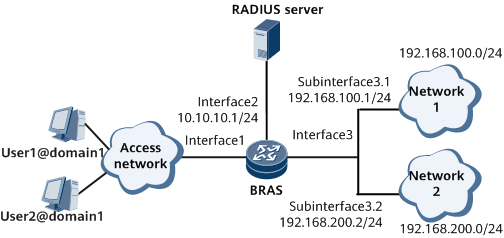Example for Configuring EDSG Service Bandwidth Limiting Locally
This section describes how to locally configure an EDSG service policy and apply it to an AAA domain. All users in the AAA domain use the EDSG service policy to implement differentiated accounting and rate limit for users who access different subnets.
Networking Requirements
On the network shown in Figure 1, PPPoE users go online from domain1. PPPoE users' traffic fees and bandwidth requirements for accessing network 1 (192.168.100.0/24) and network 2 (192.168.200.0/24) differ greatly. The upstream and downstream bandwidths for accessing network 1 are limited to 1 Mbit/s, and those for accessing network 2 are limited to 2 Mbit/s.
Configuration Roadmap
- Enable the VAS function.
- Configure a RADIUS server.
- Configure an EDSG traffic policy.
- Configure AAA authentication and accounting schemes.
- Configure a mode in which EDSG service policies are downloaded.
- Configure EDSG service policies.
- Configure a service policy group
- Configure a local address pool.
- Configure an AAA domain.
- Configure interfaces.
Data Preparation
Parameters related to the RADIUS server, including the IP address and port number.
EDSG traffic policy parameters, such as the service group name, ACL rule, traffic classifier, traffic behavior, and traffic policy
RADIUS server group name, IP address and port number of a RADIUS authentication server, and IP address and port number of a RADIUS accounting server used for an EDSG service policy
Authentication scheme name, authentication mode, accounting scheme name, and accounting mode used for an EDSG service policy
EDSG service policy parameters, such as the mode in which EDSG service policies are downloaded, EDSG service policy name, name of the bound RADIUS server group, authentication scheme, accounting scheme, and bandwidths for uplink and downlink traffic rate limiting for EDSG services
- Name of the service policy group bound to the domain, name of the local address pool, gateway, and range of the user address pool.
Procedure
- Enable the VAS function.
<HUAWEI> system-view [~HUAWEI] value-added-service enable [*HUAWEI] commit
- Configure policy servers.
# Set the RADIUS server group name to rad_group1, the RADIUS authentication server's IP address and port number to 10.10.10.2 and 1812, the RADIUS accounting server's IP address and port number to 10.10.10.2 and 1813, and the shared key for the RADIUS authentication and accounting servers to huawei@123.
[~HUAWEI] radius-server group rad_group1 [*HUAWEI-radius-rad_group1] radius-server shared-key-cipher huawei_123 [*HUAWEI-radius-rad_group1] radius-server authentication 10.10.10.2 1812 [*HUAWEI-radius-rad_group1] radius-server accounting 10.10.10.2 1813 [*HUAWEI-radius-rad_group1] commit [~HUAWEI-radius-rad_group1] quit
- Configure an EDSG traffic policy.
- Configure AAA authentication and accounting schemes.
# Configure an AAA authentication scheme named auth1 and specify none authentication as the authentication mode.
[~HUAWEI] aaa [~HUAWEI-aaa] authentication-scheme auth1 [*HUAWEI-aaa-authen-auth1] authentication-mode none [*HUAWEI-aaa-authen-auth1] commit [~HUAWEI-aaa-authen-auth1] quit
# Configure an AAA accounting scheme named acct1 and specify RADIUS accounting as the accounting mode.
[~HUAWEI-aaa] accounting-scheme acct1 [*HUAWEI-aaa-accounting-acct1] accounting-mode radius [*HUAWEI-aaa-accounting-acct1] commit [~HUAWEI-aaa-accounting-acct1] quit [~HUAWEI-aaa] quit
- Configure the mode in which EDSG service policies are downloaded as local download.
[~HUAWEI] service-policy download local [*HUAWEI] commit
- Configure EDSG service policies.
- Configure a service policy group.
[~HUAWEI] service-policy-group group1 [*HUAWEI-service-policy-group-group1] service-policy service_edsg1 [*HUAWEI-service-policy-group-group1] service-policy service_edsg2 [*HUAWEI-service-policy-group-group1] commit [~HUAWEI-service-policy-group-group1] quit
- Configure a local address pool.
# Configure a local address pool named edsg_pool, set the gateway address to 172.31.0.1/16, and specify the address range as 172.31.0.2 to 172.31.255.255.
[~HUAWEI] ip pool edsg_pool bas local [*HUAWEI-ip-pool-edsg_pool] gateway 172.31.0.1 255.255.0.0 [*HUAWEI-ip-pool-edsg_pool] section 0 172.31.0.2 172.31.255.255 [*HUAWEI-ip-pool-edsg_pool] commit [~HUAWEI-ip-pool-edsg_pool] quit
- Bind the local address pool and RADIUS server group to an AAA domain.
# Bind the local address pool edsg_pool, RADIUS server group rad_group1, and service policy group group1 to the AAA domain.
[~HUAWEI] aaa [*HUAWEI-aaa] domain domain1 [*HUAWEI-aaa-domain-domain1] ip-pool edsg_pool [*HUAWEI-aaa-domain-domain1] radius-server group rad_group1 [*HUAWEI-aaa-domain-domain1] service-policy-group group1 [*HUAWEI-aaa-domain-domain1] quit [*HUAWEI-aaa] commit [~HUAWEI-aaa] quit
- Configure interfaces.
- Verify the configuration.
# Check the ID of the online user.
<HUAWEI> display value-added-service user edsg The used user id table are: 128000# View the service group name and service status information of the user with an ID of 128000.
<HUAWEI> display value-added-service user user-id 128000 edsg ------------------------------------------------------- User access index : 128000 User name : user1 ------------------------------------------------------- Traffic rate mode : Separate Traffic statistic mode : Separate Inbound rate limit mode : Car Outbound rate limit mode : Car Service change mode : Stop-start ------------------------------------------------------- User edsg service table: ------------------------------------------------------- Index Service name State ------------------------------------------------------- 0 service_edsg1 Active 1 service_edsg2 Active -------------------------------------------------------# View detailed information about the EDSG service with a service index of 0 and a user ID of 128000.
<HUAWEI> display value-added-service user user-id 128000 edsg service-index 0 ------------------------------------------------------- Service index : 0 Service name : service_edsg1 Service type : EDSG Service state : Active Service group : s_1m Service group priority : 0 Authentication method : None Account method : Radius Radius server template : rad_group1 Account session id : HUAWEI05001SSG000100d39d7b128000 Service online time(HH:MM:SS) : 00:04:36 Up committed information rate : 1000(kbps) Up Peak information rate : 1000(kbps) Up committed burst size : 187000(bytes) Up Peak burst size : 187000(bytes) Down committed information rate : 1000(kbps) Down Peak information rate : 1000(kbps) Down committed burst size : 187000(bytes) Down Peak burst size : 187000(bytes) Up flow packets(high, low) : (0, 0) Up flow bytes(high, low) : (0, 0) Down flow packets(high, low) : (0, 0) Down flow bytes(high, low) : (0, 0) ----------------------------------------------
# View traffic information of the online user.
<HUAWEI> display access-user domain domain1 verbose ------------------------------------------------------------------- Active EDSG services by order: Service0 info : service_edsg1 Service1 info : service_edsg2 Flow Statistic: If flow info contain l2-head : Yes Flow-Statistic-Up : Yes Flow-Statistic-Down : Yes Up packets number(high,low) : (0,0) Up bytes number(high,low) : (0,0) Down packets number(high,low) : (0,0) Down bytes number(high,low) : (0,0) IPV6 Up packets number(high,low) : (0,0) IPV6 Up bytes number(high,low) : (0,0) IPV6 Down packets number(high,low) : (0,0) IPV6 Down bytes number(high,low) : (0,0) Value-added-service Flow Statistic: EDSG(service0) Up packets number(high,low) : (0,0) EDSG(service0) Up bytes number(high,low) : (0,0) EDSG(service0) Down packets number(high,low) : (0,0) EDSG(service0) Down bytes number(high,low) : (0,0) EDSG(service1) Up packets number(high,low) : (0,0) EDSG(service1) Up bytes number(high,low) : (0,0) EDSG(service1) Down packets number(high,low) : (0,0) EDSG(service1) Down bytes number(high,low) : (0,0)
Configuration Files
HUAWEI configuration file
# sysname HUAWEI # value-added-service enable # radius-server group rad_group1 radius-server authentication 10.10.10.2 1812 weight 0 radius-server accounting 10.10.10.2 1813 weight 0 radius-server shared-key-cipher %^%#x*CgITP4C~;q,*+DEW'JBWe#)"Q&|7bX]b:Y<{w'%^%# # ip pool edsg_pool bas local gateway 172.31.0.1 255.255.0.0 section 0 172.31.0.2 172.31.255.255 # aaa authentication-scheme auth1 authentication-scheme none accounting-scheme acct1 accounting-mode radius domain domain1 ip-pool edsg_pool radius-server group rad_group1 service-policy-group group1 # service-group s_1m service-group s_2m # acl number 6020 rule 10 permit ip source service-group s_1m destination ip-address 192.168.100.0 0.0.0.255 rule 11 permit ip source ip-address 192.168.100.0 0.0.0.255 destination service-group s_1m # acl number 6021 rule 15 permit ip source service-group s_2m destination ip-address 192.168.200.0 0.0.0.255 rule 16 permit ip source ip-address 192.168.200.0 0.0.0.255 destination service-group s_2m # traffic classifier c1 operator or if-match acl 6020 # traffic classifier c2 operator or if-match acl 6021 # traffic behavior b1 # traffic behavior b2 # traffic policy traffic_policy_edsg share-mode classifier c1 behavior b1 classifier c2 behavior b2 # traffic-policy traffic_policy_edsg inbound traffic-policy traffic_policy_edsg outbound # service-policy name service_edsg1 edsg radius-server group rad_group1 service-group s_1m authentication-scheme auth1 accounting-scheme acct1 rate-limit cir 1000 inbound rate-limit cir 1000 outbound # service-policy name service_edsg2 edsg radius-server group rad_group1 service-group s_2m authentication-scheme auth1 accounting-scheme acct1 rate-limit cir 2000 inbound rate-limit cir 2000 outbound # service-policy-group group1 service-policy service_edsg1 service-policy service_edsg2 # interface GigabitEthernet0/1/0.1 vlan-type dot1q 1 ip address 192.168.100.1 255.255.255.0 # interface GigabitEthernet0/1/1 ip address 10.10.10.1 255.255.255.0 # interface GigabitEthernet0/1/2.1 user-vlan 1000 2000 user-vlan 1 1000 qinq 100 bas access-type layer2-subscriber default-domain pre-authentication domain1 authentication-method ppp web # return