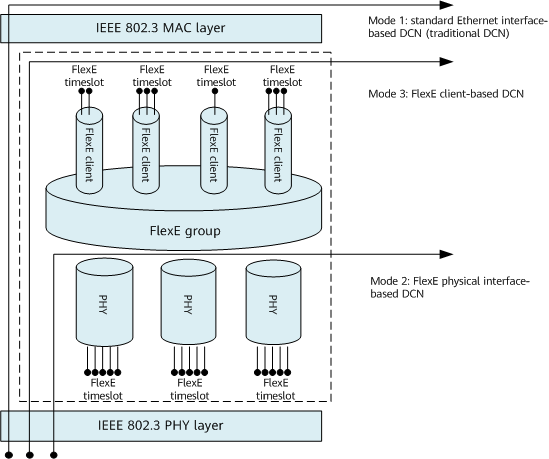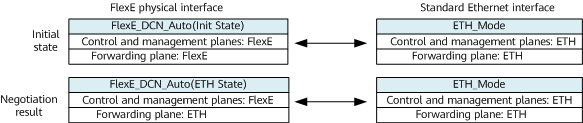FlexE DCN Modes
As shown in Figure 1, standard Ethernet interfaces extract or insert DCN messages from or to the MAC layer (mode 1). The FlexE standards define two DCN modes: overhead (OH) and Client. The OH mode indicates that DCN messages are transmitted over FlexE overhead timeslots (mode 2); the Client mode indicates that DCN messages are transmitted over FlexE clients (mode 3). Currently, devices support both modes. By default, the OH mode is enabled. If both modes are enabled, that is, the DCN function is configured on both the FlexE physical interfaces and FlexE clients, devices preferentially select the DCN channel in Client mode.
Therefore, the DCN communication between the standard Ethernet interfaces and FlexE physical interfaces fails.
To enable devices to be managed by the NMS when standard Ethernet interfaces are connected to FlexE physical interfaces, four modes are designed for the FlexE physical interfaces. This implements DCN communication between the standard Ethernet interfaces and FlexE physical interfaces.
- FlexE_DCN_Auto (Init State): default mode when a board goes online. It indicates that the FlexE mode is used and services can be configured on FlexE physical interfaces. The underlying forwarding plane can directly communicate with the peer FlexE physical interface through DCN.
- FlexE_DCN_Auto (ETH State): After the "PCS Link Up && Shim LOF" state is detected, the forwarding plane is auto-negotiated to the standard Ethernet mode so that this interface can communicate with the peer interface through DCN.
- FlexE_Lock_Mode: FlexE lock mode. The forwarding plane does not perform mode negotiation to prevent auto-negotiation exceptions.
- ETH_Mode: standard Ethernet mode, which cannot be auto-negotiated to the FlexE mode.
As shown in Figure 2, when a standard Ethernet interface is connected to a FlexE physical interface, the initial status of the FlexE physical interface is FlexE_DCN_Auto (Init State) and the FlexE physical interface starts auto-negotiation. The standard Ethernet interface works in ETH_Mode mode. After the negotiation is complete, the control and management planes of the FlexE physical interface remain in FlexE mode and related configurations are retained, but the forwarding plane uses the standard Ethernet mode for forwarding, implementing the DCN connectivity between the standard Ethernet interface and FlexE physical interface.