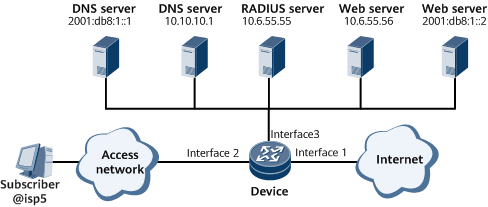Example for Configuring IPoE Dual-Stack Access (Web Authentication)
This section provides an example for configuring IPoE dual-stack access using web authentication.
Networking Requirements
On the network shown in Figure 1, users belong to the isp5 domain, and each user uses the dual-stack access mode . The Device uses RADIUS for authentication and accounting, assigns an IPv4 address from a local address pool to the user, assigns an IPv6 prefix to the users through DHCPv6 (IA_PD), and assigns an IPv6 address to the users through DHCPv6 (ND). If the user passes the authentication, the user can access network resources through interface2 of the Device.
Configuration Roadmap
The configuration roadmap is as follows:
Configure AAA schemes.
- Configure an IP address to be used by the keyword to receive portal packets from the web authentication server.
Configure a web authentication server.
Configure a RADIUS server group.
Configure an ACL to allow the user to access only the web server address before web authentication succeeds.
- Configure the DUID of the BRAS.
Configure a local IPv4 address pool.
Configure a local IPv6 prefix pool.
Configure a local IPv6 address pool and bind the address pool to the prefix pool.
Configure a pre-authentication domain and an authentication domain for web authentication.
Configure a BAS interface and an upstream interface.
Data Preparation
To complete the configuration, you need the following data:
Authentication template name and authentication mode
Accounting template name and accounting mode
RADIUS server group name, and IP addresses and port numbers of the RADIUS authentication server and accounting server
Local prefix pool name
Prefix length and assignable IPv6 prefixes
Local address pool names
Domain names
Procedure
- Configure AAA schemes.
# Configure an authentication scheme.
<HUAWEI> system-view [~HUAWEI] sysname Device [*HUAWEI] commit [~Device] aaa [~Device-aaa] authentication-scheme auth5 [*Device-aaa-authen-auth5] authentication-mode radius [*Device-aaa-authen-auth5] commit [~Device-aaa-authen-auth5] quit [~Device-aaa] authentication-scheme none [*Device-aaa-authen-none] authentication-mode none [*Device-aaa-authen-none] commit [~Device-aaa-authen-none] quit
# Configure an accounting scheme.
[~Device-aaa] accounting-scheme acct5 [*Device-aaa-accounting-acct5] accounting-mode radius [*Device-aaa-accounting-acct5] commit [~Device-aaa-accounting-acct5] quit [~Device-aaa] accounting-scheme none [~Device-aaa-accounting-none] accounting-mode none [*Device-aaa-accounting-none] commit [~Device-aaa-accounting-none] quit [~Device-aaa] quit
- Configure an IP address used by the device to receive portal packets from the web authentication server.
[~Device] interface LoopBack 0 [*Device-LoopBack0] ipv6 enable [*Device-LoopBack0] ip address 10.6.55.1 32 [*Device-LoopBack0] ipv6 address 2001:db8:1::3 128 [*Device-LoopBack0] ipv6 address auto link-local [*Device-LoopBack0] commit [~Device-LoopBack0] quit [~Device] web-auth-server source-ip 10.6.55.1 [~Device] web-auth-server source-ipv6 2001:db8:1::3
- Configure a web authentication server.
[~Device] web-auth-server enable [~Device] web-auth-server source interface LoopBack 0 [~Device] web-auth-server 10.6.55.56 key cipher Root@123 [~Device] web-auth-server 2001:db8:1::2 key cipher Root@123
- Configure a RADIUS server group.
[~Device] radius-server group rd5 [*Device-radius-rd5] radius-server authentication 10.6.55.55 1645 [*Device-radius-rd5] radius-server accounting 10.6.55.55 1646 [*Device-radius-rd5] commit [~Device-radius-rd5] radius-server type standard [~Device-radius-rd5] radius-server shared-key-cipher it-is-my-secret1 [*Device-radius-rd5] commit [~Device-radius-rd5] quit
- Configure an ACL to allow the user to access only the web server address before web authentication succeeds.
# Configure a user group.
[~Device] user-group huawei
# Configure ACLs numbered 6000 and create ACL rules to match traffic between the user group huawei and the web authentication and DNS servers, so that the traffic can pass through.
[~Device] acl number 6000 [*Device-acl-ucl-6000] rule permit ip source user-group huawei destination ip-address 10.6.55.56 0.0.0.255 [*Device-acl-ucl-6000] rule permit ip source ip-address 10.6.55.56 0.0.0.255 destination user-group huawei [*Device-acl-ucl-6000] rule permit ip source user-group huawei destination ip-address 10.10.10.1 0.0.0.255 [*Device-acl-ucl-6000] rule permit ip source ip-address 10.10.10.1 0.0.0.255 destination user-group huawei [*Device-acl-ucl-6000] commit [~Device-acl-ucl-6000] quit [~Device] acl ipv6 number 6000 [*Device-acl6-ucl-6000] rule permit ipv6 source user-group huawei destination ipv6-address 2001:db8:1::2/128 [*Device-acl6-ucl-6000] rule permit ipv6 source ipv6-address 2001:db8:1::2/128 destination user-group huawei [*Device-acl6-ucl-6000] rule permit ipv6 source user-group huawei destination ipv6-address 2001:db8:1::1/128 [*Device-acl6-ucl-6000] rule permit ipv6 source ipv6-address 2001:db8:1::1/128 destination user-group huawei [*Device-acl6-ucl-6000] commit [~Device-acl6-ucl-6000] quit
# Configure ACLs numbered 6001 and create ACL rules to match TCP packets from the user group huawei and with a destination port of www or 8080, so that the packets can be redirected to a web authentication server address.
[~Device] acl number 6001 [*Device-acl-ucl-6001] rule permit tcp source user-group huawei destination-port eq www [*Device-acl-ucl-6001] rule permit tcp source user-group huawei destination-port eq 8080 [*Device-acl-ucl-6001] commit [~Device-acl-ucl-6001] quit [~Device] acl ipv6 number 6001 [*Device-acl6-ucl-6001] rule permit tcp source user-group huawei destination-port eq www [*Device-acl6-ucl-6001] rule permit tcp source user-group huawei destination-port eq 8080 [*Device-acl6-ucl-6001] commit [~Device-acl6-ucl-6001] quit
# Configure ACLs numbered 6002 and create ACL rules to match all traffic from the user group huawei, so that the traffic can be denied access to the network.
[~Device] acl 6002 match-order auto [*Device-acl-ucl-6002] rule permit ip source ip-address any destination user-group huawei [*Device-acl-ucl-6002] rule deny ip source user-group huawei destination ip-address any [*Device-acl-ucl-6002] commit [~Device-acl-ucl-6002] quit [~Device] acl ipv6 number 6002 [*Device-acl6-ucl-6002] rule permit ipv6 source ipv6-address any destination user-group huawei [*Device-acl6-ucl-6002] rule deny ipv6 source user-group huawei destination ipv6-address any [*Device-acl6-ucl-6002] commit [~Device-acl6-ucl-6002] quit
# Configure a traffic classifier.
[~Device] traffic classifier c1 [*Device-classifier-c1] if-match acl 6000 [*Device-classifier-c1] if-match ipv6 acl 6000 [*Device-classifier-c1] commit [~Device-classifier-c1] quit [~Device] traffic classifier c2 [*Device-classifier-c2] if-match acl 6001 [*Device-classifier-c2] if-match ipv6 acl 6001 [*Device-classifier-c2] commit [~Device-classifier-c2] quit [~Device] traffic classifier c3 [*Device-classifier-c3] if-match acl 6002 [*Device-classifier-c3] if-match ipv6 acl 6002 [*Device-classifier-c3] commit [~Device-classifier-c3] quit
# Configure a traffic behavior.
[~Device] traffic behavior b1 [*Device-behavior-b1] permit [*Device-behavior-b1] commit [~Device-behavior-b1] quit [~Device] traffic behavior b2 [*Device-behavior-b2] http-redirect [*Device-behavior-b2] commit [~Device-behavior-b2] quit [~Device] traffic behavior b3 [*Device-behavior-b3] deny [*Device-behavior-b3] commit [~Device-behavior-b3] quit
# Configure a traffic policy.
[~Device] traffic policy policy [*Device-trafficpolicy-policy] classifier c1 behavior b1 [*Device-trafficpolicy-policy] classifier c2 behavior b2 [*Device-trafficpolicy-policy] classifier c3 behavior b3 [*Device-trafficpolicy-policy] commit [~Device-trafficpolicy-policy] quit
# Apply the traffic policy globally.
[~Device] traffic-policy policy inbound
- Configure the DUID of the BRAS.
[~Device] dhcpv6 duid 12345678 [*Device] commit
- Configure a user-side local IPv4 address pool.
[~Device] ip pool pool2 bas local [*Device-ip-pool-pool2] gateway 10.10.10.2 255.255.255.0 [*Device-ip-pool-pool2] commit [~Device-ip-pool-pool2] section 0 10.10.10.3 10.10.10.100 [~Device-ip-pool-pool2] dns-server 10.10.10.1 [*Device-ip-pool-pool2] commit [~Device-ip-pool-pool2] quit
- Configure a local IPv6 prefix pool.
[~Device] ipv6 prefix pre1 delegation [*Device-ipv6-prefix-pre1] prefix 2001:db8:3::/48 [*Device-ipv6-prefix-pre1] slaac-unshare-only [*Device-ipv6-prefix-pre1] commit [~Device-ipv6-prefix-pre1] quit
- Configure a user-side local IPv6 address pool.
[~Device] ipv6 pool pool1 bas delegation [*Device-ipv6-pool-pool1] prefix pre1 [*Device-ipv6-pool-pool1] commit [~Device-ipv6-pool-pool1] dns-server 2001:db8:1::1 [*Device-ipv6-pool-pool1] commit [~Device-ipv6-pool-pool1] quit
- Configure domains.
# Configure a pre-authentication domain named domain1.
[~Device] aaa [~Device-aaa] domain domain1 [*Device-aaa-domain-domain1] authentication-scheme none [*Device-aaa-domain-domain1] accounting-scheme none [*Device-aaa-domain-domain1] commit [~Device-aaa-domain-domain1] prefix-assign-mode unshared [~Device-aaa-domain-domain1] user-group huawei [~Device-aaa-domain-domain1] ip-pool pool2 [~Device-aaa-domain-domain1] ipv6-pool pool1 [~Device-aaa-domain-domain1] web-server 10.6.55.56 2001:db8:1::2 [~Device-aaa-domain-domain1] web-server url http://www.isp1.com [~Device-aaa-domain-domain1] web-server identical-url [~Device-aaa-domain-domain1] quit
# Configure an authentication domain named isp5.
[~Device-aaa] domain isp5 [*Device-aaa-domain-isp5] authentication-scheme auth5 [*Device-aaa-domain-isp5] accounting-scheme acct5 [*Device-aaa-domain-isp5] radius-server group rd5 [*Device-aaa-domain-isp5] commit [~Device-aaa-domain-isp5] quit [~Device-aaa] quit
- Configure a BAS interface and an upstream interface.
# Configure a BAS interface.
[~Device] interface gigabitethernet 0/1/2 [~Device-GigabitEthernet0/1/2] bas [~Device-GigabitEthernet0/1/2-bas] access-type layer2-subscriber default-domain pre-authentication domain1 authentication isp5 [*Device-GigabitEthernet0/1/2-bas] authentication-method web [*Device-GigabitEthernet0/1/2-bas] authentication-method-ipv6 web [~Device-GigabitEthernet0/1/2-bas] ip-trigger [*Device-GigabitEthernet0/1/2-bas] arp-trigger [*Device-GigabitEthernet0/1/2-bas] commit [~Device-GigabitEthernet0/1/2-bas] ipv6-trigger [~Device-GigabitEthernet0/1/2-bas] nd-trigger [~Device-GigabitEthernet0/1/2-bas] quit

In dual-stack user scenarios, if a user attempts to go offline from the second stack and the stack in the Logout NTF packets received by the portal server is inconsistent with the user stack in authentication packets, the portal server may fail to find this user due to a user stack mismatch. In this case, perform the following operations:
- If the portal server can identify users by MAC address, run the web-server redirect-key user-mac-address user-mac-address [ simple [ type1 ] | cipher { aes128 [ cbc | gcm ] | des } ] or web-server redirect-key ap-mac-address ap-mac-key [ simple [ type1 ] | cipher { aes128 [ cbc | gcm ] | des } ] command to configure keywords of customized portal attributes.
- If the portal server cannot identify users by MAC address, run the ipoe-service-type { ipv4 | ipv6 } command to configure the base protocol stack of IPoE dual-stack users.
# Enable IPv6 on GE 0/1/2.
[~Device-GigabitEthernet0/1/2] ipv6 enable [*Device-GigabitEthernet0/1/2] ipv6 address auto link-local [*Device-GigabitEthernet0/1/2] commit [~Device-GigabitEthernet0/1/2] quit [~Device] quit
- Verify the configuration.
# After the configuration is complete, run the display ip pool name command to view information about the address pool named pool2. The command output shows that the IP address of pool2's gateway is 10.10.10.2, the IP address of the DNS server is 10.10.10.1, and addresses in pool2 range from 10.10.10.3 to 10.10.10.100.
<Device> display ip pool name pool2 Pool-Name : pool2 Pool-No : 0 Pool-constant-index :- Lease : 3 Days 0 Hours 0 Minutes Frameip-Lease-Manage: disable NetBios Type : N-Node Auto recycle : 30 Option 3 : Enable DNS-Suffix : - Dom-Search-List0: - Dom-Search-List1: - Dom-Search-List2: - Dom-Search-List3: - Option-Code 125 : enterprise-code : 2011, string: - DNS1 : 10.10.10.1 Position : Local Status : Unlocked RUI-Flag : - Attribute : Private Gateway : 10.10.10.2 Mask : 255.255.255.0 Vpn instance : -- Unnumbered gateway: - Profile-Name : - Server-Name : - Total Idle : 199 Have Dhcp IP : 1 Timeouts : 0 Timeout Count : 0 Sub Option Count : 0 Option Count : 0 Force-reply Count: 0 Auto-Blocked Times: 0 IP Allocation Failures: 0 Codes: CFLCT(conflicted) Wait-Request-Time: -- IP Loose Check : 0 ------------------------------------------------------------------------------------------------ ID start end total used idle CFLCT disable reserved static-bind delayed ------------------------------------------------------------------------------------------------ 0 10.10.10.3 10.10.10.100 98 0 98 0 0 0 0 0 ------------------------------------------------------------------------------------------------
# Run the display ipv6 prefix command to view information about the prefix pool named pre1. The command output shows that the prefix pool is a local prefix pool and the prefix address is 2001:db8:3::/64.
<Device> display ipv6 prefix pre1 ------------------------------------------------------------------------------ Prefix Name : pre1 Prefix Index : 3 Prefix constant index: - Prefix Type : DELEGATION Prefix Address : 2001:DB8:3:: Prefix Length : 48 Link-Address : - Reserved Type : NONE Valid Lifetime : 3 Days 0 Hours 0 Minutes Preferred Lifetime : 2 Days 0 Hours 0 Minutes IfLocked : Unlocked Vpn instance : - PD Prefix Len : 64 PD Prefix/C-DUID : - slaac-unshare-only : TRUE pd-unshare-only : FALSE Free Prefix Count : 65536 Used Prefix Count : 0 Bound Prefix Count (Free): 0 Bound Prefix Count (Used): 0 Flexibly-Allocted Prefix Count: 0 Reserved Prefix Count: 0 Excluded Prefix Count: 0 Radius Used Total : 0 Radius Used Online : 0 Auto-Blocked Times : 0 IP Allocation Failures : 0 ------------------------------------------------------------------------------
# Run the display ipv6 pool command to view information about the address pool named pool1. The command output shows that the address pool is a user-side local address pool and the address pool is bound to the prefix pool named pre1.
<Device> display ipv6 pool pool1 ---------------------------------------------------------------------- Pool name : pool1 Pool No : 2 Pool constant index :- Pool type : BAS DELEGATION RUI-Flag : - Preference : 255 Renew time : 50 Rebind time : 80 Status : UNLOCKED Refresh interval : infinite Used by domain : 2 Dhcpv6 Unicast : disable Dhcpv6 rapid-commit: disable Dns list : - Dns server master : 2001:DB8:1::1 Dns server slave : - AFTR name : - Wait-Request-Time : -- Warning Threshold : 10 Warning Exhaust Switch: TRUE ---------------------------------------------------------------------- Prefix-Name Prefix-Type ---------------------------------------------------------------------- pre1 DELEGATION ----------------------------------------------------------------------
# Run the display domain command to view information about the domain named domain1. The command output shows that the domain is bound to the IPv6 address pool named pool1 and the IPv4 address pool named pool2.
<Device> display domain domain1 ------------------------------------------------------------------------------ Domain-name : domain1 Domain-state : Active Authentication-scheme-name : auth5 Accounting-scheme-name : acct5 Authorization-scheme-name : Primary-DNS-IP-address : - Second-DNS-IP-address : - Web-server-URL-parameter : No Slave Web-IP-address : - Slave Web-URL : - Slave Web-auth-server : - Slave Web-auth-state : - Portal-server-URL-parameter : No Primary-NBNS-IP-address : - Second-NBNS-IP-address : - User-group-name : - Idle-data-attribute (time,flow) : 0, 60 Install-BOD-Count : 0 Report-VSM-User-Count : 0 Value-added-service : default User-access-limit : 279552 Online-number : 0 Web-IP-address : - Web-URL : - Portal-server-IP : - Portal-URL : - Portal-force-times : 2 PPPoE-user-URL : Disable IPUser-ReAuth-Time : 300 mscg-name-portal-key : - Portal-user-first-url-key : - Ancp auto qos adapt : Disable RADIUS-server-template : rd5 Two-acct-template : - HWTACACS-server-template : - Bill Flow : Disable Tunnel-acct-2867 : Disable Flow Statistic: Flow-Statistic-Up : Yes Flow-Statistic-Down : Yes Source-IP-route : Disable IP-warning-threshold : - IPv6-warning-threshold : - Multicast Forwarding : Yes Multicast Virtual : No Max-multilist num : 4 Multicast-profile : - Multicast-profile ipv6 : - IP-address-pool-name : pool2 IPv6-Pool-name : pool1 Quota-out : Offline Service-type : - User-basic-service-ip-type : -/-/- PPP-ipv6-address-protocol : Ndra IPv6-information-protocol : Stateless dhcpv6 IPv6-PPP-assign-interfaceid : Disable Trigger-packet-wait-delay : 60s Peer-backup : Enable ------------------------------------------------------------------------------
Configuration Files
Device configuration file
# sysname Device # radius-server group rd5 radius-server shared-key-cipher %^%#vS%796FO7%C~pB%CR=q;j}gSCqR-X6+P!.DYI@)%^%# radius-server authentication 10.6.55.55 1645 weight 0 radius-server accounting 10.6.55.55 1646 weight 0 # ip pool pool2 bas local gateway 10.10.10.2 255.255.255.0 section 0 10.10.10.3 10.10.10.100 dns-server 10.10.10.1 # ipv6 prefix pre1 delegation prefix 2001:DB8:3::/48 slaac-unshare-only # ipv6 pool pool1 bas delegation dns-server 2001:DB8:1::1 prefix pre1 # user-group huawei # acl number 6000 rule 5 permit ip source user-group huawei destination ip-address 10.6.55.0 0.0.0.255 rule 10 permit ip source ip-address 10.6.55.0 0.0.0.255 destination user-group huawei rule 15 permit ip source user-group huawei destination ip-address 10.10.10.0 0.0.0.255 rule 20 permit ip source ip-address 10.10.10.0 0.0.0.255 destination user-group huawei # acl number 6001 rule 5 permit tcp source user-group huawei destination-port eq www rule 10 permit tcp source user-group huawei destination-port eq 8080 # acl number 6002 match-order auto rule 5 permit ip source ip-address any destination user-group huawei rule 10 deny ip source user-group huawei destination ip-address any # acl ipv6 number 6000 rule 5 permit ipv6 source user-group huawei destination ipv6-address 2001:DB8:1::2/128 rule 10 permit ipv6 source ipv6-address 2001:DB8:1::2/128 destination user-group huawei rule 15 permit ipv6 source user-group huawei destination ipv6-address 2001:DB8:1::1/128 rule 20 permit ipv6 source ipv6-address 2001:DB8:1::1/128 destination user-group huawei # acl ipv6 number 6001 rule 5 permit tcp source user-group huawei destination-port eq www rule 10 permit tcp source user-group huawei destination-port eq 8080 # acl ipv6 number 6002 rule 5 permit ipv6 source ipv6-address any destination user-group huawei rule 10 deny ipv6 source user-group huawei destination ipv6-address any # dhcpv6 duid 12345678 # traffic classifier c1 operator or if-match acl 6000 precedence 8 if-match ipv6 acl 6000 precedence 21 # traffic classifier c2 operator or if-match acl 6001 precedence 9 if-match ipv6 acl 6001 precedence 23 # traffic classifier c3 operator or if-match acl 6002 precedence 24 if-match ipv6 acl 6002 precedence 25 # traffic behavior b1 # traffic behavior b2 http-redirect # traffic behavior b3 deny # traffic policy policy share-mode classifier c1 behavior b1 precedence 1 classifier c2 behavior b2 precedence 2 classifier c3 behavior b3 precedence 3 # aaa # authentication-scheme none authentication-mode none # authentication-scheme auth5 # authorization-scheme default # accounting-scheme none accounting-mode none # accounting-scheme acct5 # domain domain1 authentication-scheme none accounting-scheme none prefix-assign-mode unshared ip-pool pool2 ipv6-pool pool1 user-group huawei web-server 10.6.55.56 2001:DB8:1::2 web-server url http://www.isp1.com web-server identical-url # domain isp5 authentication-scheme auth5 accounting-scheme acct5 radius-server group rd5 # interface GigabitEthernet0/1/2 undo shutdown ipv6 enable ipv6 address auto link-local bas # access-type layer2-subscriber default-domain pre-authentication domain1 authentication isp5 authentication-method web authentication-method-ipv6 web ip-trigger arp-trigger ipv6-trigger nd-trigger # # interface LoopBack0 ipv6 enable ip address 10.6.55.1 255.255.255.255 ipv6 address 2001:DB8:1::3/128 ipv6 address auto link-local # web-auth-server enable web-auth-server source interface LoopBack0 web-auth-server 10.6.55.56 port 50100 key cipher %^%#oNUw%i-|"WcBgt8=fSVID7F<=K_N+.(ip[H\:a{D%^%# web-auth-server 2001:DB8:1::2 port 50100 key cipher %^%#\39J9tmKl#+;)]1yEd@V#i(1Jeq"vO=9ka=-\qN<%^%# # undo web-auth-server source-ip all web-auth-server source-ip 10.6.55.1 # undo web-auth-server source-ipv6 all web-auth-server source-ipv6 2001:DB8:1::3 # traffic-policy policy inbound # return