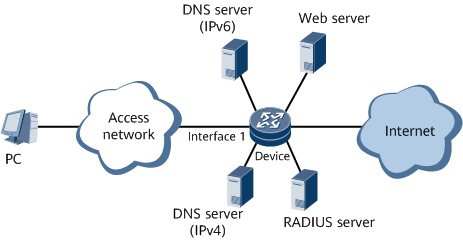Example for Configuring IPoE Dual-Stack Access (Web+MAC Authentication)
This section provides an example for configuring IPoE dual-stack access through web+MAC authentication. When an IPoE dual-stack user connects to a BRAS and web+MAC authentication is used, the BRAS implements RADIUS authentication and accounting, assigns an IPv4 address from the local address pool, and assigns an IPv6 address through DHCPv6 ND. This allows the user to access the network.
Networking Requirements
On the network shown in Figure 1, an IPv4/IPv6 dual-stack user accesses the network through web authentication. The BRAS uses RADIUS authentication and accounting. When the user accesses the network for the first time, the user enters a MAC authentication domain, and the username and password need to be entered during web authentication. The RADIUS server automatically records the association between the terminal's MAC address and the entered username and password. After that, the user can automatically access the network with no need for repeatedly entering the username and password. This process is called MAC authentication. If the authentication fails, the user will be redirected to a web authentication domain. Users in a web authentication domain can access only limited network resources, such as the web server. In this example, the web server and web authentication server are deployed on the same device. If the user accesses unauthorized network resources, the user will be forcibly redirected to the specified web server. After the user re-enters the correct username and password and the authentication succeeds, the user becomes a post-authentication domain user and can access network resources normally. When the user logs in to the network next time, the BRAS performs MAC authentication based on the terminal's MAC address.
Configuration Roadmap
The configuration roadmap is as follows:
Create a MAC authentication domain named mac-domain, a web authentication domain named web-domain, and a post-authentication domain named after-domain.
Configure AAA schemes and a RADIUS server group named group1. In the RADIUS server group, configure the BRAS to carry the hw-auth-type attribute in authentication request packets.
Configure address pools.
Enable MAC authentication in the MAC authentication domain mac-domain, and bind it to the RADIUS server group group1 and the authentication scheme portal-mac-auth.
Configure a web authentication domain named web-domain in which users can access only limited network resources. Bind the non-authentication scheme and non-accounting scheme to the web authentication domain web-domain.
Configure ACL rules for the web authentication domain web-domain.
Configure a post-authentication domain named after-domain and bind it to the RADIUS accounting template and RADIUS authentication template.
In the AAA view, configure the MAC address carried in user access request packets as the username.
Configure the BRAS to generate DUIDs in DUID-LLT mode.
On a BAS interface, enable IPv6 and configure a MAC authentication domain, post-authentication domain, and authentication method.
Procedure
- Create a MAC authentication domain named mac-domain, a web authentication domain named web-domain, and a post-authentication domain named after-domain.
<HUAWEI> system-view [~HUAWEI] sysname Device [*HUAWEI] commit [~Device] aaa [~Device-aaa] domain mac-domain [*Device-aaa-domain-mac-domain] quit [*Device-aaa] domain web-domain [*Device-aaa-domain-web-domain] quit [*Device-aaa] domain after-domain [*Device-aaa-domain-after-domain] quit [*Device-aaa] commit [~Device-aaa] quit
- Configure AAA schemes and a RADIUS server group.
# Create a RADIUS server group named group1. In the RADIUS server group, configure the BRAS to carry the hw-auth-type attribute in authentication request packets.
[~Device] radius-server group group1 [*Device-radius-group1] radius-server authentication 10.1.2.10 1812 [*Device-radius-group1] radius-server accounting 10.1.2.10 1813 [*Device-radius-group1] radius-server shared-key-cipher Root@1234 [*Device-radius-group1] commit [~Device-radius-group1] radius-attribute include hw-auth-type [~Device-radius-group1] radius-server attribute translate [*Device-radius-group1] commit [~Device-radius-group1] quit
# Create an authentication scheme named portal-mac-auth, and configure the BRAS to redirect the dual-stack user to the web authentication domain web-domain when web authentication fails.
[~Device] aaa [*Device-aaa] authentication-scheme portal-mac-auth [*Device-aaa-authen-portal-mac-auth] commit [~Device-aaa-authen-portal-mac-auth] authening authen-fail online authen-domain web-domain [~Device-aaa-authen-portal-mac-auth] quit
# Configure an authentication scheme named radius, with RADIUS authentication specified
[~Device-aaa] authentication-scheme radius [*Device-aaa-authen-radius] authentication-mode radius local [*Device-aaa-authen-radius] commit [~Device-aaa-authen-radius] quit
# Configure an authentication scheme named none, with non-authentication specified.
[~Device-aaa] authentication-scheme none [*Device-aaa-authen-none] authentication-mode none [*Device-aaa-authen-none] commit [~Device-aaa-authen-none] quit
# Configure an accounting scheme named radius, with RADIUS accounting specified.
[~Device-aaa] accounting-scheme radius [*Device-aaa-accounting-radius] accounting-mode radius [*Device-aaa-accounting-radius] accounting interim interval 10 hash [*Device-aaa-accounting-radius] commit [~Device-aaa-accounting-radius] quit
# Configure an accounting scheme named none, with non-accounting specified.
[~Device-aaa] accounting-scheme none [*Device-aaa-accounting-none] accounting-mode none [*Device-aaa-accounting-none] commit [~Device-aaa-accounting-none] quit [~Device-aaa] quit
- Configure address pools.# Configure an IPv4 address pool.
[~Device] ip pool pool1 bas local [*Device-ip-pool-pool1] gateway 10.10.17.1 255.255.240.0 [*Device-ip-pool-pool1] commit [~Device-ip-pool-pool1] section 0 10.10.17.2 10.10.19.254 [~Device-ip-pool-pool1] dns-server 10.1.6.2 [*Device-ip-pool-pool1] commit [~Device-ip-pool-pool1] quit
# Configure an IPv6 prefix pool.[~Device] ipv6 prefix prefix1 delegation [*Device-ipv6-prefix-prefix1] prefix 2001:db8:2::/64 [*Device-ipv6-prefix-prefix1] slaac-unshare-only [*Device-ipv6-prefix-prefix1] commit [~Device-ipv6-prefix-prefix1] quit
# Configure an IPv6 address pool.[~Device] ipv6 pool pool1 bas delegation [*Device-ip-pool-pool1] prefix prefix1 [*Device-ip-pool-pool1] dns-server 2001:db8:1::1 [*Device-ip-pool-pool1] commit [~Device-ip-pool-pool1] quit
- Enable MAC authentication in the MAC authentication domain mac-domain, and bind it to the RADIUS server group group1 and the authentication scheme portal-mac-auth.
[~Device] user-group mac-group [~Device] aaa [~Device-aaa] domain mac-domain [~Device-aaa-domain-mac-domain] radius-server group group1 [*Device-aaa-domain-mac-domain] authentication-scheme portal-mac-auth [*Device-aaa-domain-mac-domain] accounting-scheme radius [*Device-aaa-domain-mac-domain] commit [~Device-aaa-domain-mac-domain] prefix-assign-mode unshared [~Device-aaa-domain-mac-domain] ip-pool pool1 [~Device-aaa-domain-mac-domain] ipv6-pool pool1 [~Device-aaa-domain-mac-domain] mac-authentication enable [~Device-aaa-domain-mac-domain] user-group mac-group [~Device-aaa-domain-mac-domain] quit [~Device-aaa] quit
- Configure a web authentication domain named web-domain in which users can access only limited network resources. Bind the authentication scheme with the non-authentication mode specified and the accounting scheme with the non-accounting mode specified to this domain.
[~Device] user-group web-group [~Device] aaa [~Device-aaa] domain web-domain [~Device-aaa-domain-web-domain] authentication-scheme none [*Device-aaa-domain-web-domain] accounting-scheme none [*Device-aaa-domain-web-domain] commit [~Device-aaa-domain-web-domain] prefix-assign-mode unshared [~Device-aaa-domain-web-domain] ip-pool pool1 [~Device-aaa-domain-web-domain] ipv6-pool pool1 [~Device-aaa-domain-web-domain] user-group web-group [~Device-aaa-domain-web-domain] web-server 10.1.1.10 [~Device-aaa-domain-web-domain] web-server 2001:db8:1::2 [~Device-aaa-domain-web-domain] web-server url http://www.isp1.com [~Device-aaa-domain-web-domain] web-server identical-url [~Device-aaa-domain-web-domain] quit [~Device-aaa] quit
# Configure the IP address carried in the Portal packets received by the BRAS from the web authentication server.
[~Device] interface LoopBack 0 [*Device-LoopBack0] ipv6 enable [*Device-LoopBack0] ip address 10.1.1.1 32 [*Device-LoopBack0] ipv6 address 2001:db8:1::3 128 [*Device-LoopBack0] ipv6 address auto link-local [*Device-LoopBack0] commit [~Device-LoopBack0] quit [~Device] web-auth-server source-ip 10.1.1.1 [~Device] web-auth-server source-ipv6 2001:db8:1::3
# Configure the web authentication server.
[~Device] web-auth-server enable [~Device] web-auth-server source interface LoopBack 0 [~Device] web-auth-server 10.1.1.10 key cipher Root@123 [~Device] web-auth-server 2001:db8:1::2 key cipher Root@123
- Configure ACL rules for the web authentication domain web-domain.
# Configure IPv4 ACL rules.
- Configure ACL 6000 to permit the traffic transmitted between the user group web-group and the web authentication server and between the user group web-group and the DNS server.
[~Device] acl number 6000 [*Device-acl-ucl-6000] rule 5 permit ip source ip-address 10.1.1.10 0 destination user-group web-group [*Device-acl-ucl-6000] rule 10 permit ip source user-group web-group destination ip-address 10.1.1.10 0 [*Device-acl-ucl-6000] rule 15 permit ip source ip-address 10.1.6.2 0 destination user-group web-group [*Device-acl-ucl-6000] rule 20 permit ip source user-group web-group destination ip-address 10.1.6.2 0 [*Device-acl-ucl-6000] commit [~Device-acl-ucl-6000] quit
- Configure an ACL numbered 6001 to allow HTTP redirect for the TCP packets originating from the user group web-group and whose destination port information is www or 8080.
[~Device] acl number 6001 [*Device-acl-ucl-6001] rule 5 permit tcp source user-group web-group destination-port eq www [*Device-acl-ucl-6001] rule 10 permit tcp source user-group web-group destination-port eq 8080 [*Device-acl-ucl-6001] commit [~Device-acl-ucl-6001] quit
- Configure an ACL numbered 6002 to deny all the traffic originating from the user group web-group.
[~Device] acl number 6002 [*Device-acl-ucl-6002] rule 5 permit ip source ip-address any destination user-group web-group [*Device-acl-ucl-6002] rule 10 permit ip source user-group web-group destination ip-address any [*Device-acl-ucl-6002] commit [~Device-acl-ucl-6002] quit
# Configure IPv6 ACL rules.
- Configure ACL 6000 to permit the traffic between the user group web-group and the web authentication server and between the user group web-group and the DNS server.
[~Device] acl ipv6 number 6000 [*Device-acl6-ucl-6000] rule 5 permit ipv6 source user-group web-group destination ipv6-address 2001:db8:1::1/128 [*Device-acl6-ucl-6000] rule 10 permit ipv6 source ipv6-address 2001:db8:1::1/128 destination user-group web-group [*Device-acl6-ucl-6000] rule 15 permit ipv6 source ipv6-address 2001:db8:1::2/128 destination user-group web-group [*Device-acl6-ucl-6000] rule 20 permit ipv6 source user-group web-group destination ipv6-address 2001:db8:1::2/128 [*Device-acl6-ucl-6000] commit [~Device-acl6-ucl-6000] quit
- Configure an ACL numbered 6001 to allow HTTP redirect for the TCP packets originating from the user group web-group and whose destination port information is www or 8080.
[~Device] acl ipv6 number 6001 [*Device-acl6-ucl-6001] rule 5 permit tcp source user-group web-group destination-port eq www [*Device-acl6-ucl-6001] rule 10 permit tcp source user-group web-group destination-port eq 8080 [*Device-acl6-ucl-6001] commit [~Device-acl6-ucl-6001] quit
- Configure an ACL numbered 6002 to deny all the traffic originating from the user group web-group.
[~Device] acl ipv6 number 6002 [*Device-acl6-ucl-6002] rule 5 permit ipv6 source ipv6-address any destination user-group web-group [*Device-acl6-ucl-6002] rule 10 permit ipv6 source user-group web-group destination ipv6-address any [*Device-acl6-ucl-6002] commit [~Device-acl6-ucl-6002] quit
# Configure a traffic policy.[~Device] traffic classifier 6000 [*Device-classifier-6000] if-match acl 6000 [*Device-classifier-6000] if-match ipv6 acl 6000 [*Device-classifier-6000] quit [*Device] traffic classifier 6001 [*Device-classifier-6001] if-match acl 6001 [*Device-classifier-6001] if-match ipv6 acl 6001 [*Device-classifier-6001] quit [*Device] traffic classifier 6002 [*Device-classifier-6002] if-match acl 6002 [*Device-classifier-6002] if-match ipv6 acl 6002 [*Device-classifier-6002] quit [*Device] traffic behavior permit [*Device-behavior-permit] permit [*Device-behavior-permit] quit [*Device] traffic behavior in-deny [*Device-behavior-in-deny] deny [*Device-behavior-in-deny] quit [*Device] traffic behavior redirect [*Device-behavior-redirect] http-redirect [*Device-behavior-redirect] quit [*Device] traffic policy before-auth-in [*Device-trafficpolicy-before-auth-in] share-mode [*Device-trafficpolicy-before-auth-in] classifier 6000 behavior permit [*Device-trafficpolicy-before-auth-in] classifier 6001 behavior redirect [*Device-trafficpolicy-before-auth-in] classifier 6002 behavior in-deny [*Device-trafficpolicy-before-auth-in] quit
# Apply the traffic policy in the system view.
[*Device] traffic-policy before-auth-in inbound [*Device] commit
- Configure ACL 6000 to permit the traffic transmitted between the user group web-group and the web authentication server and between the user group web-group and the DNS server.
- Configure a post-authentication domain named after-domain and bind it to the RADIUS accounting template and RADIUS authentication template.
[~Device] aaa [~Device-aaa] domain after-domain [~Device-aaa-domain-after-domain] authentication-scheme radius [*Device-aaa-domain-after-domain] accounting-scheme radius [*Device-aaa-domain-after-domain] radius-server group group1 [*Device-aaa-domain-after-domain] commit [~Device-aaa-domain-after-domain] quit
- In the AAA view, configure the MAC address carried in user access request packets as the username.
[~Device-aaa] default-user-name include mac-address - [*Device-aaa] commit [~Device-aaa] default-password cipher huawei_123 [*Device-aaa] commit [~Device-aaa] quit
- Configure the BRAS to generate DUIDs in DUID-LLT mode.
[~Device] dhcpv6 duid 12345678 [*Device] commit
- On a BAS interface, enable IPv6 and configure a MAC authentication domain, post-authentication domain, and authentication method.
[~Device] interface gigabitethernet0/1/0 [*Device-GigabitEthernet0/1/0] ipv6 enable [*Device-GigabitEthernet0/1/0] ipv6 address auto link-local [*Device-GigabitEthernet0/1/0] commit [~Device-GigabitEthernet0/1/0] bas [~Device-GigabitEthernet0/1/0-bas] access-type layer2-subscriber default-domain pre-authentication mac-domain authentication after-domain [*Device-GigabitEthernet0/1/0-bas] authentication-method web [*Device-GigabitEthernet0/1/0-bas] authentication-method-ipv6 web [*Device-GigabitEthernet0/1/0-bas] ip-trigger [*Device-GigabitEthernet0/1/0-bas] arp-trigger [*Device-GigabitEthernet0/1/0-bas] commit [~Device-GigabitEthernet0/1/0-bas] ipv6-trigger [~Device-GigabitEthernet0/1/0-bas] nd-trigger [~Device-GigabitEthernet0/1/0-bas] quit [~Device-GigabitEthernet0/1/0] quit
- Verify the configuration.
A user logs in to a PC and obtains an IP address.
Run the display access-user domain web-domain command to check information about online users.
The user enters another website in the address bar and is automatically redirected to the address of the web server.
The user enters the username and password, and accesses the Internet after the authentication succeeds.
Run the display domain mac-domain command to check configurations of the MAC authentication domain mac-domain. The command output shows that an IPv4 address pool and an IPv6 address pool are bound to the domain.
Configuration Files
# sysname Device # radius-server group group1 radius-server shared-key-cipher %^%#W)<2!w*fb2<lJf5$6S|($o\aAaq`_C!FAt*Yk-<!%^%# radius-server authentication 10.1.2.10 1812 weight 0 radius-server accounting 10.1.2.10 1813 weight 0 radius-server attribute translate radius-attribute include HW-Auth-Type # ip pool pool1 bas local gateway 10.10.17.1 255.255.240.0 section 0 10.10.17.2 10.10.19.254 dns-server 10.1.6.2 # ipv6 prefix prefix1 delegation prefix 2001:DB8:2::/64 slaac-unshare-only # ipv6 pool pool1 bas delegation dns-server 2001:DB8:1::1 prefix prefix1 # user-group mac-group user-group web-group # acl number 6000 rule 5 permit ip source ip-address 10.1.1.10 0 destination user-group web-group rule 10 permit ip source user-group web-group destination ip-address 10.1.1.10 0 rule 15 permit ip source ip-address 10.1.6.2 0 destination user-group web-group rule 20 permit ip source user-group web-group destination ip-address 10.1.6.2 0 # acl number 6001 rule 5 permit tcp source user-group web-group destination-port eq www rule 10 permit tcp source user-group web-group destination-port eq 8080 # acl number 6002 rule 5 permit ip source ip-address any destination user-group web-group rule 10 permit ip source user-group web-group destination ip-address any # acl ipv6 number 6000 rule 5 permit ipv6 source user-group web-group destination ipv6-address 2001:DB8:1::1/128 rule 10 permit ipv6 source ipv6-address 2001:DB8:1::1/128 destination user-group web-group rule 15 permit ipv6 source ipv6-address 2001:DB8:1::2/128 destination user-group web-group rule 20 permit ipv6 source user-group web-group destination ipv6-address 2001:DB8:1::2/128 # acl ipv6 number 6001 rule 5 permit tcp source user-group web-group destination-port eq www rule 10 permit tcp source user-group web-group destination-port eq 8080 # acl ipv6 number 6002 rule 5 permit ipv6 source ipv6-address any destination user-group web-group rule 10 permit ipv6 source user-group web-group destination ipv6-address any # dhcpv6 duid 12345678 # traffic classifier 6000 operator or if-match acl 6000 precedence 1 if-match ipv6 acl 6000 precedence 2 # traffic classifier 6001 operator or if-match acl 6001 precedence 3 if-match ipv6 acl 6001 precedence 4 # traffic classifier 6002 operator or if-match acl 6002 precedence 5 if-match ipv6 acl 6002 precedence 6 # traffic behavior in-deny deny # traffic behavior permit # traffic behavior redirect http-redirect # traffic policy before-auth-in share-mode classifier 6000 behavior permit precedence 1 classifier 6001 behavior redirect precedence 2 classifier 6002 behavior in-deny precedence 3 # aaa default-password cipher %^%#`E)v.Q@BHVzxxZ;ij{>&_M0!TGP7YRA@8a7mq<\/%^%# default-user-name include mac-address - # authentication-scheme none authentication-mode none # authentication-scheme radius authentication-mode radius local # authentication-scheme portal-mac-auth authening authen-fail online authen-domain web-domain # accounting-scheme radius accounting interim interval 10 hash # accounting-scheme none accounting-mode none # domain mac-domain authentication-scheme portal-mac-auth accounting-scheme radius radius-server group group1 prefix-assign-mode unshared ip-pool pool1 ipv6-pool pool1 mac-authentication enable user-group mac-group # domain web-domain authentication-scheme none accounting-scheme none prefix-assign-mode unshared ip-pool pool1 ipv6-pool pool1 user-group web-group web-server 10.1.1.10 2001:DB8:1::2 web-server url http://www.isp1.com web-server identical-url # domain after-domain authentication-scheme radius accounting-scheme radius radius-server group group1 # interface GigabitEthernet0/1/0 undo shutdown ipv6 enable ipv6 address auto link-local bas # access-type layer2-subscriber default-domain pre-authentication mac-domain authentication after-domain authentication-method web authentication-method-ipv6 web ip-trigger arp-trigger ipv6-trigger nd-trigger # # interface LoopBack 0 ipv6 enable ip address 10.1.1.1 32 ipv6 address 2001:DB8:1::3 128 ipv6 address auto link-local # web-auth-server 2001:DB8:1::2 port 50100 key cipher %^%#\39J9tmKl#+;)]1yEd@V#i(1Jeq"vO=9ka=-\qN<%^%# web-auth-server 10.1.1.10 port 50100 key cipher %^%#4*RHO=w*}.d\>j09'Z:%=:co~p\w9'G-^|-zR'N4%^%# # undo web-auth-server source-ip all web-auth-server source-ip 10.1.1.1 # undo web-auth-server source-ipv6 all web-auth-server source-ipv6 2001:DB8:1::3 # traffic-policy before-auth-in inbound # return