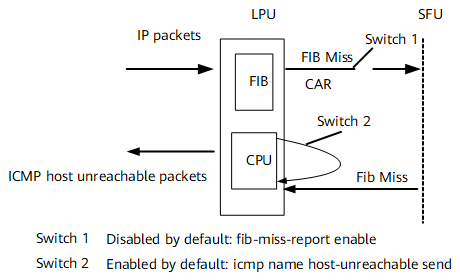Enabling the Sending of FibMiss Packets to the Interface Board's CPU
Usage Scenario
Figure 1 shows the process in which the NetEngine 8000 F processes an IP packet that has the destination address not being the local device address and does not match any entry in the FIB table.
If the destination IP address of a packet received by an interface board on a device from a peer device is not the local device address and does not match any FIB entry on the local device and no CAR operation is performed, the interface board determines whether to send a FibMiss packet to the CPU.
After receiving a FibMiss packet, the CPU parses the source IP address of the packet and determines whether to generate an ICMP network unreachable packet and send it to the peer device.
Run the undo fib-miss-report enable command to disable the interface board from sending FibMiss packets to the CPU.
Run the undo icmp name net-unreachable send command to disable the device to send ICMP network unreachable packets.

In VS mode, this configuration process is supported only by the admin VS.
Procedure
- Run system-view
The system view is displayed.
- Run fib-miss-report enable
The sending of FibMiss packets to the interface board's CPU is enabled.
- Run commit
The configuration is committed.