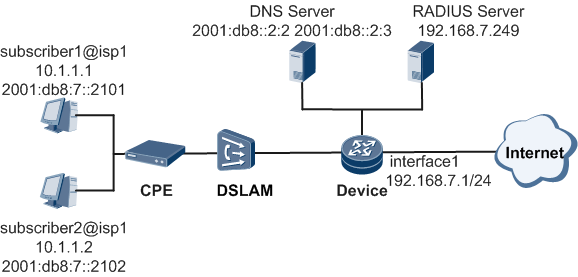Example for Configuring PPPoE Dual-Stack Home User Access (NA+PD)
This section provides an example for configuring PPPoE dual-stack home user access in NA+PD mode. When a PPPoE dual-stack home user connects to a BRAS through a CPE, the BRAS implements RADIUS authentication and accounting and assigns IPv6 addresses in NA+PD mode to achieve user access.
Networking Requirements
On the network shown in Figure 1, home users belong to the domain isp1, and each user uses the dual-stack access mode and is connected to the Device through a CPE. After the CPE initiates a PPPoE connection, the Device implements RADIUS authentication and accounting, as well as assigns IPv4 addresses from a local address pool, IPv6 prefixes to the CPE through DHCPv6 IA_PD, and IPv6 addresses to the CPE through DHCPv6 IA_NA.q8*------------------------
Configuration Roadmap
Configure AAA schemes.
Configure a RADIUS server group.
- Configure an IPv4 address pool.
Configure IPv6 address pools.
Configure a user access domain.
- Configure the BRAS to generate DUIDs in DUID-LLT mode.
- Configure a VT.
Configure interfaces.
- Configure routing protocols.
Data Preparation
- VT number
- Authentication and accounting schemes and their names
- RADIUS server group name and RADIUS server addresses
- DNS server address
- IPv6 delegation prefix pool name, address prefix, and prefix length
- Names of IPv6 address pools
- User access domain name
- Interface IPv4 and IPv6 addresses
Procedure
- Configure AAA schemes.
# Configure an authentication scheme.
<HUAWEI> system-view [~HUAWEI] sysname Device [*HUAWEI] commit [~Device] aaa [*Device-aaa] authentication-scheme auth1 [*Device-aaa-authen-auth1] authentication-mode radius [*Device-aaa-authen-auth1] quit [*Device-aaa] commit
# Configure an accounting scheme.
[~Device-aaa] accounting-scheme acct1 [*Device-aaa-accounting-acct1] accounting-mode radius [*Device-aaa-accounting-acct1] quit [*Device-aaa] quit [*Device] commit
- Configure a RADIUS server group.
[~Device] radius-server group rd1 [*Device-radius-rd1] radius-server authentication 192.168.7.249 1645 [*Device-radius-rd1] radius-server accounting 192.168.7.249 1646 [*Device-radius-rd1] radius-server shared-key-cipher hello@123 [*Device-radius-rd1] quit [*Device] commit
- Configure a local IPv4 address pool.
[~Device] ip pool pool_v4 bas local [*Device-ip-pool-pool_v4] gateway 172.16.0.1 255.255.255.0 [*Device-ip-pool-pool_v4] commit [~Device-ip-pool-pool_v4] section 0 172.16.0.2 172.16.0.200 [~Device-ip-pool-pool_v4] dns-server 10.179.155.161 10.179.155.177 [*Device-ip-pool-pool_v4] commit [~Device-ip-pool-pool_v4] quit
- Configure IPv6 address pools.
Configure a local prefix pool for NA users.
[~Device] ipv6 prefix ipv6_na local [*Device-ipv6-prefix-ipv6_na] prefix 2001:db8:1::/48 [*Device-ipv6-prefix-ipv6_na] commit [~Device-ipv6-prefix-ipv6_na] quit
- Configure a local address pool for NA users.
[~Device] ipv6 pool ipv6_na bas local [*Device-ipv6-pool-ipv6_na] prefix ipv6_na [*Device-ipv6-pool-ipv6_na] dns-server 2001:db8::2:2 2001:db8::2:3 [*Device-ipv6-pool-ipv6_na] commit [~Device-ipv6-pool-ipv6_na] quit
- Configure a delegation prefix pool for PD users.
[~Device] ipv6 prefix pre_pd delegation [*Device-ipv6-prefix-pre_pd] prefix 2001:db8:2::/48 delegating-prefix-length 60 [*Device-ipv6-prefix-pre_pd] commit [~Device-ipv6-prefix-pre_pd] pd-unshare-only [~Device-ipv6-prefix-pre_pd] quit
- Configure a delegation address pool for PD users.
[~Device] ipv6 pool pool_pd bas delegation [*Device-ipv6-pool-pool_pd] prefix pre_pd [*Device-ipv6-pool-pool_pd] dns-server 2001:db8::2:2 2001:db8::2:3 [*Device-ipv6-pool-pool_pd] commit [~Device-ipv6-pool-pool_pd] quit
- Configure a user access domain named isp1.
[~Device] aaa [~Device-aaa] domain isp1 [*Device-aaa-domain-isp1] authentication-scheme auth1 [*Device-aaa-domain-isp1] accounting-scheme acct1 [*Device-aaa-domain-isp1] radius-server group rd1 [*Device-aaa-domain-isp1] commit [~Device-aaa-domain-isp1] ipv6 nd autoconfig managed-address-flag [~Device-aaa-domain-isp1] ip-pool pool_v4 [~Device-aaa-domain-isp1] ipv6-pool ipv6_na [~Device-aaa-domain-isp1] ipv6-pool pool_pd [~Device-aaa-domain-isp1] quit [~Device-aaa] quit
- Configure the BRAS to generate DUIDs in DUID-LLT mode.
[~Device] dhcpv6 duid llt [*Device] commit
- Configure a VT.
[~Device] interface Virtual-Template1 [*Device-Virtual-Template1] ppp authentication-mode chap [*Device-Virtual-Template1] commit [~Device-Virtual-Template1] quit
- Configure interfaces.
- Configure routing protocols.
Configuration Files
# sysname Device # radius-server group rd1 radius-server shared-key-cipher %^%#Q'!i-TMV5&@=QE}g/QK2ouBHee8WB|s|mB%^% # radius-server authentication 192.168.7.249 1645 weight 0 radius-server accounting 192.168.7.249 1646 weight 0 # aaa authentication-scheme auth1 authentication-mode radius accounting-scheme acct1 accounting-mode radius # ip pool pool_v4 bas local gateway 172.16.0.1 255.255.255.0 section 0 172.16.0.2 172.16.0.200 dns-server 10.179.155.161 10.179.155.177 # ipv6 prefix ipv6_na delegation prefix 2001:db8:1::/48 # ipv6 pool ipv6_na bas local prefix ipv6_na dns-server 2001:db8::2:2 2001:db8::2:3 # ipv6 prefix pre_pd delegation prefix 2001:db8:2::/48 delegating-prefix-length 60 pd-unshare-only # ipv6 pool pool_pd bas delegation prefix pre_pd dns-server 2001:db8::2:2 2001:db8::2:3 # aaa domain isp1 authentication-scheme auth1 accounting-scheme acct1 radius-server group rd1 ipv6 nd autoconfig managed-address-flag ip-pool pool_v4 ipv6-pool ipv6_na ipv6-pool pool_pd # dhcpv6 duid 0001000125a7625df063f9761497 # interface Virtual-Template1 ppp authentication-mode chap # isis 100 is-level level-2 cost-style wide network-entity 86.0451.1720.2803.5003.00 # ipv6 enable topology ipv6 ipv6 preference 20 # interface Eth-Trunk 2 # interface Eth-Trunk2.10 pppoe-server bind Virtual-Template 1 ipv6 enable ipv6 address auto link-local user-vlan 3000 3799 qinq 2700 2955 bas # access-type layer2-subscriber default-domain authentication isp1 # interface GigabitEthernet 0/1/1 ipv6 enable ipv6 address 2001:db8:8::7 128 ipv6 address auto link-local ip address 10.2.1.1 24 isis enable 100 isis ipv6 enable 100 isis ipv6 cost 50 level-2 # # interface LoopBack100 ipv6 enable ipv6 address 2001:db8:7::7 127 ipv6 address auto link-local ip address 10.2.1.2 24 isis enable 100 isis ipv6 enable 100 # bgp 100 group group1 internal peer group1 connect-interface LoopBack100 group group2 external peer group2 connect-interface LoopBack100 peer 2001:db8:7::2101 as-number 100 peer 2001:db8:7::2101 group group1 peer 2001:db8:7::2102 as-number 100 peer 2001:db8:7::2102 group group1 peer 2.2.2.2 as-number 101 peer 2.2.2.2 group group2 peer 3.3.3.3 as-number 101 peer 3.3.3.3 group group2 # ipv4-family unicast import-route unr # ipv6-family unicast import-route unr # return