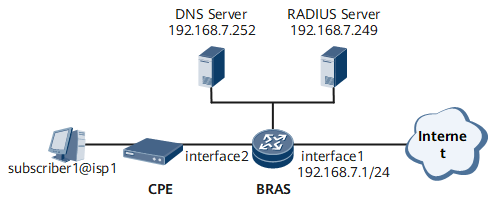Example for Configuring PPPoE Dual-Stack Home User Access (ND Unshared+PD)
This section provides an example for configuring PPPoE dual-stack home user access in ND unshared+PD mode. The BRAS implements RADIUS authentication and accounting and assigns IPv6 addresses to users in ND unshared+PD mode for user access.
Networking Requirements
On the network shown in Figure 1, home users belong to the domain isp1. Each user uses both the IPv4 and IPv6 stacks to access the network and is connected to the Device through a CPE. After the CPE initiates a PPPoE connection, the Device implements RADIUS authentication and accounting. The Device assigns IPv4 address to users from a local address pool, an IPv6 prefix to the CPE through DHCPv6 IA_PD, and an IPv6 address to the CPE through DHCPv6 ND.
Configuration Roadmap
Configure AAA schemes.
Configure a RADIUS server group.
- Configure an IPv4 address pool.
Configure IPv6 address pools.
Configure a user access domain.
- Configure the BRAS to generate DUIDs in DUID-LLT mode.
- Configure a VT.
- Configure interfaces.
- Configure routing protocols.
Data Preparation
- VT number
- Authentication and accounting schemes and their names
- RADIUS server group name and RADIUS server addresses
- DNS server address
- Name of the delegation prefix pool for IPv6 users, assignable prefixes, and prefix lengths
- Name of the IPv6 delegation address pool
- User access domain name
- Interface IPv4 and IPv6 addresses
Procedure
- Configure AAA schemes.
# Configure an authentication scheme.
<HUAWEI> system-view [~HUAWEI] sysname Device [*HUAWEI] commit [~Device] aaa [~Device-aaa] authentication-scheme auth1 [*Device-aaa-authen-auth1] authentication-mode radius [*Device-aaa-authen-auth1] quit [*Device-aaa] commit
# Configure an accounting scheme.
[~Device-aaa] accounting-scheme acct1 [*Device-aaa-accounting-acct1] accounting-mode radius [*Device-aaa-accounting-acct1] quit [*Device-aaa] quit [*Device] commit
- Configure a RADIUS server group.
[~Device] radius-server group rd1 [*Device-radius-rd1] radius-server authentication 192.168.7.249 1645 [*Device-radius-rd1] radius-server accounting 192.168.7.249 1646 [*Device-radius-rd1] radius-server shared-key-cipher hello@123 [*Device-radius-rd1] quit [*Device] commit
- Configure a local IPv4 address pool.
[~Device] ip pool pool_v4 bas local [*Device-ip-pool-pool_v4] gateway 172.16.0.1 255.255.255.0 [*Device-ip-pool-pool_v4] commit [~Device-ip-pool-pool_v4] section 0 172.16.0.2 172.16.0.200 [~Device-ip-pool-pool_v4] dns-server 10.179.155.161 10.179.155.177 [*Device-ip-pool-pool_v4] commit [~Device-ip-pool-pool_v4] quit
- Configure IPv6 address pools.
Configure a delegation prefix pool for ND users.
[~Device] ipv6 prefix pre_nd delegation [*Device-ipv6-prefix-pre_nd] prefix 2001:db8:1::/48 delegating-prefix-length 64 [*Device-ipv6-prefix-pre_nd] slaac-unshare-only [*Device-ipv6-prefix-pre_nd] commit [~Device-ipv6-prefix-pre_nd] quit
- Configure a delegation address pool for ND users.
[~Device] ipv6 pool pool_nd bas delegation [*Device-ipv6-pool-pool_nd] prefix pre_nd [*Device-ipv6-pool-pool_nd] dns-server 2001:db8::2:2 2001:db8::2:3 [*Device-ipv6-pool-pool_nd] commit [~Device-ipv6-pool-pool_nd] quit
- Configure a delegation prefix pool for PD users.
[~Device] ipv6 prefix pre_pd delegation [*Device-ipv6-prefix-pre_pd] prefix 2001:db8:2::/48 delegating-prefix-length 60 [*Device-ipv6-prefix-pre_pd] commit [~Device-ipv6-prefix-pre_pd] pd-unshare-only [~Device-ipv6-prefix-pre_pd] quit
- Configure a delegation address pool for PD users.
[~Device] ipv6 pool pool_pd bas delegation [*Device-ipv6-pool-pool_pd] prefix pre_pd [*Device-ipv6-pool-pool_pd] dns-server 2001:db8::2:2 2001:db8::2:3 [*Device-ipv6-pool-pool_pd] commit [~Device-ipv6-pool-pool_pd] quit
- Configure a user access domain named isp1.
[~Device] aaa [~Device-aaa] domain isp1 [*Device-aaa-domain-isp1] authentication-scheme auth1 [*Device-aaa-domain-isp1] accounting-scheme acct1 [*Device-aaa-domain-isp1] radius-server group rd1 [*Device-aaa-domain-isp1] commit [~Device-aaa-domain-isp1] prefix-assign-mode unshared [~Device-aaa-domain-isp1] ip-pool pool_v4 [~Device-aaa-domain-isp1] ipv6-pool pool_nd [~Device-aaa-domain-isp1] ipv6-pool pool_pd [~Device-aaa-domain-isp1] quit [~Device-aaa] quit
- Configure DeviceA to generate DUIDs in DUID-LLT mode. (If a DUID has been configured on DeviceA, you can skip this step.)
[~Device] dhcpv6 duid llt [*Device] commit
- Configure a VT.
[~Device] interface Virtual-Template1 [*Device-Virtual-Template1] ppp authentication-mode chap [*Device-Virtual-Template1] commit [~Device] quit
- Configure interfaces.
- Configure routing protocols.
Configuration Files
# sysname Device # radius-server group rd1 radius-server shared-key-cipher %^%#Q'!i-TMV5&@=QE}g/QK2ouBHee8WB|s|mB%^% # radius-server authentication 192.168.7.249 1645 weight 0 radius-server accounting 192.168.7.249 1646 weight 0 # aaa authentication-scheme auth1 authentication-mode radius accounting-scheme acct1 accounting-mode radius # ip pool pool_v4 bas local gateway 172.16.0.1 255.255.255.0 section 0 172.16.0.2 172.16.0.200 # ipv6 prefix pre_nd delegation prefix 2001:db8:1::/48 delegating-prefix-length 64 slaac-unshare-only # ipv6 pool pool_nd bas delegation prefix pre_nd dns-server 2001:db8::2:2 2001:db8::2:3 # ipv6 prefix pre_pd delegation prefix 2001:db8:1::/48 delegating-prefix-length 60 pd-unshare-only # ipv6 pool pool_pd bas delegation prefix pre_pd dns-server 2001:db8::2:2 2001:db8::2:3 # aaa domain isp1 authentication-scheme auth1 accounting-scheme acct1 radius-server group rd1 prefix-assign-mode unshared ip-pool pool_v4 ipv6-pool pool_nd ipv6-pool pool_pd # dhcpv6 duid 0001000125a7625df063f9761497 # interface Virtual-Template1 ppp authentication-mode chap # isis 100 is-level level-2 cost-style wide network-entity 86.0451.1720.2803.5003.00 # ipv6 enable topology ipv6 ipv6 preference 20 # interface Eth-Trunk 2 # interface Eth-Trunk2.10 pppoe-server bind Virtual-Template 1 ipv6 enable ipv6 address auto link-local user-vlan 3000 3799 qinq 2700 2955 bas # access-type layer2-subscriber default-domain authentication isp1 # interface GigabitEthernet0/1/1 ip address 192.168.7.1 255.255.255.0 ipv6 enable ipv6 address 2001:db8:8::7 128 ipv6 address auto link-local ip address 10.2.1.1 24 isis enable 100 isis ipv6 enable 100 isis ipv6 cost 50 level-2 # # interface LoopBack100 ip address 10.1.1.1 255.255.255.0 ipv6 enable ipv6 address 2001:db8:7::7 127 ipv6 address auto link-local ip address 10.2.1.2 24 isis enable 100 isis ipv6 enable 100 # bgp 100 group group1 internal peer group1 connect-interface LoopBack100 group group2 external peer group2 connect-interface LoopBack100 peer 2001:db8:7::2101 as-number 100 peer 2001:db8:7::2101 group group1 peer 2001:db8:7::2102 as-number 100 peer 2001:db8:7::2102 group group1 peer 10.1.1.1 as-number 101 peer 10.1.1.1 group group2 peer 10.1.1.2 as-number 101 peer 10.1.1.2 group group2 # ipv4-family unicast import-route unr # ipv6-family unicast import-route unr # return