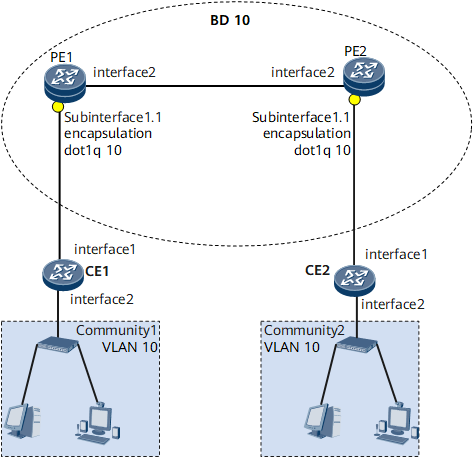Example for Configuring Priority Mappings for VLAN Packets Based on BA Classification on EVC Sub-interfaces
This section provides an example for configuring priority mappings for VLAN packets based on BA classification on EVC sub-interfaces.
Networking Requirements
Different communities require the same services, such as Internet, IPTV, and VoIP services. To facilitate management, network administrators of different communities add services into the same VLAN. In addition, they configure BA classification on PE1 and PE2 to provide differentiated services.
As shown in Figure 1, communities 1 and 2 have the same services, which belong to the same VLAN. It is required that communities 1 and 2 intercommunicate with each other at low costs. In addition, priority mapping is configured for DS domains on PE1 and PE2. It is required that the outer 802.1p and DSCP values of downstream traffic on the EVC sub-interface GE 0/1/1.1 of PE1 and the outer 802.1p and EXP values of downstream traffic on the EVC sub-interface GE 0/1/1.1 of PE2 remain unchanged.

Interfaces 1 through 2 and Subinterface1.1 in this example are GE 0/1/1, GE 0/1/2, GE0/1/1.1, respectively.
Configuration Roadmap
Create an EVC model.
Add interfaces of devices in communities 1 and 2 to VLAN 10.
Create an EVC model on the PEs.
- Configure a BD to forward services.
- Create Layer 2 sub-interfaces, add them to the BD, and configure traffic encapsulation on the downstream interface to ensure that communities 1 and 2 can communicate with each other.
Enable BA classification.
Configure mappings between the 802.1p priority, CoS, and color on GE 0/1/1.1 of PE1.
Configure mappings between the CoS, color, and 802.1p priority on GE 0/1/1.1 of PE2.
Data Preparation
To complete the configuration, you need the following data:
- Number of interfaces from which users access devices
- Number of interfaces connecting devices
- ID of the VLAN to which services belong
- BD ID
- 802.1p priority, CoS, and color to be mapped
Procedure
- Add downstream interfaces of the CEs to a specific VLAN.
# Configure CE1.
<HUAWEI> system-view [~HUAWEI] sysname CE1 [*HUAWEI] commit [~CE1] vlan 10 [*CE1-vlan10] quit [*CE1] interface gigabitethernet 0/1/1 [*CE1-GigabitEthernet0/1/1] undo shutdown [*CE1-GigabitEthernet0/1/1] portswitch [*CE1-GigabitEthernet0/1/1] port link-type access [*CE1-GigabitEthernet0/1/1] port default vlan 10 [*CE1-GigabitEthernet0/1/1] quit [*CE1] interface gigabitethernet 0/1/2 [*CE1-GigabitEthernet0/1/2] undo shutdown [*CE1-GigabitEthernet0/1/2] portswitch [*CE1-GigabitEthernet0/1/2] port link-type trunk [*CE1-GigabitEthernet0/1/2] port trunk allow-pass vlan 10 [*CE1-GigabitEthernet0/1/2] quit [*CE1] commit
# Configure CE2.
<HUAWEI> system-view [~HUAWEI] sysname CE2 [*HUAWEI] commit [~CE2] vlan 10 [*CE2] interface gigabitethernet 0/1/1 [*CE2-GigabitEthernet0/1/1] undo shutdown [*CE2-GigabitEthernet0/1/1] portswitch [*CE2-GigabitEthernet0/1/1] port link-type access [*CE2-GigabitEthernet0/1/1] port default vlan 10 [*CE2-GigabitEthernet0/1/1] quit [*CE2] interface gigabitethernet 0/1/2 [*CE2-GigabitEthernet0/1/2] undo shutdown [*CE2-GigabitEthernet0/1/2] portswitch [*CE2-GigabitEthernet0/1/2] port link-type trunk [*CE2-GigabitEthernet0/1/2] port trunk allow-pass vlan 10 [*CE2-GigabitEthernet0/1/2] quit [*CE2] commit
- Establish an EVC model.
Create a BD on the PEs.
# Configure PE1.
<HUAWEI> system-view [~HUAWEI] sysname PE1 [*HUAWEI] commit [~PE1] bridge-domain 10 [*PE1-bd10] quit
# Configure PE2.
<HUAWEI> system-view [~HUAWEI] sysname PE2 [*HUAWEI] commit [~PE2] bridge-domain 10 [*PE2-bd10] quit
Create Layer 2 sub-interfaces, add them to the BD, and configure traffic encapsulation and traffic behaviors.
# Configure PE1.
[*PE1] interface gigabitethernet 0/1/1 [*PE1-GigabitEthernet0/1/1] undo shutdown [*PE1-GigabitEthernet0/1/1] quit [*PE1] interface gigabitethernet 0/1/1.1 mode l2 [*PE1-GigabitEthernet0/1/1.1] encapsulation dot1q vid 10 [*PE1-GigabitEthernet0/1/1.1] bridge-domain 10 [*PE1-GigabitEthernet0/1/1.1] commit [~PE1-GigabitEthernet0/1/1.1] quit
# Configure PE2.
[~PE2] interface gigabitethernet 0/1/1 [*PE2-GigabitEthernet0/1/1] undo shutdown [*PE2-GigabitEthernet0/1/1] quit [*PE2] interface gigabitethernet 0/1/1.1 mode l2 [*PE2-GigabitEthernet0/1/1.1] encapsulation dot1q vid 10 [*PE2-GigabitEthernet0/1/1.1] bridge-domain 10 [*PE1-GigabitEthernet0/1/1.1] commit [~PE2-GigabitEthernet0/1/1.1] quit
- Enable BA classification on the EVC interfaces.
# Configure PE1.
[*PE1] diffserv domain gina [*PE1-dsdomain-gina] 8021p-outbound cs6 red map 5 [*PE1-dsdomain-gina] quit [*PE1] interface gigabitethernet 0/1/1.1 mode l2 [*PE1-GigabitEthernet0/1/1.1] trust upstream gina [*PE1-GigabitEthernet0/1/1.1] qos phb outer-8021p disable [*PE1-GigabitEthernet0/1/1.1] qos phb dscp disable [*PE1-GigabitEthernet0/1/1.1] commit [~PE1-GigabitEthernet0/1/1.1] quit
# Configure PE2.
[*PE2] diffserv domain gina [*PE2-dsdomain-gina] 8021p-inbound 2 phb af1 green [*PE2-dsdomain-gina] quit [*PE2] interface gigabitethernet 0/1/1.1 mode l2 [*PE2-GigabitEthernet0/1/1.1] trust upstream gina [*PE2-GigabitEthernet0/1/1.1] qos phb outer-8021p disable [*PE2-GigabitEthernet0/1/1.1] qos phb mpls-exp disable [*PE1-GigabitEthernet0/1/1.1] commit [~PE2-GigabitEthernet0/1/1] quit
- Verify the configuration.
The display bridge-domain command output shows information about the BD to which the Layer 2 sub-interfaces are added. Take PE1 as an example:
[~PE1] display bridge-domain The total number of bridge-domains is : 1 -------------------------------------------------------------------------------- MAC_LRN: MAC learning; STAT: Statistics; SPLIT: Split-horizon; BC: Broadcast; MC: Unknown multicast; UC: Unknown unicast; *down: Administratively down; FWD: Forward; DSD: Discard; -------------------------------------------------------------------------------- BDID State MAC-LRN STAT BC MC UC SPLIT Description -------------------------------------------------------------------------------- 10 up enable disable FWD FWD FWD disableThe display diffserv domain [ ds-domain-name ] [ 8021p | dscp | exp ] [ inbound | outbound ] command output shows configurations of the DS domain. Take PE1 as an example:
[~PE1] display diffserv domain gina Diffserv domain name:gina 8021p-inbound 0 phb be green 8021p-inbound 1 phb af1 green 8021p-inbound 2 phb af2 green 8021p-inbound 3 phb af3 green 8021p-inbound 4 phb af4 green 8021p-inbound 5 phb ef green 8021p-inbound 6 phb cs6 green 8021p-inbound 7 phb cs7 green 8021p-outbound be green map 0 8021p-outbound be yellow map 0 8021p-outbound be red map 0 8021p-outbound af1 green map 1 8021p-outbound af1 yellow map 1 8021p-outbound af1 red map 1 8021p-outbound af2 green map 2 8021p-outbound af2 yellow map 2 8021p-outbound af2 red map 2 8021p-outbound af3 green map 3 8021p-outbound af3 yellow map 3 8021p-outbound af3 red map 3 8021p-outbound af4 green map 4 8021p-outbound af4 yellow map 4 8021p-outbound af4 red map 4 8021p-outbound ef green map 5 8021p-outbound ef yellow map 5 8021p-outbound ef red map 5 8021p-outbound cs6 green map 6 8021p-outbound cs6 yellow map 6 8021p-outbound cs6 red map 5 8021p-outbound cs7 green map 7 8021p-outbound cs7 yellow map 7 8021p-outbound cs7 red map 7 ip-dscp-inbound 0 phb be green ip-dscp-inbound 1 phb be green ip-dscp-inbound 2 phb be green ip-dscp-inbound 3 phb be green ip-dscp-inbound 4 phb be green ip-dscp-inbound 5 phb be green ip-dscp-inbound 6 phb be green ip-dscp-inbound 7 phb be green ip-dscp-inbound 8 phb af1 green ip-dscp-inbound 9 phb be green ip-dscp-inbound 10 phb af1 green ip-dscp-inbound 11 phb be green ip-dscp-inbound 12 phb af1 yellow ip-dscp-inbound 13 phb be green ip-dscp-inbound 14 phb af1 red ip-dscp-inbound 15 phb be green ip-dscp-inbound 16 phb af2 green ip-dscp-inbound 17 phb be green ip-dscp-inbound 18 phb af2 green ip-dscp-inbound 19 phb be green ip-dscp-inbound 20 phb af2 yellow ip-dscp-inbound 21 phb be green ip-dscp-inbound 22 phb af2 red ip-dscp-inbound 23 phb be green ip-dscp-inbound 24 phb af3 green ip-dscp-inbound 25 phb be green ip-dscp-inbound 26 phb af3 green ip-dscp-inbound 27 phb be green ip-dscp-inbound 28 phb af3 yellow ip-dscp-inbound 29 phb be green ip-dscp-inbound 30 phb af3 red ip-dscp-inbound 31 phb be green ip-dscp-inbound 32 phb af4 green ip-dscp-inbound 33 phb be green ip-dscp-inbound 34 phb af4 green ip-dscp-inbound 35 phb be green ip-dscp-inbound 36 phb af4 yellow ip-dscp-inbound 37 phb be green ip-dscp-inbound 38 phb af4 red ip-dscp-inbound 39 phb be green ip-dscp-inbound 40 phb ef green ip-dscp-inbound 41 phb be green ip-dscp-inbound 42 phb be green ip-dscp-inbound 43 phb be green ip-dscp-inbound 44 phb be green ip-dscp-inbound 45 phb be green ip-dscp-inbound 46 phb ef green ip-dscp-inbound 47 phb be green ip-dscp-inbound 48 phb cs6 green ip-dscp-inbound 49 phb be green ip-dscp-inbound 50 phb be green ip-dscp-inbound 51 phb be green ip-dscp-inbound 52 phb be green ip-dscp-inbound 53 phb be green ip-dscp-inbound 54 phb be green ip-dscp-inbound 55 phb be green ip-dscp-inbound 56 phb cs7 green ip-dscp-inbound 57 phb be green ip-dscp-inbound 58 phb be green ip-dscp-inbound 59 phb be green ip-dscp-inbound 60 phb be green ip-dscp-inbound 61 phb be green ip-dscp-inbound 62 phb be green ip-dscp-inbound 63 phb be green ip-dscp-outbound be green map 0 ip-dscp-outbound be yellow map 0 ip-dscp-outbound be red map 0 ip-dscp-outbound af1 green map 10 ip-dscp-outbound af1 yellow map 12 ip-dscp-outbound af1 red map 14 ip-dscp-outbound af2 green map 18 ip-dscp-outbound af2 yellow map 20 ip-dscp-outbound af2 red map 22 ip-dscp-outbound af3 green map 26 ip-dscp-outbound af3 yellow map 28 ip-dscp-outbound af3 red map 30 ip-dscp-outbound af4 green map 34 ip-dscp-outbound af4 yellow map 36 ip-dscp-outbound af4 red map 38 ip-dscp-outbound ef green map 46 ip-dscp-outbound ef yellow map 46 ip-dscp-outbound ef red map 46 ip-dscp-outbound cs6 green map 48 ip-dscp-outbound cs6 yellow map 48 ip-dscp-outbound cs6 red map 48 ip-dscp-outbound cs7 green map 56 ip-dscp-outbound cs7 yellow map 56 ip-dscp-outbound cs7 red map 56 user-priority 0 phb be green user-priority 1 phb af1 green user-priority 2 phb af2 green user-priority 3 phb af3 green user-priority 4 phb af4 green user-priority 5 phb ef green user-priority 6 phb cs6 green user-priority 7 phb cs7 green mpls-exp-inbound 0 phb be green mpls-exp-inbound 1 phb af1 green mpls-exp-inbound 2 phb af2 green mpls-exp-inbound 3 phb af3 green mpls-exp-inbound 4 phb af4 green mpls-exp-inbound 5 phb ef green mpls-exp-inbound 6 phb cs6 green mpls-exp-inbound 7 phb cs7 green mpls-exp-outbound be green map 0 mpls-exp-outbound be yellow map 0 mpls-exp-outbound be red map 0 mpls-exp-outbound af1 green map 1 mpls-exp-outbound af1 yellow map 1 mpls-exp-outbound af1 red map 1 mpls-exp-outbound af2 green map 2 mpls-exp-outbound af2 yellow map 2 mpls-exp-outbound af2 red map 2 mpls-exp-outbound af3 green map 3 mpls-exp-outbound af3 yellow map 3 mpls-exp-outbound af3 red map 3 mpls-exp-outbound af4 green map 4 mpls-exp-outbound af4 yellow map 4 mpls-exp-outbound af4 red map 4 mpls-exp-outbound ef green map 5 mpls-exp-outbound ef yellow map 5 mpls-exp-outbound ef red map 5 mpls-exp-outbound cs6 green map 6 mpls-exp-outbound cs6 yellow map 6 mpls-exp-outbound cs6 red map 6 mpls-exp-outbound cs7 green map 7 mpls-exp-outbound cs7 yellow map 7 mpls-exp-outbound cs7 red map 7
Configuration Files
PE1 configuration file
# sysname PE1 # diffserv domain gina 8021p-outbound cs6 red map 5 # bridge-domain 10 # interface GigabitEthernet0/1/1 undo shutdown # interface GigabitEthernet 0/1/1.1 mode l2 encapsulation dot1q vid 10 bridge-domain 10 trust upstream gina qos phb outer-8021p disable qos phb dscp disable # return
PE2 configuration file
# sysname PE2 # diffserv domain gina 8021p-inbound 2 phb af1 green # bridge-domain 10 # interface GigabitEthernet0/1/1 undo shutdown # interface GigabitEthernet 0/1/1.1 mode l2 encapsulation dot1q vid 10 bridge-domain 10 trust upstream gina qos phb outer-8021p disable qos phb mpls-exp disable # return
CE1 configuration file
# sysname CE1 # vlan 10 # interface GigabitEthernet0/1/1 portswitch undo shutdown port link-type access port default vlan 10 dcn # interface GigabitEthernet0/1/2 portswitch undo shutdown port link-type trunk port trunk allow-pass vlan 10 # return
CE2 configuration file
# sysname CE2 # vlan 10 # interface GigabitEthernet0/1/1 portswitch undo shutdown port link-type access port default vlan 10 dcn # interface GigabitEthernet0/1/2 portswitch undo shutdown port link-type trunk port trunk allow-pass vlan 10 # return