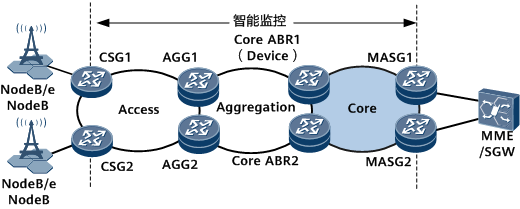Example for Configuring Intelligent Monitoring
This section provides an example for configuring the two intelligent monitoring functions on an IP RAN network for fault locating and resource trend prediction.
Networking Requirements
On the network shown in Figure 1, to configure the device to intelligently identify exceptions and predict resource trends, enable intelligent monitoring on the device.
Configuration Roadmap
The configuration roadmap is as follows:
- Configure a loopback interface.
- Configure the gRPC server.
- Configure static telemetry subscription.
- Configure intelligent monitoring.
Data Preparation
To complete the configuration, you need the following data:
IP address of a loopback interface on the device: 10.1.1.1/32
- License file for telemetry
- Collector's IP address: 10.20.2.1; port number: 10001
- Sampling paths for static telemetry subscription:
- Intelligent exception identification: huawei-eai-service:eai-service/anomaly-identify-datas/anomaly-identify-data
- Intelligent resource trend prediction: huawei-eai-service:eai-service/resource-prediction-datas/resource-prediction-data
Procedure
- Configure a loopback interface.
<HUAWEI> system-view [~HUAWEI] interface LoopBack 0 [~HUAWEI-Loopback0] ip address 10.1.1.1 32 [*HUAWEI-Loopback0] commit [~HUAWEI-Loopback0] quit
- Configure the gRPC server.
[~HUAWEI] grpc [~HUAWEI-grpc] grpc server [*HUAWEI-grpc-server] source-ip 10.1.1.1 [*HUAWEI-grpc-server] server enable [*HUAWEI-grpc-server] commit [~HUAWEI-grpc-server] quit [~HUAWEI-grpc] quit
- Configure static telemetry subscription.
# Configure a destination collector.
[~HUAWEI] telemetry [~HUAWEI-telemetry] destination-group destination1 [*HUAWEI-telemetry-destination-group-destination1] ipv4-address 10.20.2.1 port 10001 protocol grpc no-tls [*HUAWEI-telemetry-destination-group-destination1] quit
# Configure a sampling path.
[*HUAWEI-telemetry] sensor-group sensor1 [*HUAWEI-telemetry-sensor-group-sensor1] sensor-path huawei-eai-service:eai-service/anomaly-identify-datas/anomaly-identify-data [*HUAWEI-telemetry-sensor-group-sensor1-path] quit [*HUAWEI-telemetry-sensor-group-sensor1] sensor-path huawei-eai-service:eai-service/resource-prediction-datas/resource-prediction-data [*HUAWEI-telemetry-sensor-group-sensor1-path] quit [*HUAWEI-telemetry-sensor-group-sensor1] quit
# Create a subscription.
[*HUAWEI-telemetry] subscription subscription1 [*HUAWEI-telemetry-subscription subscription1] sensor-group sensor1 [*HUAWEI-telemetry-subscription subscription1] destination-group destination1 [*HUAWEI-telemetry-subscription subscription1] commit [~HUAWEI-telemetry-subscription subscription1] quit [~HUAWEI-telemetry] quit
- Configure intelligent monitoring.
# Enter the EAI view.
[~HUAWEI] eai
# Enable exception identification.
[~HUAWEI-eai] intelligent-anomaly-identify enable [*HUAWEI-eai] commit
# Enable intelligent resource trend prediction.
[~HUAWEI-eai] intelligent-resource-prediction enable
[*HUAWEI-eai] commit
Configuration Files
# interface LoopBack0 ip address 10.1.1.1 32 # grpc # grpc server source-ip 10.1.1.1 server enable # # telemetry # destination-group destination1 ipv4-address 10.20.2.1 port 10001 protocol grpc no-tls # sensor-group sensor1 sensor-path huawei-eai-service:eai-service/anomaly-identify-datas/anomaly-identify-data sensor-path huawei-eai-service:eai-service/resource-prediction-datas/resource-prediction-data # subscription subscription1 sensor-group sensor1 destination-group destination1 # # eai # intelligent-anomaly-identify enable intelligent-resource-prediction enable # # return