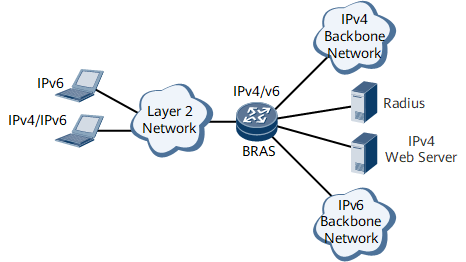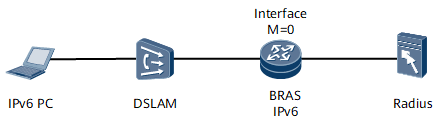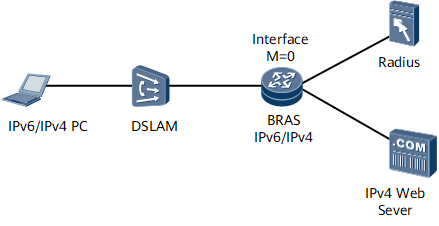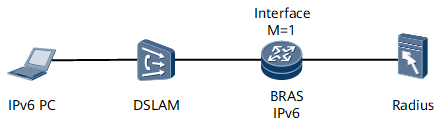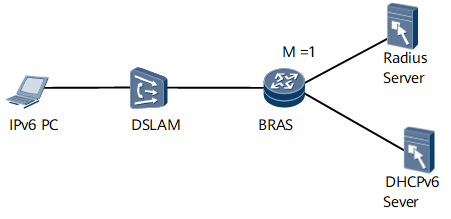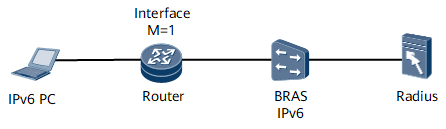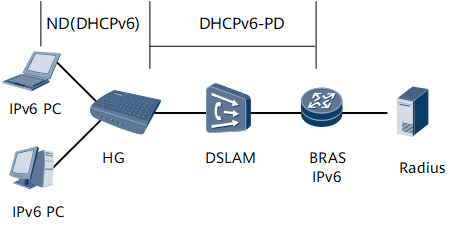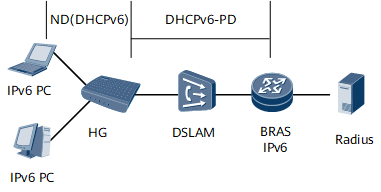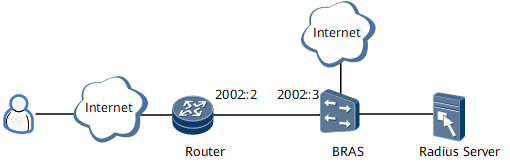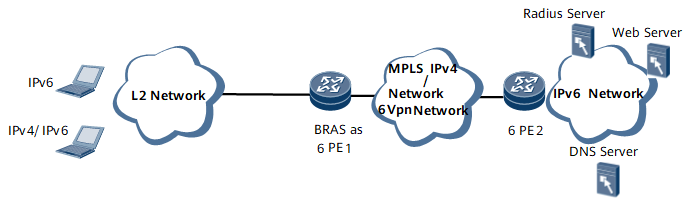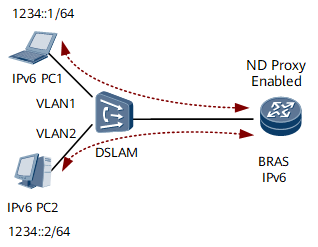Application Scenario for IPoEv6 Access
Typical IPoEv6 Applications-- Individual users
Currently, IPv6oE supports Layer 2 individual users and Layer 3 individual users. Layer 2 individual users are connected to the BRAS through Layer 2 LAN switches, ADSL devices such DSLAMs. Layer 3 individual users are connected to the BRAS through Layer 3 devices such as routers.
Figure 1 shows IPv6oE user access.
Access of a Layer 2 IPv6 User Running ND
To access the BRAS through a Layer 2 network, an IPv6 user sends an RS message. After receiving the RS message from the user, the BRAS authenticates the user. If the user passes the authentication, the BRAS assigns an IPv6 prefix to the user through an RA message. After receiving the RA message, the user generates a global unicast address by using the IPv6 prefix and the interface ID of the user, and then accesses the corresponding network by using the address.
Figure 2 shows access of a Layer 2 IPv6 user running ND.
The PC and the BRAS need to support basic IPv6 functions. If the M on the access interface of the BRAS is set to 0, it indicates that the BRAS assigns an address to the user connected to the BRAS through the interface in stateless address configuration mode. In this case, binding authentication needs to be configured on the interface, and the IPv6 prefix pool and the IPv6 address pool need to be configured on the BRAS. In addition, other user access configurations need to be performed on the BRAS.
Access of a Layer 2 IPv4/IPv6 Dual-Stack User Running DHCPv4 and ND
To access the BRAS through a Layer 2 network, an IPv4/IPv6 dual-stack user sends an RS message or a DHCPv4 Discover message. After receiving the message, the BRAS authenticates the user. If the message sent by the user is an RA message and the user passes the authentication, the BRAS sends an RA message containing an IPv6 prefix to the user. If the message sent by the user is a DHCPv4 Discover message and the user passes the authentication, the BRAS assigns an IPv4 address to the user. The user can then access the corresponding network by using the obtained address.
After receiving an RS message or a DHCPv4 Discover message from a user that has been authenticated, the BRAS assigns an address of another type to the user without authenticating the user. After obtaining the address, the user can access the corresponding network by using the address.
Figure 3 shows access of an IPv4/IPv6 dual-stack user running DHCPv4 and ND.
The PC and the BRAS need to support the IPv4/IPv6 dual stack. Compared with the access of an IPv6 user running ND, the related IPv4 configuration needs to be performed for the access of an IPv4/IPv6 dual-stack user.
An IPv4/IPv6 dual-stack user supports Web authentication. After the user obtains an IPv4 address and an IPv6 address, the BRAS allows the user to access the Web server only. After the user accesses the Web server with the IPv4 address and passes the Web authentication, the BRAS allows the user to use the IPv4 address and the IPv6 address. Then, the user can access the corresponding IPv4 and IPv6 networks.
Access of a Layer 2 IPv4/IPv6 Dual-Stack User Running DHCPv4 and DHCPv6
In comparison with IPv4/IPv6 dual-stack users running DHCPv4 and ND, this type of dual-stack users supports both DHCPv4 and DHCPv6. After receiving an RS packet, the BRAS returns an RA packet with the M value as 1. The client then sends a DHCPv6 Solicit packet to trigger user online. Alternatively, the client can first send a DHCPv4 packet to trigger user online and then assign a type of IP address to the user after the user authentication on the BRAS succeeds. After that, the client sends a required packet to obtain the other type of IP address.
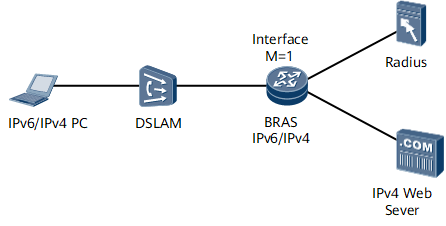
Both the PC and BRAS need to support dual-stack and DHCPv6. In comparison with Layer 2 IPv6 users running DHCPv6, Layer 2 IPv4/IPv6 dual-stack users running DHCPv4/DHCPv6 require IPv4 configurations. Similar to Layer 2 IPv4/IPv6 dual-stack users running DHCPv4 and ND, Layer 2 DHCPv4/DHCPv6 dual-stack users also support web authentication.
Access of a Layer 2 IPv6 User Running DHCPv6 to Log in from the Local Address Pool
To access the BRAS through a Layer 2 network, an IPv6 user sends an RS message to the BRAS. The BRAS replies with an RA message with the M/O field being set to 1. After receiving the RA message from the BRAS, the user sends a DHCPv6 Solicitation message to the BRAS. After receiving the DHCPv6 Solicitation message from the user, the BRAS authenticates the user. If the user passes the authentication, the BRAS assigns an IPv6 address to the user. Then, the user can access the corresponding network by using the IPv6 address.
Figure 5 shows access of a Layer 2 IPv6 user running DHCPv6.
In the access of a Layer 2 IPv6 user running DHCPv6, the PC and the BRAS need to support DHCPv6. If the M on the access interface of the BRAS is set to 1, it indicates that the BRAS assigns an address to the user connected to the BRAS through the interface in stateful address configuration mode. In this case, binding authentication needs to be configured on the interface, and the DHCPv6 DUID, IPv6 prefix pool, and IPv6 address pool need to be configured on the BRAS. In addition, other user access configurations need to be performed on the BRAS.
Access of a Layer 2 IPv6 User Running DHCPv6 to Log in from the Remote Address Pool
To access the BRAS through a Layer 2 network, an IPv6 user sends an RS message to the BRAS. The BRAS replies with an RA message with the M and O flags both being set to 1. The user then sends a DHCPv6 Solicitation message to the BRAS. After receiving the DHCPv6 Solicitation message, the BRAS authenticates the user. If the user is authenticated, the BRAS provides the relay agent functionality. The user then uses an address allocated from a remote server to access the network.
Figure 6 shows access of a Layer 2 IPv6 user running DHCPv6.
A remote IPv6 prefix pool, a remote IPv6 address pool, and a DHCPv6 server need to be configured on the BRAS. This is different from the scenario where the address pool on the BRAS is used to allocate an address to a user.
Access of a Layer 3 IPv6 User Running DHCPv6
To access the BRAS through a Layer 3 network, an IPv6 user sends an RS message to the router. The router replies with an RA message with the M/O field being set to 1. After receiving the RA message with M field being set to 1 from the BRAS, the user sends a DHCPv6 Solicitation message to the router. The router relays DHCPv6 packets between the user and the BRAS. After receiving the DHCPv6 Solicitation message from the user, the BRAS authenticates the user. If the user passes the authentication, the BRAS assigns an IPv6 address to the user. Then, the user can access the corresponding network by using the IPv6 address.
Figure 7 shows access of a Layer 3 IPv6 user running DHCPv6.
The PC, router, and BRAS need to support basic IPv6 functions and DHCPv6. The DHCPv6 relay function needs to be configured on the router, the DHCPv6 DUID, IPv6 prefix pool, and IPv6 address pool need to be configured on the BRAS. In addition, other user access configurations need to be performed on the BRAS.
Access of Residential Users Using a Routed Home Gateway in Unnumbered Mode
As shown in Figure 14, home IPv6 PCs are connected to a home gateway, and the home gateway is connected to a BRAS over a Layer 2 network. The home gateway uses DHCPv6 to obtain an IPv6 prefix from the BRAS and uses ND or DHCPv6 to allocate IPv6 addresses to the IPv6 PCs.
In the scenario, both the home gateway and BRAS need to support DHCPv6-PD for IPv6 prefix allocation. The BRAS interface that provides access services for users must be configured with binding authentication. A DHCPv6 DUID, an IPv6 prefix pool, an IPv6 address pool, and other user access settings must be configured on the BRAS.
Access of Residential Users Using a Routed Home Gateway in Numbered Mode
As shown in Figure 9, home IPv6 PCs are connected to a home gateway, and the home gateway is connected to a BRAS over a Layer 2 network. The home gateway uses DHCPv6 to obtain an IPv6 prefix and an IPv6 address from the BRAS. The home gateway assigns the obtained IPv6 address to the WAN interface and allocates IPv6 addresses to the IPv6 PCs based on the obtained IPv6 prefix.
The BRAS needs to allocate both an IPv6 address and an IPv6 prefix to the home gateway in numbered mode. This is different from the unnumbered mode. If addresses are to be allocated from the local server, a delegation address pool and a local address pool need to be configured on the BRAS. The delegation address pool is in charge of prefix allocation, and the local address pool is in charge of address allocation.
Access of Layer 2 IPv6 Users Using a Routed Home Gateway
As shown in Figure 10, home IPv6 PCs are connected to a home gateway, and the home gateway is connected to a BRAS over a Layer 2 network. The home gateway obtains an IPv6 prefix from the BRAS through DHCPv6, and then allocates IPv6 addresses with the same prefix to the IPv6 PCs. After obtaining IPv6 addresses, the PCs can access the network.
In the preceding scenario, both the home gateway and the BRAS must support DHCPv6-Prefix Delegation (DHCPv6-PD) for IPv6 prefix allocation. The home gateway can allocate IPv6 addresses to the IPv6 PCs through ND or DHCPv6. The BRAS interfaces that allow access to users must be configured with binding authentication. The BRAS must be configured with the DHCPv6 DUID, IPv6 prefix pool, address pool, and other access configurations.
Access of Layer 2 IPv4/IPv6 Dual-Stack Users Through a Routed Home Gateway
As shown in Figure 11, IPv4/IPv6 dual-stack users can be connected to a BRAS through a routed home gateway. As shown in the following figure, the home gateway obtains a public IPv4 address from the BRAS through DHCPv4, allocates private IPv4 addresses to IPv4/IPv6 PCs; the home gateway obtains an IPv6 prefix from the BRAS through DHCPv6, allocates IPv6 addresses to IPv4/IPv6 PCs according to the prefix through ND or DHCPv6, and forwards IPv6 packets of the PCs.
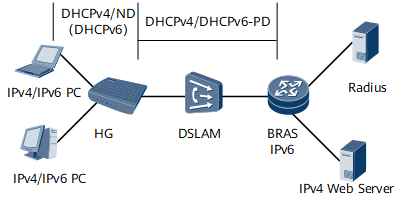
In the preceding scenario, both the home gateway and the BRAS must support IPv4/IPv6 dual stack and DHCPv6-PD. In addition to the configurations for access of Layer 2 IPv6 users through a routed home gateway, the related IPv4 configurations are required. Like IPv6 users, IPv4/IPv6 dual-stack users support Web authentication.
Layer 3 Leased Line Access
As shown in Figure 12, the access router is in charge of allocating addresses to Layer 3 leased line users. The BRAS is only responsible for forwarding packets and performing authentication and accounting for users. The services of user terminals that use the same leased line are subject to the leased line control policy, including the limit on the leased line bandwidth. Layer 3 IPv6 leased line access is triggered by configurations. If Layer 3 leased line access is configured on the BAS interface of the BRAS, Layer 3 leased line access is triggered when IPv6 goes Up on the interface.
Access of IPoEv6 Users to a 6PE/6VPE Network
As shown in Figure 13, after an IPoEv6 user terminal accesses a BRAS that supports the IPv4/IPv6 dual stack and is authenticated, data packets from the user need to traverse an IPv4 or MPLS backbone network before reaching the destination IPv6 network.
ND Proxy
As shown in Figure 8, PC1 and PC2 belong to different VLANs and are both IPv6oE users attached to the BRAS. To allow PC1 to communicate with PC2, you need to enable ND proxy on the BRAS interfaces that connect to PC1 and PC2.
If PC1 and PC2 are connected to different interfaces of the BRAS, both interfaces must be enabled with ND proxy; otherwise, the PCs cannot communicate with each other.