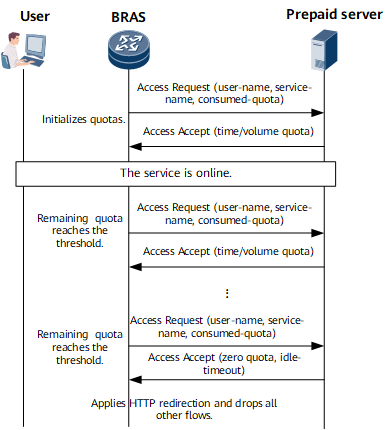Prepaid Quota Management for EDSG Services
EDSG services support a duration quota, a traffic volume quota, or a combination of duration and traffic volume quotas. When the quota is initialized or the quota usage reaches the threshold, service-level authentication packets are sent to a server to apply for a new quota. After the server returns a zero quota, either of the following actions can be performed:
- HTTP redirection (forcibly pushed to pages). The redirection is only for service flows.
- Service deletion
After the recharging is complete and a new quota is delivered, HTTP redirection can recover.
Figure 1 shows the EDSG service prepaid process.
- If prepaid is configured for a service, the BRAS applies for an initial quota to the prepaid server during service activation. After the prepaid server delivers a valid quota, the service is activated.
- When the service is online, the BRAS monitors the service's quota exhaustion. If the service quota is exhausted or the remaining quota reaches a configured threshold, the BRAS requests the prepaid server to update the service quota and sends the total used quota to the prepaid server. If the total service quota is not exhausted, the prepaid server delivers a valid quota again. The BRAS continues to monitor the service's quota exhaustion based on the newly delivered quota.
- If the service quota is exhausted again or the remaining quota reaches a configured threshold, the BRAS requests the prepaid server to update the service quota and sends the total used quota to the prepaid server again. If the total service quota has been exhausted, the prepaid server returns a zero quota to the BRAS. The BRAS then performs an action based on a configured quota exhaustion policy.