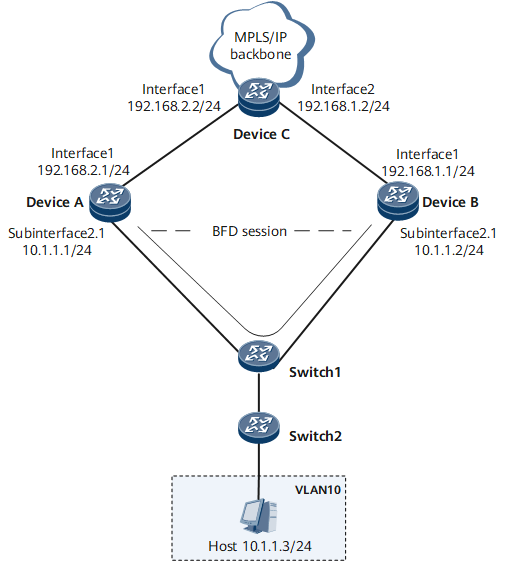Example for Configuring Sub-Interfaces for QinQ VLAN Tag Termination to Support BFD
Sub-interfaces for QinQ VLAN tag termination are configured to support BFD on a typical network. In this manner, user packets with double tags can be reliably and stably sent over the network.
Networking Requirements
On the network shown in Figure 1, users of VLAN 10 access an ISP network through a default gateway. GE 0/1/8.1 is a sub-interface for QinQ VLAN tag termination on Device A, and GE 0/1/8.1 is a sub-interface for QinQ VLAN tag termination on Device B.
A BFD session is configured on Device A and Device B to monitor the link between Device A and Device B.
VRRP group 1 is configured on Device A and Device B. Device A functions as the master device and Device B functions as the backup device.
VRRP group 1 on Device A and Device B is configured to track the status of the BFD session.
Configuration Roadmap
The configuration roadmap is as follows:
Configure an IGP to implement connectivity between Device A, Device B, and Device C.
Configure the Layer 2 forwarding function on switch 2.
Configure the QinQ function on switch 1.
Configure sub-interfaces for QinQ VLAN tag termination on Device A and Device B.
Configure a BFD session on Device A and Device B to monitor the link between Device A and Device B.
Configure VRRP group 1 on GE 0/1/8.1 of Device A and GE 0/1/8.1 of Device B. Ensure that Device A functions as the master device and Device B functions as the backup device.
Data Preparation
To complete the configuration, you need the following data:
Name of a BFD session
ID and virtual IP address of a VRRP group
VLAN IDs of sub-interfaces for QinQ VLAN tag termination
Procedure
- Configure an IGP to implement connectivity between devices.
Assign IP addresses to interfaces as shown in Figure 1. Configure an IGP on Device A, Device B, and Device C. OSPF is used in this example.
# Configure Device A.
<HUAWEI> system-view [~HUAWEI] sysname DeviceA [*HUAWEI] commit [~DeviceA] interface gigabitethernet 0/1/0 [~DeviceA-GigabitEthernet0/1/0] undo shutdown [*DeviceA-GigabitEthernet0/1/0] ip address 192.168.2.1 24 [*DeviceA-GigabitEthernet0/1/0] quit [*DeviceA] interface gigabitethernet 0/1/8.1 [*DeviceA-GigabitEthernet0/1/8.1] undo shutdown [*DeviceA-GigabitEthernet0/1/8.1] ip address 10.1.1.1 24 [*DeviceA-GigabitEthernet0/1/8.1] quit [*DeviceA] ospf 1 [*DeviceA-ospf-1] area 0 [*DeviceA-ospf-1-area-0.0.0.0] network 192.168.2.0 0.0.0.255 [*DeviceA-ospf-1-area-0.0.0.0] network 10.1.1.0 0.0.0.255 [*DeviceA-ospf-1-area-0.0.0.0] commit [~DeviceA-ospf-1-area-0.0.0.0] quit [~DeviceA-ospf-1] quit
# Configure Device B.
<HUAWEI> system-view [~HUAWEI] sysname DeviceB [*HUAWEI] commit [~DeviceB] interface gigabitethernet 0/1/0 [~DeviceB-GigabitEthernet0/1/0] undo shutdown [*DeviceB-GigabitEthernet0/1/0] ip address 192.168.1.1 24 [*DeviceB-GigabitEthernet0/1/0] quit [*DeviceB] interface gigabitethernet 0/1/8.1 [*DeviceB-GigabitEthernet0/1/8.1] undo shutdown [*DeviceB-GigabitEthernet0/1/8.1] ip address 10.1.1.2 24 [*DeviceB-GigabitEthernet0/1/8.1] quit [*DeviceB] ospf 1 [*DeviceB-ospf-1] area 0 [*DeviceB-ospf-1-area-0.0.0.0] network 192.168.1.0 0.0.0.255 [*DeviceB-ospf-1-area-0.0.0.0] network 10.1.1.0 0.0.0.255 [*DeviceB-ospf-1-area-0.0.0.0] commit [~DeviceB-ospf-1-area-0.0.0.0] quit [~DeviceB-ospf-1] quit
# Configure Device C.
<HUAWEI> system-view [~HUAWEI] sysname DeviceC [*HUAWEI] commit [~DeviceC] interface gigabitethernet 0/1/0 [~DeviceC-GigabitEthernet0/1/0] undo shutdown [*DeviceC-GigabitEthernet0/1/0] ip address 192.168.2.2 24 [*DeviceC-GigabitEthernet0/1/0] quit [*DeviceC] interface gigabitethernet 0/1/8 [*DeviceC-GigabitEthernet0/1/8] undo shutdown [*DeviceC-GigabitEthernet0/1/8] ip address 192.168.1.2 24 [*DeviceC-GigabitEthernet0/1/8] quit [*DeviceC] ospf 1 [*DeviceC-ospf-1] area 0 [*DeviceC-ospf-1-area-0.0.0.0] network 192.168.1.0 0.0.0.255 [*DeviceC-ospf-1-area-0.0.0.0] network 192.168.2.0 0.0.0.255 [*DeviceC-ospf-1-area-0.0.0.0] commit [~DeviceC-ospf-1-area-0.0.0.0] quit [~DeviceC-ospf-1] quit
After completing the preceding configuration, run the display ip routing-table command on each Device. The command output shows that OSPF correctly calculates routes between Device A and Device B. Device A and Device B can ping each other.
The command output on Device A is used as an example.
<DeviceA> display ip routing-table Route Flags: R - relay, D - download to fib, T - to vpn-instance, B - black hole route ------------------------------------------------------------------------------ Routing Table: Public Destinations : 7 Routes : 7 Destination/Mask Proto Pre Cost Flags NextHop Interface 192.168.2.0/24 Direct 0 0 D 192.168.2.1 GigabitEthernet0/1/0 192.168.2.1/32 Direct 0 0 D 127.0.0.1 InLoopBack0 192.168.1.0/24 OSPF 10 2 D 192.168.2.2 GigabitEthernet0/1/0 10.1.1.0/24 Direct 0 0 D 10.1.1.1 GigabitEthernet0/1/8.1 10.1.1.1/32 Direct 0 0 D 127.0.0.1 InLoopBack0 127.0.0.0/8 Direct 0 0 D 127.0.0.1 InLoopBack0 127.0.0.1/32 Direct 0 0 D 127.0.0.1 InLoopBack0 [~DeviceA] ping 192.168.1.1 PING 192.168.1.1: 56 data bytes, press CTRL_C to break Reply from 192.168.1.1: bytes=56 Sequence=1 ttl=254 time=7 ms Reply from 192.168.1.1: bytes=56 Sequence=2 ttl=254 time=1 ms Reply from 192.168.1.1: bytes=56 Sequence=3 ttl=254 time=5 ms Reply from 192.168.1.1: bytes=56 Sequence=4 ttl=254 time=1 ms Reply from 192.168.1.1: bytes=56 Sequence=5 ttl=254 time=8 ms --- 192.168.1.1 ping statistics --- 5 packet(s) transmitted 5 packet(s) received 0.00% packet loss round-trip min/avg/max = 1/4/8 ms
- Configure the Layer 2 forwarding function on switch 2.
<HUAWEI> system-view [~HUAWEI] sysname Switch2 [*HUAWEI] commit [~Switch2] vlan 10 [*Switch2-vlan10] port gigabitethernet 0/1/8 [*Switch2-vlan10] quit [*Switch2] interface gigabitethernet 0/1/0 [*Switch2-GigabitEthernet0/1/0] undo shutdown [*Switch2-GigabitEthernet0/1/0] port trunk allow-pass vlan 10 [*Switch2-GigabitEthernet0/1/0] commit [~Switch2-GigabitEthernet0/1/0] quit
- Configure the QinQ function to allow switch 1 to send packets with double tags to Device A and Device B.
<HUAWEI> system-view [~HUAWEI] sysname Switch1 [*HUAWEI] commit [~Switch1] vlan 100 [*Switch1-vlan100] quit [*Switch1] interface gigabitethernet 0/1/0 [*Switch1-GigabitEthernet0/1/0] port vlan-stacking vlan 10 stack-vlan 100 [*Switch1-GigabitEthernet0/1/0] undo shutdown [*Switch1-GigabitEthernet0/1/0] quit [*Switch1] interface gigabitethernet 0/1/1 [*Switch1-GigabitEthernet0/1/1] port trunk allow-pass vlan 100 [*Switch1-GigabitEthernet0/1/1] undo shutdown [*Switch1-GigabitEthernet0/1/1] quit [*Switch1] interface gigabitethernet 0/1/2 [*Switch1-GigabitEthernet0/1/2] port trunk allow-pass vlan 100 [*Switch1-GigabitEthernet0/1/2] undo shutdown [*Switch1-GigabitEthernet0/1/2] commit [~Switch1-GigabitEthernet0/1/2] quit
- Configure a sub-interface for QinQ VLAN tag termination on each Device.
# Configure Device A.
[~DeviceA] interface gigabitethernet 0/1/8.1 [*DeviceA-GigabitEthernet0/1/8.1] control-vid 1 qinq-termination [*DeviceA-GigabitEthernet0/1/8.1] qinq termination pe-vid 100 ce-vid 10 [*DeviceA-GigabitEthernet0/1/8.1] commit
# Configure Device B.
[~DeviceB] interface gigabitethernet 0/1/8.1 [*DeviceB-GigabitEthernet0/1/8.1] control-vid 1 qinq-termination [*DeviceB-GigabitEthernet0/1/8.1] qinq termination pe-vid 100 ce-vid 10 [*DeviceB-GigabitEthernet0/1/8.1] commit
- Configure a BFD session.
# Configure Device A.
[~DeviceA] bfd [*DeviceA-bfd] quit [*DeviceA] bfd atob bind peer-ip default-ip interface gigabitethernet 0/1/8.1 [*DeviceA-bfd-session-atob] discriminator local 1 [*DeviceA-bfd-session-atob] discriminator remote 2 [*DeviceA-bfd-session-atob] qinq pe-vid 100 ce-vid 10 [*DeviceA-bfd-session-atob] commit [~DeviceA-bfd-session-atob] quit
# Configure Device B.
[~DeviceB] bfd [*DeviceB-bfd] quit [*DeviceB] bfd atob bind peer-ip default-ip interface gigabitethernet 0/1/8.1 [*DeviceB-bfd-session-atob] discriminator local 2 [*DeviceB-bfd-session-atob] discriminator remote 1 [*DeviceB-bfd-session-atob] qinq pe-vid 100 ce-vid 10 [*DeviceB-bfd-session-atob] commit [~DeviceB-bfd-session-atob] quit
After completing the preceding configuration, run the display bfd session all verbose command on each Device. The command output shows that the BFD session is UP. The command output on Device A is used as an example.
[~DeviceA] display bfd session all verbose (w): State in WTR (*): State is invalid -------------------------------------------------------------------------------- (One Hop) State : UP Name : atob -------------------------------------------------------------------------------- Local Discriminator : 1 Remote Discriminator : 2 Session Detect Mode : Asynchronous Mode Without Echo Function BFD Bind Type : Interface(0/1/8) Bind Session Type : Static Bind Peer IP Address : 10.1.1.2 Bind Interface : 0/1/8 Pe-vid : 100 Ce-vid : 10 FSM Board Id : 6 TOS-EXP : 7 Min Tx Interval (ms) : 10 Min Rx Interval (ms) : 10 Actual Tx Interval (ms): 10 Actual Rx Interval (ms): 10 Local Detect Multi : 50 Detect Interval (ms) : 500 Echo Passive : Disable Acl Number : - Destination Port : 3784 TTL : 255 Proc Interface Status : Disable Process PST : Disable WTR Interval (ms) : - Config PST : Disable Active Multi : 50 Last Local Diagnostic : No Diagnostic Bind Application : No Application Bind Session TX TmrID : - Session Detect TmrID : - Session Init TmrID : - Session WTR TmrID : - Session Echo Tx TmrID : - Session Description : - ------------------------------------------------------------------------------ Total UP/DOWN Session Number : 1/0
- Configure VRRP group 1 to track the status of the BFD session.
# Configure Device A.
[~DeviceA] interface gigabitethernet 0/1/8.1 [*DeviceA-GigabitEthernet0/1/8.1] qinq vrrp pe-vid 100 ce-vid 10 [*DeviceA-GigabitEthernet0/1/8.1] vrrp vrid 1 virtual-ip 10.1.1.100 [*DeviceA-GigabitEthernet0/1/8.1] vrrp vrid 1 priority 160 [*DeviceA-GigabitEthernet0/1/8.1] vrrp vrid 1 track bfd-session 1 [*DeviceA-GigabitEthernet0/1/8.1] arp broadcast enable [*DeviceA-GigabitEthernet0/1/8.1] commit [~DeviceA-GigabitEthernet0/1/8.1] quit
# Configure Device B.
[~DeviceB] interface gigabitethernet 0/1/8.1 [*DeviceB-GigabitEthernet0/1/8.1] qinq vrrp pe-vid 100 ce-vid 10 [*DeviceB-GigabitEthernet0/1/8.1] vrrp vrid 1 virtual-ip 10.1.1.100 [*DeviceB-GigabitEthernet0/1/8.1] vrrp vrid 1 track bfd-session 2 [*DeviceB-GigabitEthernet0/1/8.1] arp broadcast enable [*DeviceB-GigabitEthernet0/1/8.1] commit [~DeviceB-GigabitEthernet0/1/8.1] quit
- Verify the configuration.
After completing the preceding configuration, run the display vrrp command on each Device. The command output shows that the status of the BFD session tracked by VRRP group 1 is UP. The command output on Device A is used as an example.
[~DeviceA] display vrrp GigabitEthernet0/1/0 | Virtual Device 1 State : Master Virtual IP : 10.1.1.100 Master IP : 192.168.2.1 Local IP : 192.168.2.1 PriorityRun : 160 PriorityConfig : 160 MasterPriority : 160 Preempt : YES Delay Time : 0s Hold Multiplier : 4 TimerRun : 1s TimerConfig : 1s Auth Type : NONE Virtual MAC : 00e0-fc12-7890 Check TTL : YES Config Type : normal-vrrp Backup-forward : disabled Track IF : GigabitEthernet0/1/0Priority Reduced :20 IF State : DOWN Track BFD : 0 Priority Reduced :10 BFD-Session State : UP Create Time : 2011-12-29 05:41:23 Last Change Time : 2011-12-29 05:41:33
Configuration Files
Device A configuration file
# sysname DeviceA # bfd # interface GigabitEthernet 0/1/0 undo shutdown ip address 192.168.2.1 24 # interface GigabitEthernet0/1/8.1 undo shutdown encapsulation qinq-termination qinq termination pe-vid 100 ce-vid 10 qinq vrrp pe-vid 100 ce-vid 10 ip address 10.1.1.1 24 vrrp vrid 1 virtual-ip 10.1.1.100 vrrp vrid 1 priority 160 vrrp vrid 1 track bfd-session 1 arp broadcast enable # bfd atob bind peer-ip default-ip interface gigabitethernet 0/1/8.1 discriminator local 1 discriminator remote 2 qinq pe-vid 100 ce-vid 10 commit # ospf 1 area 0.0.0.0 network 192.168.2.0 0.0.0.255 network 10.1.1.0 0.0.0.255 # return
Device B configuration file
# sysname DeviceB # bfd # interface GigabitEthernet 0/1/0 undo shutdown ip address 192.168.1.1 24 # interface GigabitEthernet0/1/8.1 undo shutdown encapsulation qinq-termination qinq termination pe-vid 100 ce-vid 10 qinq vrrp pe-vid 100 ce-vid 10 ip address 10.1.1.2 24 vrrp vrid 1 virtual-ip 10.1.1.100 vrrp vrid 1 track bfd-session 2 arp broadcast enable # bfd atob bind peer-ip default-ip interface gigabitethernet 0/1/8.1 discriminator local 2 discriminator remote 1 qinq pe-vid 100 ce-vid 10 commit # ospf 1 area 0.0.0.0 network 192.168.1.0 0.0.0.255 network 10.1.1.0 0.0.0.255 # return
Device C configuration file
# sysname DeviceC # bfd # interface GigabitEthernet 0/1/0 undo shutdown ip address 192.168.2.2 24 # interface GigabitEthernet 0/1/8 undo shutdown ip address 192.168.1.2 24 # ospf 1 area 0.0.0.0 network 192.168.1.0 0.0.0.255 network 192.168.2.0 0.0.0.255 # return
Switch 1 configuration file
# sysname Switch1 # vlan batch 100 # interface GigabitEthernet0/1/0 undo shutdown port vlan-stacking vlan 10 stack-vlan 100 # interface GigabitEthernet0/1/1 undo shutdown port trunk allow-pass vlan 100 # interface GigabitEthernet0/1/2 undo shutdown port trunk allow-pass vlan 100 # return
Switch 2 configuration file
# sysname Switch2 # vlan batch 10 # interface GigabitEthernet0/1/8 undo shutdown port default vlan 10 # interface GigabitEthernet0/1/0 undo shutdown port trunk allow-pass vlan 10 # return