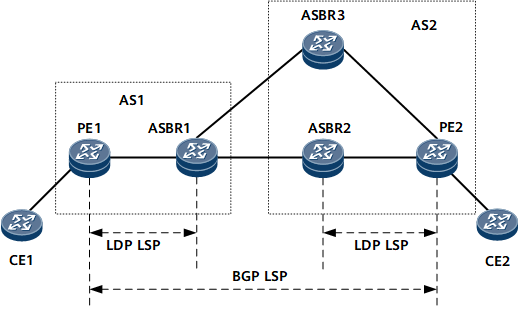Configuring the Entropy Label Capability for a BGP LSP
Configuring the entropy label capability for a BGP LSP helps equalize and improve the performance of load balancing.
Usage Scenario
On the network shown in Figure 1, an end-to-end BGP LSP is established between PE1 and PE2. In addition, an end-to-end BGP-VPNv4 IPv4 peer relationship is established between PE1 and PE2, an LDP LSP is established between PE1 and ASBR1, and an LDP LSP is established between ASBR2 and PE2. Load balancing technology is used to obtain higher bandwidth between nodes as a result of continuous network expansion. However, load imbalance becomes increasingly severe on the transit nodes. To improve load balancing performance, configure the entropy label capability for the BGP LSP on both PE1 and PE2.
Procedure
- Run system-view
The system view is displayed.
- Run bgp { as-number-plain | as-number-dot }
The BGP view is displayed.
- (Optional) Run ipv4-family unicast
The BGP-IPv4 unicast address family view is displayed.
- Run peer { peerIpv4Addr | peerGroupName } advertise-entropy-label elc [ padding paddingValue ]
The device is enabled to add the entropy label of the entropy label capability (ELC) type to BGP routes to be advertised to a specified peer or peer group.
- Run peer { peerIpv4Addr | peerGroupName } entropy-label
The device is enabled to add the entropy label information to traffic to be forwarded to the specified peer or peer group.
- Run commit
The configuration is committed.
Verifying the Configuration
After configuring the entropy label capability for a BGP LSP, verify the configuration.
- Run the display bgp routing-table command to check the entropy label in BGP routes.