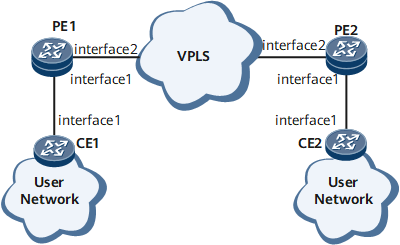Example for Configuring Single-ended Frame Loss Measurement in VPLS Networking
This section provides an example showing how to configure single-ended frame loss measurement in VPLS networking.
Networking Requirements
As shown in Figure 1, CFM is configured between each CE and PE and between PEs. CCMs are not used to monitor link connectivity, preventing them from using a lot of network bandwidth resources. To provide higher-quality voice services, carriers hope to monitor frame loss performance on mobile bearer links in real time so that they can promptly respond to video service quality deterioration.
Configuration Roadmap
Configure single-ended frame loss measurement for the PW between the PEs to collect frame loss statistics.
Configure single-ended frame loss measurement for the AC between each PE and its attached CE to collect frame loss statistics.
Data Preparation
To complete the configuration, you need the following data:
Configure the name of a VSI and the IP address of the interface of a VPLS.
Configure the names of the MD and MA between PE1 and PE2 and between CE1 and PE1.
Configure a VLAN ID on CE interfaces for collecting AC-side packet statistics.
Configure the interval at which LM messages are sent and the number of times when LM messages are sent.
Procedure
- Configure on-demand single-ended frame loss measurement for the PW between the PEs.
-
Configure a VPLS connection between PE1 and PE2. The detailed configurations are not provided here. For details, see the chapter "VPLS Configuration" in the HUAWEI NetEngine 8000 F SeriesRouter Configuration Guide - VPN or configuration files in this example.
After completing the configuration, run the display vsi name vsi-name verbose command on each PE to view information about the related VSI and PW.
<PE1> display vsi name ldp1 verbose ***VSI Name : ldp1 Administrator VSI : no Isolate Spoken : disable VSI Index : 1 PW Signaling : ldp Member Discovery Style : static Bridge-domain Mode : disable PW MAC Learn Style : unqualify Encapsulation Type : vlan MTU : 1500 Diffserv Mode : uniform Service Class : -- Color : -- DomainId : 255 Domain Name : Ignore AcState : disable P2P VSI : disable Create Time : 0 days, 0 hours, 10 minutes, 10 seconds VSI State : up VSI ID : 1 *Peer Router ID : 1.1.1.1 primary or secondary : primary ignore-standby-state : no VC Label : 4187 Peer Type : dynamic Session : up Tunnel ID : 0x0000000001004c4b42 Broadcast Tunnel ID : -- Broad BackupTunnel ID : -- CKey : 1 NKey : 2281701546 Stp Enable : 0 PwIndex : 1 Control Word : enable Interface Name : GigabitEthernet0/1/1.1 State : up Access Port : false Last Up Time : 2013/02/21 08:44:46 Total Up Time : 0 days, 0 hours, 0 minutes, 14 seconds **PW Information: *Peer Ip Address : 1.1.1.1 PW State : up Local VC Label : 4187 Remote VC Label : 4187 Remote Control Word : enable PW Type : label Tunnel ID : 0x0000000001004c4b42 Broadcast Tunnel ID : -- Broad BackupTunnel ID : -- Ckey : 1 Nkey : 2281701546 Main PW Token : 0x0 Slave PW Token : 0x0 Tnl Type : ldp OutInterface : LDP LSP Backup OutInterface : -- Stp Enable : 0 PW Last Up Time : 2013/02/21 08:44:46 PW Total Up Time : 0 days, 0 hours, 0 minutes, 14 seconds Configure basic Ethernet CFM functions and specify the MEP type as inward.
Configure basic Ethernet CFM functions on each PE. Specify the Ethernet CFM protocol in the version of IEEE Standard 802.1ag-2007. Create an MD named md1 and an MA named ma1, and bind the MA to the VSI.
# Configure PE1.
[~PE1] cfm enable [*PE1] cfm md md1 [*PE1-md-md1] ma ma1 [*PE1-md-md1-ma-ma1] map vsi ldp1 [*PE1-md-md1-ma-ma1] mep mep-id 1 interface gigabitethernet0/1/1.1 inward [*PE1-md-md1-ma-ma1] mep ccm-send mep-id 1 enable [*PE1-md-md1-ma-ma1] remote-mep mep-id 2 [*PE1-md-md1-ma-ma1] remote-mep ccm-receive mep-id 2 enable [*PE1-md-md1-ma-ma1] test-id 1 mep 1 peer-ip 1.1.1.1 [*PE1-md-md1-ma-ma1] quit [*PE1-md-md1] quit [*PE1] commit
# Configure PE2.
[~PE2] cfm enable [*PE2] cfm md md1 [*PE2-md-md1] ma ma1 [*PE2-md-md1-ma-ma1] map vsi ldp1 [*PE2-md-md1-ma-ma1] mep mep-id 2 interface gigabitethernet0/1/1.1 inward [*PE2-md-md1-ma-ma1] mep ccm-send mep-id 2 enable [*PE2-md-md1-ma-ma1] remote-mep mep-id 1 [*PE2-md-md1-ma-ma1] remote-mep ccm-receive mep-id 1 enable [*PE2-md-md1-ma-ma1] test-id 1 mep 2 peer-ip 2.2.2.2 [*PE2-md-md1-ma-ma1] quit [*PE2-md-md1] quit [*PE2] commit
Configure the LMM reception function on PE2.
# Configure PE2.
[~PE2-md-md1-ma-ma1] loss-measure single-ended receive test-id 1Enable on-demand single-ended frame loss measurement on the VPLS network.
# Configure PE1.
[~PE1-md-md1-ma-ma1] loss-measure single-ended send test-id 1 interval 1000 count 20 [*PE1-md-md1-ma-ma1] quit [*PE1-md-md1] quit

When single-ended frame loss measurement is enabled on PE1, related configuration commands are not displayed in the configuration file.
Verify the configuration.
Run the display y1731 statistic-type command on PE1 to view single-end frame loss statistics.
[PE1] display y1731 statistic-type single-loss Latest single-ended loss statistics of test-id 1: -------------------------------------------------------------------------------- Index Local-loss Local-loss ratio Remote-loss Remote-loss ratio -------------------------------------------------------------------------------- 1 0 0.0000% 0 0.0000% 2 0 0.0000% 0 0.0000% 3 0 0.0000% 0 0.0000% 4 0 0.0000% 0 0.0000% 5 0 0.0000% 0 0.0000% 6 0 0.0000% 0 0.0000% 7 0 0.0000% 0 0.0000% 8 0 0.0000% 0 0.0000% 9 0 0.0000% 0 0.0000% 10 0 0.0000% 0 0.0000% 11 0 0.0000% 0 0.0000% -------------------------------------------------------------------------------- Average Local-loss : 0 Average Local-loss Ratio : 0.0000% Maximum Local-loss : 0 Maximum Local-loss Ratio : 0.0000% Minimum Local-loss : 0 Minimum Local-loss Ratio : 0.0000% Average Remote-loss : 0 Average Remote-loss Ratio : 0.0000% Maximum Remote-loss : 0 Maximum Remote-loss Ratio : 0.0000% Minimum Remote-loss : 0 Minimum Remote-loss Ratio : 0.0000%
-
- Configure on-demand single-ended frame loss measurement for the AC between CE1 and PE1.
Configure basic Ethernet CFM functions and specify the MEP type as outward.
Configure basic Ethernet CFM functions on each PE. Specify the Ethernet CFM protocol in the version of IEEE Standard 802.1ag-2007. Create an MD named md1 and an MA named ma2, and bind the MA to the VSI.
# Configure CE1.
<HUAWEI> system-view [~HUAWEI] sysname CE1 [*HUAWEI] commit [~CE1] interface gigabitethernet0/1/1 [~CE1-GigabitEthernet0/1/1] portswitch [*CE1-GigabitEthernet0/1/1] port default vlan 2 [*CE1-GigabitEthernet0/1/1] quit [*CE1] cfm enable [*CE1] cfm md md1 [*CE1-md-md1] ma ma2 [*CE1-md-md1-ma-ma2] map vlan 2 [*CE1-md-md1-ma-ma2] mep mep-id 3 interface gigabitethernet0/1/1 outward [*CE1-md-md1-ma-ma2] mep ccm-send mep-id 3 enable [*CE1-md-md1-ma-ma2] remote-mep mep-id 4 [*CE1-md-md1-ma-ma2] remote-mep ccm-receive mep-id 4 enable
# Configure PE1.
<HUAWEI> system-view [~HUAWEI] sysname PE1 [*HUAWEI] commit [~PE1] cfm md md1 [*PE1-md-md1] ma ma2 [*PE1-md-md1-ma-ma2] map vsi ldp1 [*PE1-md-md1-ma-ma2] mep mep-id 4 interface gigabitethernet0/1/1.1 outward [*PE1-md-md1-ma-ma2] mep ccm-send mep-id 4 enable [*PE1-md-md1-ma-ma2] remote-mep mep-id 3 [*PE1-md-md1-ma-ma2] remote-mep ccm-receive mep-id 3 enable
Configure the test instance.
# Configure CE1.
[*CE1] cfm md md1 [*CE1-md-md1] ma ma2 [*CE1-md-md1-ma-ma2] test-id 2 mep 3 [*CE1-md-md1-ma-ma2] quit [*CE1-md-md1] quit [*CE1] commit
# Configure PE1.
[~PE1] cfm md md1 [*PE1-md-md1] ma ma2 [*PE1-md-md1-ma-ma2] test-id 2 mep 4 remote-mep 3 [*PE1-md-md1-ma-ma2] quit [*PE1-md-md1] quit [*PE1] commit
Configure the LMM reception function on PE1.
# Configure CE1.
[~CE1-md-md1-ma-ma2] loss-measure single-ended receive test-id 2 [*CE1-md-md1-ma-ma2] quit [*CE1-md-md1] quit [*CE1] commit
Enable on-demand single-ended frame loss measurement.
# Configure PE1.
[~PE1-md-md1-ma-ma2] loss-measure single-ended send test-id 2 interval 1000 count 10 [*PE1-md-md1-ma-ma2] quit [*PE1-md-md1] quit [*PE1] commit
Verify the configuration.
Run the display y1731 statistic-type command on PE1 to view single-ended frame loss statistics.
<PE1> display y1731 statistic-type single-loss Latest single-ended loss statistics of test-id 1: -------------------------------------------------------------------------------- Index Local-loss Local-loss ratio Remote-loss Remote-loss ratio -------------------------------------------------------------------------------- 1 0 0.0000% 0 0.0000% 2 0 0.0000% 0 0.0000% 3 0 0.0000% 0 0.0000% 4 0 0.0000% 0 0.0000% 5 0 0.0000% 0 0.0000% 6 0 0.0000% 0 0.0000% 7 0 0.0000% 0 0.0000% 8 0 0.0000% 0 0.0000% 9 0 0.0000% 0 0.0000% 10 0 0.0000% 0 0.0000% 11 0 0.0000% 0 0.0000% -------------------------------------------------------------------------------- Average Local-loss : 0 Average Local-loss Ratio : 0.0000% Maximum Local-loss : 0 Maximum Local-loss Ratio : 0.0000% Minimum Local-loss : 0 Minimum Local-loss Ratio : 0.0000% Average Remote-loss : 0 Average Remote-loss Ratio : 0.0000% Maximum Remote-loss : 0 Maximum Remote-loss Ratio : 0.0000% Minimum Remote-loss : 0 Minimum Remote-loss Ratio : 0.0000%
Configuration Files
CE1 configuration file
# sysname CE1 # vlan batch 2 # cfm version standard cfm enable # interface GigabitEthernet0/1/1 portswitch undo shutdown port trunk allow-pass vlan 2 # cfm md md1 ma ma2 map vlan 2 mep mep-id 3 interface GigabitEthernet0/1/1 outward mep ccm-send mep-id 3 enable remote-mep mep-id 4 remote-mep ccm-receive mep-id 4 enable test-id 2 mep 3 loss-measure single-ended receive test-id 2 # return
PE1 configuration file
# sysname PE1 # cfm version standard cfm enable # mpls lsr-id 2.2.2.2 mpls # mpls l2vpn # vsi ldp1 static pwsignal ldp vsi-id 1 peer 1.1.1.1 # mpls ldp # interface GigabitEthernet0/1/1.1 vlan-type dot1q 1 l2 binding vsi ldp1 # interface GigabitEthernet0/1/2 undo shutdown ip address 10.1.1.1 255.255.255.0 mpls mpls ldp # interface LoopBack0 ip address 2.2.2.2 255.255.255.0 # ospf 1 area 0.0.0.0 network 2.2.2.2 0.0.0.0 network 10.1.1.0 0.0.0.255 # cfm md md ma ma1 map vsi ldp1 mep mep-id 1 interface GigabitEthernet0/1/1.1 inward mep ccm-send mep-id 1 enable remote-mep mep-id 2 remote-mep ccm-receive mep-id 2 enable test-id 1 mep 1 peer-ip 1.1.1.1 ma ma2 map vsi ldp1 mep mep-id 4 interface GigabitEthernet0/1/1.1 outward mep ccm-send mep-id 4 enable remote-mep mep-id 3 remote-mep ccm-receive mep-id 3 enable test-id 2 mep 4 remote-mep 3 loss-measure single-ended receive test-id 2 # return
PE2 configuration file
# sysname PE2 # cfm version standard cfm enable # mpls lsr-id 1.1.1.1 mpls # mpls l2vpn # vsi ldp1 static pwsignal ldp vsi-id 1 peer 2.2.2.2 # mpls ldp # interface GigabitEthernet0/1/1.1 vlan-type dot1q 2 l2 binding vsi ldp1 # interface GigabitEthernet0/1/2 undo shutdown ip address 10.1.1.2 255.255.255.0 mpls mpls ldp # interface LoopBack0 ip address 1.1.1.1 255.255.255.0 # ospf 1 area 0.0.0.0 network 1.1.1.1 0.0.0.0 network 10.1.1.0 0.0.0.255 # cfm md md1 ma ma1 map vsi ldp1 mep mep-id 2 interface GigabitEthernet0/1/1.1 inward mep ccm-send mep-id 2 enable remote-mep mep-id 1 remote-mep ccm-receive mep-id 1 enable test-id 1 mep 2 peer-ip 2.2.2.2 loss-measure single-ended receive test-id 1 # return