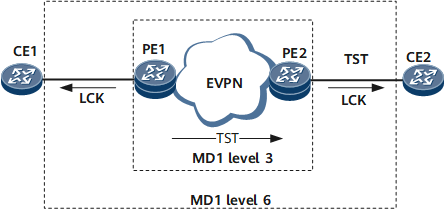Configuring the ETH-LCK Function for EVPN
The ETH-LCK function notifies the server-layer (sub-layer) MEP of an administrative lock event. Then the data sent to the MEP is interrupted.
Context
As shown in Figure 1, PE1 and PE2 are connected through an EVPN, and CE1 and CE2 are connected to the EVPN through a BD. The MEPs configured on the access interfaces of CE1 and CE2 reside in level-6 MD1. The MEPs configured on PE1 and PE2 reside in level-3 MD2. If the link between PE1 and PE2 fails and the CC is Down, the MEP in level-3 MD2 detects the fault and sends an alarm to the NMS. After a certain period, a MEP in level-6 MD1 also detects the fault and sends the same alarm to the NMS. In this case, you need to configure the ETH-LCK function to prevent the MEP in the high-level MD from sending alarms to the NMS.
To suppress CC alarms from being generated in the outer MD, ETH-LCK is implemented with out-of-service ETH-Test. A MEP in the inner MD with a lower level initiates ETH-Test by sending an ETH-LCK frame to a MEP in the outer MD. Upon receipt of the ETH-LCK frame, the MEP in the outer MD suppresses all CC alarms immediately and reports an ETH-LCK alarm indicating administrative locking. Before out-of-service ETH-Test is complete, the MEP in the inner MD sends ETH-LCK frames to the MEP in the outer MD. After out-of-service ETH-Test is complete, the MEP in the inner MD stops sending ETH-LCK frames. If the MEP in the outer MD does not receive ETH-LCK frames for a period 3.5 times as long as the specified interval, it releases the alarm suppression and reports a clear ETH-LCK alarm.
Procedure
- Perform the following steps on PE.
Run system-view
The system view is displayed.
Run cfm md md-name
The MD view is displayed.
Run ma ma-name
The MA view is displayed.
Run map evpn vpn-instance evpn-instance-name
The MA is bound to a specified BD.
Run mep mep-id
A MEP is configured.
-
The MEP is enabled to send CCMs.
Run mep mep-id mep-id lck enable level level
Enables the ETH-LCK function.
Run remote-mep mep-id mep-id
An RMEP is specified.
Run remote-mep ccm-receive [ mep-id mep-id ] enable
The RMEP is enabled to receive CCMs.
Run eth-test enable mep mep-id
The ETH-test function is enabled.
Run commit
The configuration is committed.
- Perform the following steps on CE.
Run system-view
The system view is displayed.
Run cfm md md-name
The MD view is displayed.
Run ma ma-name
The MA view is displayed.
Run map vlan vlan-id
The MA is bound to a VLAN.
Run mep mep-id
A MEP is configured.
-
The MEP is enabled to send CCMs.
Run remote-mep mep-id mep-id
An RMEP is specified.
Run remote-mep ccm-receive [ mep-id mep-id ] enable
The RMEP is enabled to receive CCMs.
Run commit
The configuration is committed.
Checking the Configurations
- After the configuration is complete, if the link between the PEs is shut down and the CC is Down, the CE reports an LCK alarm. Run the display alarm active command on the CE to check the task execution result.