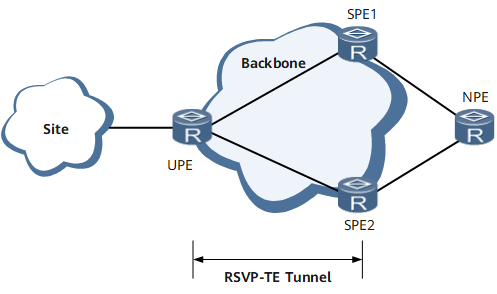Configuring Bit-Error-Triggered EVPN L3VPN Route Switching
This section describes how to configure bit-error-triggered EVPN L3VPN route switching.
Context
In an EVPN L3VPN scenario in which an RSVP-TE tunnel with TE hot standby protection carries services and VPN FRR is configured, you can configure bit-error-triggered EVPN L3VPN route switching in addition to bit-error-triggered RSVP-TE tunnel switching. If the primary and backup CR-LSPs of the RSVP-TE tunnel are both in the excessive bit error rate (BER) state or the TE hot-standby tunnel fails, bit-error-triggered RSVP-TE tunnel switching may not be able to protect services against bit errors. In this case, bit-error-triggered EVPN L3VPN route switching can do so.
On the EVPN L3VPN H-VPN shown in Figure 1, RSVP-TE tunnels are established between the UPE and SPEs to carry services, and the tunnels work in hot-standby mode. VPN FRR is configured on the UPE. If the primary and backup CR-LSPs of the RSVP-TE tunnel are both in the excessive BER state or the TE hot-standby tunnel fails, bit-error-triggered RSVP-TE tunnel switching cannot protect traffic against bit errors. To resolve this problem, configure bit-error-triggered EVPN L3VPN route switching on the UPE and SPE1. This function triggers EVPN route convergence if a bit error event occurs, diverting traffic from the link that has encountered the bit error event.