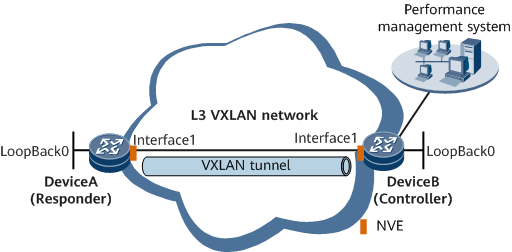Example for Configuring TWAMP Light on an L3 VXLAN
This section provides an example for configuring TWAMP Light functions on an L3 VXLAN.
Networking Requirements
On the L3 VXLAN shown in Figure 1, DeviceA functions as the Responder and DeviceB functions as the Controller.
- DeviceA: responds to the packets received over a test session.
- DeviceB: sends and receives packets over a test session, collects and calculates performance statistics, and reports the statistics to the performance management system.
Configuration Roadmap
- Configure a VXLAN tunnel between DeviceA and DeviceB.
- Configure the TWAMP Light Responder on DeviceA.
- Configure the TWAMP Light Controller on DeviceB.
- Configure the Controller to send statistics to the performance management system through telemetry.
Data Preparation
To complete the configuration, you need the following data:
- IP addresses of the interfaces connecting devices
- IP addresses and UDP port numbers of the Responder and Controller. IP addresses and gPRC port numbers of the performance management system.
Procedure
- Assign IP addresses to node interfaces, including loopback interfaces.
For configuration details, see Configuration Files.
- Configure an IGP (IS-IS in this example) on the backbone network.
For configuration details, see Configuration Files.
- Configure a VXLAN tunnel between DeviceA and DeviceB.
For the configuration roadmap, see VXLAN Configuration. For configuration details, see Configuration Files.
After a VXLAN tunnel is established, you can run the display vxlan tunnel command on DeviceA to display VXLAN tunnel information. The following example uses the command output on DeviceA.
[~DeviceA] display vxlan tunnel Number of vxlan tunnel : 1 Tunnel ID Source Destination State Type Uptime ----------------------------------------------------------------------------------- 4026531841 1.1.1.1 2.2.2.2 up dynamic 00:12:56
- Set the forwarding mode of the VXLAN tunnel to hardware loopback.
# Configure DeviceA.
[~DeviceA] global-gre forward-mode loopback
# Configure DeviceB.
[~DeviceB] global-gre forward-mode loopback
- Configure the TWAMP Light Responder.
[*DeviceA] nqa twamp-light [*DeviceA-twamp-light] responder [*DeviceA-twamp-light-responder] test-session 1 local-ip 192.168.2.2 remote-ip 192.168.1.1 local-port 2010 remote-port 2001 [*DeviceA-twamp-light-responder] commit [~DeviceA-twamp-light-responder] quit [~DeviceA-twamp-light] quit
- Configure the TWAMP Light Controller.
[*DeviceB] nqa twamp-light [*DeviceB-twamp-light] client [*DeviceB-twamp-light-client] test-session 1 sender-ip 192.168.1.1 reflector-ip 192.168.2.2 sender-port 2001 reflector-port 2010 [*DeviceB-twamp-light-client] commit [~DeviceB-twamp-light-client] quit [~DeviceB-twamp-light] sender [*DeviceB-twamp-light-sender] commit [~DeviceB-twamp-light-sender] test start-continual test-session 1 period 10 [*DeviceB-twamp-light-sender] commit [~DeviceB-twamp-light-sender] quit [~DeviceB-twamp-light] quit
- Verify the configuration.
# Check real-time TWAMP Light session statistics on DeviceB.
[~DeviceB] display twamp-light test-session 1 Session ID : 1 State : active Type : continual Sender IP : 192.168.1.1 Sender Port : 2001 Reflector IP : 192.168.2.2 Reflector Port : 2010 Mode : unauthenticated DSCP : 0 Padding Length : 128 Padding Type : 00 VPN Instance : - Link-Bundle Interface : - Last Start Time : 2017-04-13 15:33:52 Last Stop Time : never Regular Time(in minute) : - Period Time(in millisecond) : 10 Time Out(in second) : 5 Duration Time(in second) : - Packet Count : -
# Check two-way delay statistics of a TWAMP Light session on DeviceB.
[~DeviceB] display twamp-light statistic-type twoway-delay test-session 1 Latest two-way delay statistics(usec): -------------------------------------------------------------------------------- Index Delay(Avg) Jitter(Avg) Tx-Jitter(Avg) Rx-Jitter(Avg) -------------------------------------------------------------------------------- 11027 345 5 3 4 11028 345 5 3 4 11029 345 5 4 4 11030 347 5 3 4 11031 347 4 3 4 11032 347 4 3 4 11033 347 4 3 4 11034 346 4 3 4 11035 346 5 3 4 11036 346 5 3 4 11037 346 5 3 4 11038 346 4 4 3 11039 347 4 4 3 11040 347 4 4 3 11041 347 4 4 3 11042 347 4 4 3 11043 347 5 3 4 11044 346 5 3 4 11045 346 5 3 4 11046 346 5 3 4 11047 346 5 3 4 11048 346 5 3 4 11049 346 4 3 4 11050 346 4 3 4 11051 345 4 3 3 11052 345 4 3 3 11053 345 5 4 3 11054 345 5 4 3 11055 345 4 4 3 11056 345 4 3 3 -------------------------------------------------------------------------------- Average Delay : 346 Average Jitter : 5 Maximum Delay : 370 Maximum Jitter : 32 Minimum Delay : 328 Minimum Jitter : 0 Average TxJitter : 3 Average RxJitter : 4 Maximum TxJitter : 29 Maximum RxJitter : 23 Minimum TxJitter : 0 Minimum RxJitter : 0
# Check two-way packet loss statistics of a TWAMP Light session on DeviceB.
[~DeviceB] display twamp-light statistic-type twoway-loss test-session 1 Latest two-way loss statistics: -------------------------------------------------------------------------------- Index Loss count Loss ratio Error count Error ratio -------------------------------------------------------------------------------- 108196 0 0.0000% 0 0.0000% 108197 0 0.0000% 0 0.0000% 108198 0 0.0000% 0 0.0000% 108199 0 0.0000% 0 0.0000% 108200 0 0.0000% 0 0.0000% 108201 0 0.0000% 0 0.0000% 108202 0 0.0000% 0 0.0000% 108203 0 0.0000% 0 0.0000% 108204 0 0.0000% 0 0.0000% 108205 0 0.0000% 0 0.0000% 108206 0 0.0000% 0 0.0000% 108207 0 0.0000% 0 0.0000% 108208 0 0.0000% 0 0.0000% 108209 0 0.0000% 0 0.0000% 108210 0 0.0000% 0 0.0000% 108211 0 0.0000% 0 0.0000% 108212 0 0.0000% 0 0.0000% 108213 0 0.0000% 0 0.0000% 108214 0 0.0000% 0 0.0000% 108215 0 0.0000% 0 0.0000% 108216 0 0.0000% 0 0.0000% 108217 0 0.0000% 0 0.0000% 108218 0 0.0000% 0 0.0000% 108219 0 0.0000% 0 0.0000% 108220 0 0.0000% 0 0.0000% 108221 0 0.0000% 0 0.0000% 108222 0 0.0000% 0 0.0000% 108223 0 0.0000% 0 0.0000% 108224 0 0.0000% 0 0.0000% 108225 0 0.0000% 0 0.0000% -------------------------------------------------------------------------------- Average Loss Count : 0 Average Loss Ratio : 0.0000% Maximum Loss Count : 0 Maximum Loss Ratio : 0.0000% Minimum Loss Count : 0 Minimum Loss Ratio : 0.0000% Average RxError Count: 0 Average RxError Ratio: 0.0000% Maximum RxError Count: 0 Maximum RxError Ratio: 0.0000% Minimum RxError Count: 0 Minimum RxError Ratio: 0.0000%
- Configure DeviceB to send statistics to the performance management system through telemetry.
[~DeviceB] telemetry [~DeviceB-telemetry] destination-group twamp [*DeviceB-telemetry-destination-group-twamp] ipv4-address 192.168.100.100 port 10001 protocol grpc no-tls [*DeviceB-telemetry-destination-group-twamp] quit [*DeviceB-telemetry] sensor-group twamp [*DeviceB-telemetry-sensor-group-twamp] sensor-path huawei-twamp-controller:twamp-controller/client/sessions/session/huawei-twamp-statistics:statistics [*DeviceB-telemetry-sensor-group-twamp] quit [*DeviceB-telemetry] subscription twamp [*DeviceB-telemetry-subscription-twamp] sensor-group twamp sample-interval 5000 [*DeviceB-telemetry-subscription-twamp] destination-group twamp [*DeviceB-telemetry-subscription-twamp] commit
Configuration Files
-
# sysname DeviceA # evpn vpn-instance evrf3 bd-mode route-distinguisher 10:1 apply-label per-instance vpn-target 11:1 export-extcommunity vpn-target 11:1 import-extcommunity # ip vpn-instance vpn1 ipv4-family route-distinguisher 11:11 apply-label per-instance vpn-target 1:1 export-extcommunity vpn-target 11:1 export-extcommunity evpn vpn-target 1:1 import-extcommunity vpn-target 11:1 import-extcommunity evpn vxlan vni 5010 # bridge-domain 10 vxlan vni 10 split-horizon-mode evpn binding vpn-instance evrf3 # isis 1 network-entity 10.0000.0000.0001.00 # interface Vbdif10 ip binding vpn-instance vpn1 ip address 10.1.1.1 255.255.255.0 arp distribute-gateway enable arp collect host enable # interface GigabitEthernet0/1/0 undo shutdown ip address 192.168.1.1 255.255.255.0 isis enable 1 # interface LoopBack0 ip address 1.1.1.1 255.255.255.255 isis enable 1 # interface Nve1 source 1.1.1.1 vni 10 head-end peer-list protocol bgp # bgp 100 peer 2.2.2.2 as-number 100 peer 2.2.2.2 connect-interface LoopBack0 # ipv4-family unicast undo synchronization peer 2.2.2.2 enable # l2vpn-family evpn undo policy vpn-target peer 2.2.2.2 enable peer 2.2.2.2 advertise irb peer 2.2.2.2 advertise encap-type vxlan # nqa twamp-light responder test-session 1 local-ip 192.168.2.2 remote-ip 192.168.1.1 local-port 2010 remote-port 2001 # global-gre forward-mode loopback # return
-
# sysname DeviceB # evpn vpn-instance evrf3 bd-mode route-distinguisher 20:1 apply-label per-instance vpn-target 11:1 export-extcommunity vpn-target 11:1 import-extcommunity # ip vpn-instance vpn1 ipv4-family route-distinguisher 22:22 apply-label per-instance vpn-target 2:2 export-extcommunity vpn-target 11:1 export-extcommunity evpn vpn-target 2:2 import-extcommunity vpn-target 11:1 import-extcommunity evpn vxlan vni 5010 # bridge-domain 20 vxlan vni 20 split-horizon-mode evpn binding vpn-instance evrf3 # isis 1 network-entity 10.0000.0000.0002.00 # interface Vbdif20 ip binding vpn-instance vpn1 ip address 10.2.1.1 255.255.255.0 arp distribute-gateway enable arp collect host enable # interface GigabitEthernet0/1/0 undo shutdown ip address 192.168.2.2 255.255.255.0 isis enable 1 # interface LoopBack0 ip address 2.2.2.2 255.255.255.255 isis enable 1 # interface Nve1 source 2.2.2.2 vni 20 head-end peer-list protocol bgp # bgp 100 peer 1.1.1.1 as-number 100 peer 1.1.1.1 connect-interface LoopBack0 # ipv4-family unicast undo synchronization peer 1.1.1.1 enable # l2vpn-family evpn undo policy vpn-target peer 1.1.1.1 enable peer 1.1.1.1 advertise irb peer 1.1.1.1 advertise encap-type vxlan # nqa twamp-light client test-session 1 sender-ip 192.168.1.1 reflector-ip 192.168.2.2 sender-port 2001 reflector-port 2010 sender test start-continual test-session 1 period 10 # telemetry # sensor-group twamp sensor-path huawei-twamp-controller:twamp-controller/client/sessions/session/huawei-twamp-statistics:statistics # destination-group twamp ipv4-address 192.168.100.100 port 10001 protocol grpc no-tls # subscription twamp sensor-group twamp sample-interval 5000 destination-group twamp # global-gre forward-mode loopback # return