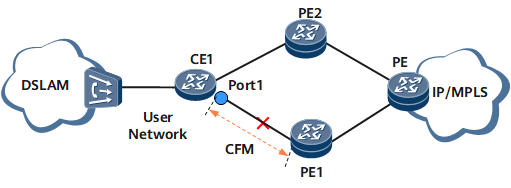Associating CFM with an Interface
This section describes how to associate connectivity fault management (CFM) with an interface.
Context
When a link fault, threshold-crossing event, or remote fault occurs, CFM can be associated with an interface to detect faults. As shown in Figure 1, CE1 is dual-homed to PE1 and PE2 over the primary and backup links. The dual-homing topology provides device redundancy and improves network robustness and service reliability. To check link continuity, deploy CFM on CE1 and PE1.
If CFM has been associated with Port1 and detects a fault in the link between CE1 and PE1, CFM instructs the Manager (MGR) module to intermittently disconnect Port1. In this manner, other modules can detect the fault. Traffic then switches from the primary link to the backup link.
Procedure
- Run system-view
The system view is displayed.
- Run interface interface-type interface-number
The interface view is displayed.
- Associating CFM with an Interface.
Run cfm md md-name ma ma-name remote-mep
CFM is associated with the interface's flapping.
If a MEP detects a connectivity fault between the MEP and a specified RMEP within the same MA, the OAM module blocks and later unblocks the interface on which the MEP resides so that other modules can also detect the fault.
Run cfm md md-name ma ma-name remote-mep mep-id mep-id trigger if-link-down
CFM is associated with the interface's Down.
The OAM module disables the interface's Down if the MEP in a specified MA detects a fault between itself and the RMEP.
If CFM goes Down, the associated member interface goes Down and service traffic except CFM traffic is blocked. CFM detection continues. If the link is restored, the member interface state changes to Up.

The cfm trigger if-link-down and cfm trigger if-down commands are mutually exclusive in the same interface view.
- (Optional) Run port-link enable mep mep-id mep-id [ holdoff holdoff-time ] [ wtr wtr-time ] [ link-type { loc | interface-status-tlv } * ]
The interface is associated with CFM on a specified MEP.
- (Optional) Run port-link enable mep mep-id mep-id [ holdoff holdoff-time ] [ wtr wtr-time ] [ link-type { loc | interface-status-tlv } * ]
The interface is associated with CFM on a specified MEP.
- Run commit
The configuration is committed.