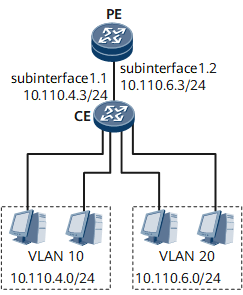Configuring Ethernet Sub-interfaces to Support Communication Between VLANs
To implement communication between hosts in a VLAN and hosts in another VLAN, create sub-interfaces on the Ethernet interface of a Layer 3 device that connects to a Layer 2 device and encapsulate 802.1q on the sub-interfaces.
Usage Scenario
When a Layer 2 switch belongs to different VLANs, create sub-interfaces on the Ethernet interface of a Layer 3 device that connects to the Layer 2 switch and add each sub-interface to a VLAN to ensure communication between hosts from different VLANs. In addition, configure 802.1q encapsulation and an IP address on each sub-interface.
As shown in Figure 1, the PE uses an Ethernet interface to connect to CE, and CE is connected to hosts in VLAN 10 and VLAN 20.
To allow hosts in VLAN 10 to communicate with hosts in VLAN 20, perform the following steps on the PE:
Create Ethernet sub-interfaces.
Configure 802.1q encapsulation on the sub-interfaces and associate the sub-interfaces with VLANs.
Assign IP addresses to the sub-interfaces.
Pre-configuration Tasks
Before configuring Ethernet sub-interfaces to support communication between VLANs, power on the device and ensure a successful self-check.
- Creating a Sub-interface
- To ensure communication between VLANs, create Ethernet sub-interfaces on a Layer 3 device.
- Configuring an IP address
- To implement communication between VLANs, establish IP routes.
- Configuring 802.1Q Encapsulation
- When a Layer 3 device uses an Ethernet interface to connect to a Layer 2 device and the Layer 2 device's interfaces are added to VLANs, configure 802.1q encapsulation on the sub-interfaces of the Ethernet interface to ensure communication between the Layer 3 and Layer 2 devices.
- Verifying the Ethernet Sub-interface Configuration
- After Ethernet sub-interfaces are configured to support communication between VLANs, you can view information about the sub-interface, including the MTU, IP address, and VLAN encapsulation.