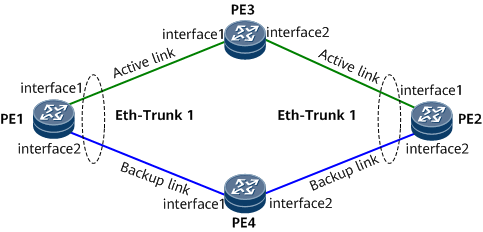Example for Configuring Eth-Trunk Interfaces in Manual 1:1 Master/Backup Mode
An Eth-Trunk interface in manual 1:1 master/backup mode contains only two member interfaces, one master and the other backup. In normal situations, only the master interface forwards traffic. If the master interface fails, the backup interface takes over traffic.
Networking Requirements
As the service volume expands, the bandwidth provided by a single P2P physical link working in full-duplex mode cannot meet the service requirement. Deploying Eth-Trunk interfaces to implement link aggregation provides higher bandwidth than each individual link and improves link reliability.
When intermediate devices exist between the devices at both ends of an Eth-Trunk link, Eth-Trunk interfaces in manual 1:1 master/backup mode can be configured to improve link reliability.
On the network shown in Figure 1, PE1 and PE2 are connected through PE3 and PE4. To improve link reliability between PE1 and PE2, configure Eth-Trunk interfaces in manual 1:1 master/backup mode on PE1 and PE2.
Precautions
- The master member interface must be specified for each Eth-Trunk interface to forward data.
- The devices on the two ends of the Eth-Trunk link must be enabled to send SmartLink Flush packets. After the master and backup interfaces are switched in an Eth-Trunk interface, the new master interface sends SmartLink Flush packets to instruct the peer end to age MAC addresses. This function prevents data interruption caused by asynchronous MAC addresses.
- The intermediate devices must be enabled to receive SmartLink Flush packets so that they can transparently transmit SmartLink Flush packets.
Configuration Roadmap
The configuration roadmap is as follows:
- Configure an Eth-Trunk interface in manual 1:1 master/backup mode on PE1 and PE2 and add Ethernet physical interfaces to each Eth-Trunk interface to implement link aggregation.
- Specify the master interface for each Eth-Trunk interface on PE1 and PE2 to implement link backup.
- Enable PE1 and PE2 to send SmartLink Flush packets. After the master and backup interfaces are switched, the new master interface sends SmartLink Flush packets to instruct the peer end to age MAC addresses.
- Enable PE3 and PE4 to receive SmartLink Flush packets so that they can transparently transmit SmartLink Flush packets.
Data Preparation
To complete the configuration, you need the following data:
Eth-Trunk interface ID
Eth-Trunk member interface type and number
Control VLAN ID of SmartLink Flush packets allowed to be forwarded
Procedure
- Configure an Eth-Trunk interface in manual 1:1 master/backup mode on PE1 and PE2 and add Ethernet physical interfaces to each Eth-Trunk interface.
# Configure PE1.
<HUAWEI> system-view [~HUAWEI] sysname PE1 [*HUAWEI] commit [~PE1] interface eth-trunk 1 [*PE1-Eth-Trunk1] portswitch [*PE1-Eth-Trunk1] mode manual backup [*PE1-Eth-Trunk1] trunkport gigabitethernet 0/1/1 to 0/1/9 [*PE1-Eth-Trunk1] quit [*PE1] commit
# Configure PE2.
<HUAWEI> system-view [~HUAWEI] sysname PE2 [*HUAWEI] commit [~PE2] interface eth-trunk 1 [*PE2-Eth-Trunk1] portswitch [*PE2-Eth-Trunk1] mode manual backup [*PE2-Eth-Trunk1] trunkport gigabitethernet 0/1/1 to 0/1/9 [*PE2-Eth-Trunk1] quit [*PE2] commit
- Specify the master interface for each Eth-Trunk interface on PE1 and PE2.
# Configure PE1.
[~PE1] interface gigabitethernet 0/1/1 [*PE1-GigabitEthernet0/1/1] undo shutdown [*PE1-GigabitEthernet0/1/1] port-master [*PE1-GigabitEthernet0/1/1] quit [*PE1] interface gigabitethernet 0/1/9 [*PE1-GigabitEthernet0/1/9] undo shutdown [*PE1-GigabitEthernet0/1/9] quit [*PE1] commit
# Configure PE2.
[~PE2] interface gigabitethernet 0/1/1 [*PE2-GigabitEthernet0/1/1] undo shutdown [*PE2-GigabitEthernet0/1/1] port-master [*PE2-GigabitEthernet0/1/1] quit [*PE2] interface gigabitethernet 0/1/9 [*PE2-GigabitEthernet0/1/9] undo shutdown [*PE2-GigabitEthernet0/1/9] quit [*PE2] commit
- # Enable PE1 and PE2 to send SmartLink Flush packets.
# Configure PE1.
[~PE1] vlan batch 5 [*PE1] interface eth-trunk 1 [*PE1-Eth-Trunk1] port trunk allow-pass vlan 5 [*PE1-Eth-Trunk1] smart-link flush send vlan 5 [*PE1-Eth-Trunk1] quit [*PE1] commit
# Configure PE2.
[~PE2] vlan batch 5 [*PE2] interface eth-trunk 1 [*PE2-Eth-Trunk1] port trunk allow-pass vlan 5 [*PE2-Eth-Trunk1] smart-link flush send vlan 5 [*PE2-Eth-Trunk1] quit [*PE2] commit
- # Enable PE3 and PE4 to receive SmartLink Flush packets.
# Configure PE3.
<HUAWEI> system-view [~HUAWEI] sysname PE3 [*HUAWEI] commit [~PE3] vlan batch 5 [*PE3] interface gigabitethernet 0/1/1 [*PE3-GigabitEthernet0/1/1] undo shutdown [*PE3-GigabitEthernet0/1/1] portswitch [*PE3-GigabitEthernet0/1/1] port trunk allow-pass vlan 5 [*PE3-GigabitEthernet0/1/1] smart-link flush enable control-vlan 5 [*PE3-GigabitEthernet0/1/1] quit [*PE3] interface gigabitethernet 0/1/9 [*PE3-GigabitEthernet0/1/9] undo shutdown [*PE3-GigabitEthernet0/1/9] portswitch [*PE3-GigabitEthernet0/1/9] port trunk allow-pass vlan 5 [*PE3-GigabitEthernet0/1/9] smart-link flush enable control-vlan 5 [*PE3-GigabitEthernet0/1/9] quit [*PE3] commit
# Configure PE4.
<HUAWEI> system-view [~HUAWEI] sysname PE4 [*HUAWEI] commit [~PE4] vlan batch 5 [*PE4] interface gigabitethernet 0/1/1 [*PE4-GigabitEthernet0/1/1] undo shutdown [*PE4-GigabitEthernet0/1/1] portswitch [*PE4-GigabitEthernet0/1/1] port trunk allow-pass vlan 5 [*PE4-GigabitEthernet0/1/1] smart-link flush enable control-vlan 5 [*PE4-GigabitEthernet0/1/1] quit [*PE4] interface gigabitethernet 0/1/9 [*PE4-GigabitEthernet0/1/9] undo shutdown [*PE4-GigabitEthernet0/1/9] portswitch [*PE4-GigabitEthernet0/1/9] port trunk allow-pass vlan 5 [*PE4-GigabitEthernet0/1/9] smart-link flush enable control-vlan 5 [*PE4-GigabitEthernet0/1/9] quit [*PE4] commit
- Verify the configuration.
# After completing the configurations, check configurations of the Eth-Trunk interfaces in manual 1:1 master/backup mode. The command output shows the Eth-Trunk ID, manual 1:1 master/backup mode, and master interface information. The following example uses the command output on PE1.
[~PE1] display eth-trunk 1 Eth-Trunk1's state information is: WorkingMode: BACKUP WorkingState: Master -------------------------------------------------------------------------------- PortName Slave/Master GigabitEthernet0/1/1 M GigabitEthernet0/1/9 S
Configuration Files
PE1 configuration file
sysname PE1 # vlan batch 5 # interface Eth-Trunk1 portswitch port trunk allow-pass vlan 5 mode manual backup smart-link flush send vlan 5 # interface GigabitEthernet0/1/1 undo shutdown eth-trunk 1 port-master # interface GigabitEthernet0/1/9 undo shutdown eth-trunk 1 # return
PE2 configuration file
# sysname PE2 # vlan batch 5 # interface Eth-Trunk1 portswitch port trunk allow-pass vlan 5 mode manual backup smart-link flush send vlan 5 # interface GigabitEthernet0/1/1 undo shutdown eth-trunk 1 port-master # interface GigabitEthernet0/1/9 undo shutdown eth-trunk 1 # return
PE3 configuration file
# sysname PE3 # vlan batch 5 # interface GigabitEthernet0/1/1 portswitch undo shutdown port trunk allow-pass vlan 5 smart-link flush enable control-vlan 5 # interface GigabitEthernet0/1/9 portswitch undo shutdown port trunk allow-pass vlan 5 smart-link flush enable control-vlan 5 # return
PE4 configuration file
# sysname PE4 # vlan batch 5 # interface GigabitEthernet0/1/1 portswitch undo shutdown port trunk allow-pass vlan 5 smart-link flush enable control-vlan 5 # interface GigabitEthernet0/1/9 portswitch undo shutdown port trunk allow-pass vlan 5 smart-link flush enable control-vlan 5 # return