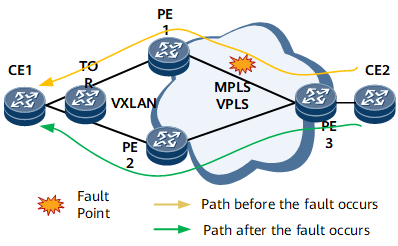(Optional) Configuring BFD for VPLS PW
Configuring BFD for VPLS PW accelerates PW fault detection, speeding up switching of upper-layer applications.
Context
On the network shown in Figure 1, PE3 is dual-homed to PE1 and PE2, and an MPLS L2VPN is deployed between the PEs, with PW connections configured. To accelerate PW fault detection, static BFD for VPLS PW can be configured on PE1, PE2, and PE3. The configuration allows fast switching of upper-layer applications.
Procedure
- Run system-view
The system view is displayed.
- Run bfd
BFD is enabled globally, and the global BFD view is displayed.
- Run quit
Return to the system view.
- Run bfd session-name bind pw vsi vsi-name peer peer-address [ vc-id vc-id ] [ remote-peer remote-peer-address pw-ttl { auto-calculate | ttl-number } ]
BFD configuration items are created.
- Run the following commands to configure BFD session discriminators:
To set the local discriminator, run the discriminator local discr-value command.
To set the remote discriminator, run the discriminator remote discr-value command.

The local discriminator on one end must be the remote discriminator on the other end.
- Run commit
The configuration is committed.
If the status of a PW is Down, the BFD session can be established but cannot go Up.

- You must simultaneously configure or cancel BFD for PW on both PEs. Otherwise, the PW status on both ends may be inconsistent.
- To modify parameters of a created BFD session, run the min-tx-interval, min-rx-interval, and detect-multiplier commands as needed.