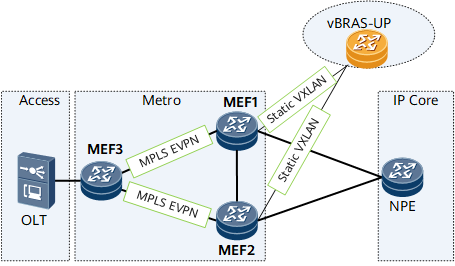In MetroFabric scenarios deployed with CU separation, interworking between MPLS EVPN and static VXLAN must be deployed on metro edge function (MEF) devices.
Context
In a MetroFabric scenario with CU separation deployed, as shown in Figure 1, MPLS EVPN runs on the metro network, and static VXLAN tunnels are established between the MEF devices and vBRAS-UPs. Therefore, the MEF1 and MEF2 devices must support interworking between MPLS EVPN and static VXLAN to establish E2E forwarding paths for traffic.
Figure 1 Interworking between MPLS EVPN and static VXLAN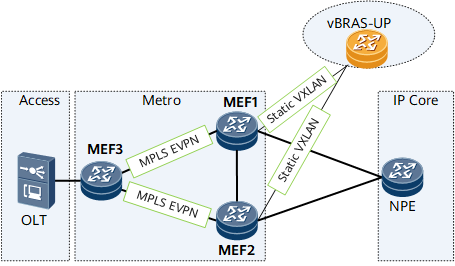
Interworking between MPLS EVEPN and static VXLAN supports the following key functions:
MEF1 and MEF2 learn MAC routes on the static VXLAN tunnel side.
A VXLAN EVPN peer relationship is established between MEF1 and MEF2. Both MEF1 and MEF2 can re-originate the MAC routes learned on the static VXLAN tunnel side and flood the MAC routes through BGP EVPN.
An MPLS EVPN peer relationship is established between MEF1 and MEF2. MEF1 and MEF2 flood ES routes to each other and support DF election.
MEF1 and MEF2 advertise the MAC routes (maybe the re-originated MAC routes) learned on the static VXLAN tunnel side to MEF3 (the BGP EVPN peer on the MPLS EVPN side) through EVPN. MAC load balancing is implemented on MEF3.
MAC mobility is supported between MEF1 and MEF2.
Pre-configuration Tasks
Before configuring interworking between MPLS EVPN and static VXLAN, complete the following tasks:
Configure BD EVPN between MEF1 and MEF3 and between MEF2 and MEF3. Specifically, configure BD-based MPLS EVPN. To allow MEF1 and MEF2 to implement load balancing, configure the same ESI in the BDs on MEF1 and MEF2.
Configure VXLAN tunnels between MEF1, MEF2, and vBRAS-UPs. MEF1 and MEF2 function as aggregation devices, and vBRAS-UPs function as BRASs. Currently, only static VXLAN tunnels can be established.

MEF1 and MEF2 form the anycast relationship. Therefore, the same source VTEP IP address must be configured for MEF1 and MEF2.
After the pre-configuration tasks are complete, perform the following operations.
Procedure
- Configure a BGP EVPN peer relationship between MEF1 and MEF2.
- Run bgp { as-number-plain | as-number-dot }
BGP is enabled, and the BGP view is displayed.
- (Optional) Run router-id ipv4-address
A BGP router ID is configured.
- Run peer ipv4-address as-number as-number
The remote device is specified as the BGP peer.
- (Optional) Run peer ipv4-address connect-interface interface-type interface-number [ ipv4-source-address ]
The source interface and source IP address are specified for the TCP connection to be set up between BGP peers.

If loopback interfaces are used to establish a BGP connection, running the peer connect-interface command on both ends is recommended to ensure the connectivity. If this command is run on only one end, the BGP connection may fail to be established.
- (Optional) Run peer ipv4-address ebgp-max-hop [ hop-count ]
The maximum number of allowed hops is set for an EBGP EVPN connection.
Generally, EBGP EVPN peers are directly connected. If they are not directly connected, run the peer ebgp-max-hop command to allow the EBGP EVPN peers to establish a multi-hop TCP connection.

If loopback interfaces are used for an EBGP EVPN connection, the peer ebgp-max-hop command must be run, with the hop-count value greater than or equal to 2. If this configuration is absent, the EBGP EVPN connection fails to be established.
- Run l2vpn-family evpn
The BGP-EVPN address family view is displayed.
- Run peer { ipv4-address | group-name } enable
The function to exchange EVPN routes with a peer or peer group is enabled.
- Run peer { ipv4-address | group-name } advertise encap-type vxlan
The device is enabled to advertise EVPN routes carrying the VXLAN encapsulation attribute to peers.
- (Optional) Run peer { group-name | ipv4-address } route-policy route-policy-name { import | export }
A route-policy is specified for the routes received from or to be advertised to a BGP EVPN peer or peer group.
After the route-policy is applied, the routes received from or to be advertised to a specified BGP EVPN peer or peer group will be filtered, ensuring that only desired routes are imported or advertised. This configuration helps manage routes and reduce required routing entries and system resources.
- (Optional) Run peer { group-name | ipv4-address } next-hop-invariable
The device is enabled to advertise routes with the next hop unchanged to an EBGP EVPN peer. If an EBGP VPN peer relationship is established between a spine node and a gateway, run the peer next-hop-invariable command on the spine node to ensure that the next hop of the routes received by this gateway is another gateway.
- (Optional) Run peer { group-name | ipv4-address } mac-limit number [ percentage ] [ alert-only | idle-forever | idle-timeout times ]
The maximum number of MAC advertisement routes that can be received from a peer is configured.
If an EVPN instance imports many invalid MAC advertisement routes from peers and these routes occupy a large proportion of the total MAC advertisement routes, run the peer mac-limit command to configure the maximum number of MAC advertisement routes that can be received from each peer. If the number of received MAC advertisement routes exceeds the specified maximum number, the system displays an alarm, instructing users to check the validity of the MAC advertisement routes received in the EVPN instance.
- Configure the function to re-originate EVPN routes between MEF1 and MEF2.
- Run peer { ipv4-address | group-name } import reoriginate
The function to re-originate the routes received from BGP EVPN peers is enabled.
- Run peer { ipv4-address | group-name } advertise route-reoriginated evpn mac
The function to re-originate MAC routes through EVPN and send the re-originated MAC routes to a specified BGP EVPN peer is enabled.
- Run quit
Exit the BGP-EVPN address family view.
- Run quit
Exit the BGP view.
- Enable MEF1 and MEF2 to advertise the MAC routes (maybe the re-originated MAC routes) learned on the static VXLAN tunnel side to the BGP EVPN peer on the MPLS EVPN side through EVPN.
- Run evpn
The global EVPN configuration view is displayed.
- Run advertise vxlan-tunnel mac
The device is enabled to advertise the MAC routes on the static VXLAN tunnel side to the BGP EVPN peers on the MPLS EVPN side through EVPN.
- Run commit
The configuration is committed.
Verifying the Configuration
Run the display bgp evpn all routing-table mac-route [ prefix ] command on MEF1, MEF2, and MEF3 to view details about EVPN MAC routes.