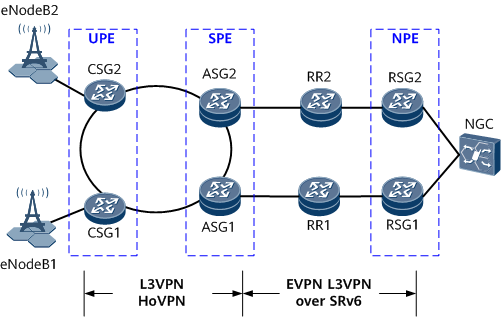Configuring Interworking Between an L3VPN HoVPN and an EVPN L3VPN over SRv6
During the evolution from L3VPN HoVPN to EVPN HoVPN over SRv6, these two types of services may coexist. In this case, you need to configure interworking between an L3VPN HoVPN and an EVPN L3VPN over SRv6.
Context
On the network shown in Figure 1, a traditional L3VPN HoVPN is deployed between the UPEs and SPEs, and an EVPN L3VPN over SRv6 is deployed between the SPEs and NPEs. In this case, you need to configure each SPE for interworking between the L3VPN HoVPN and the EVPN L3VPN over SRv6.
Pre-configuration Tasks
Before configuring interworking between an L3VPN HoVPN and an EVPN L3VPN over SRv6, complete the following tasks:
- Configure an IGP between UPEs and SPEs and between SPEs and NPEs to implement network-layer connectivity.
- Configure an L3VPN HoVPN between the UPEs and SPEs. For details, see Configuring an HoVPN.
- Complete the task of Configuring EVPN L3VPN over SRv6 BE, Configuring EVPN L3VPNv4 over SRv6 TE Policy, or Configuring EVPN L3VPNv6 over SRv6 TE Policy between the SPEs and NPEs.
Procedure
- Run system-view
The system view is displayed.
- Run bgp as-number
The BGP view is displayed.
- Run ipv4-family vpnv4 or ipv6-family vpnv6
The BGP-VPNv4 or BGP-VPNv6 address family view is displayed.
- Run peer ipv4-address import reoriginate or peer group-name import reoriginate
The device is enabled to add the regeneration flag to VPNv4 or VPNv6 routes received from UPEs that function as peers.
The ipv4-address parameter specifies the IP address of a UPE peer, and the group-name parameter specifies the name of a UPE peer group.
- Run quit
Return to the BGP view.
- Run l2vpn-family evpn
The BGP-EVPN address family view is displayed.
- Run peer peerIpv6Addr advertise route-reoriginated { vpnv4 | vpnv6 } or peer peerGroupName advertise route-reoriginated { vpnv4 | vpnv6 }
The device is enabled to regenerate the received VPNv4 or VPNv6 routes as EVPN routes and advertise them to NPEs.
The peerIpv6Addr parameter specifies the IP address of an NPE peer, and the peerGroupName parameter specifies the name of an NPE peer group.
- Run commit
The configuration is committed.
Verifying the Configuration
Run the display ip routing-table vpn-instance or display ipv6 routing-table vpn-instance vpn-instance-name command on a UPE or NPE to check the VPN routing table. The command output shows the default routes or specific routes sent from the remote ends.
Run the display bgp evpn all routing-table prefix-route command to check the EVPN IP prefix routing table. The command output shows the IP prefix routes sent from the remote ends.