iFIT Applications in an Inter-AS VPN Option A Scenario
In an inter-AS VPN Option A scenario, you can configure iFIT measurement points, in end-to-end or hop-by-hop mode, to monitor network performance. In an inter-AS VPN Option A scenario, deploy iFIT as follows:
- Deploy the inter-AS VPN Option A scenario, and import private network traffic to the ingress.
- Configure the ingress as an iFIT measurement point from which the measurement starts.
- Set other measurement points based on the statistics collection mode.
- End-to-end statistics collection: Only the egress is configured as the iFIT measurement point to collect performance statistics.
- Hop-by-hop measurement: iFIT measurement points are configured on each node that traffic passes through to collect performance statistics.
Enable iFIT mapping on the interfaces of ASBRs to ensure the continuity of iFIT statistics.
- Each measurement point reports the statistics to the NMS. Users can view the statistics on the GUI.
Figure 1 shows the typical networking of iFIT end-to-end performance measurement in an inter-AS VPN Option A scenario. iFIT measurement points are deployed on the ingress and egress of the traffic to monitor network performance in real time.
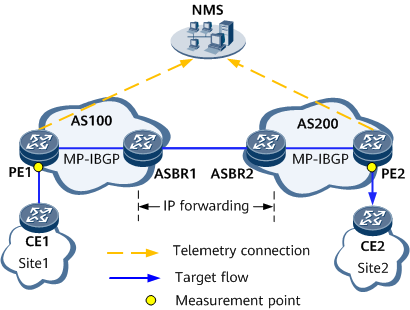
Figure 2 shows the typical networking of iFIT hop-by-hop performance measurement in an inter-AS VPN Option A scenario. iFIT measurement points are deployed on nodes through which traffic passes to monitor network performance in real time.
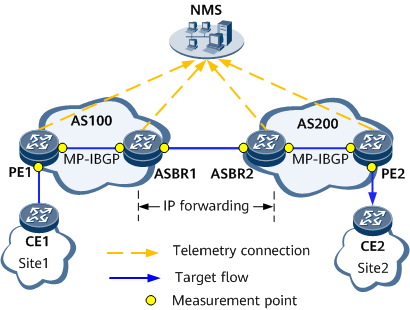
After iFIT is deployed, it measures the packet loss and delay of end-to-end and hop-by-hop service packets in an inter-AS VPN Option A scenario in real time. This allows customers to promptly adjust services when network performance deteriorates.

Currently, only inter-AS VPN Option A measurement in the L3+L3 scenario is supported.