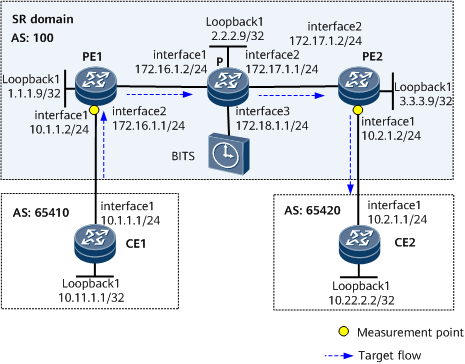Example for Configuring Peer IP-based iFIT on an L3VPN
This section provides an example for configuring peer IP-based iFIT end-to-end measurement on an L3VPN.
Networking Requirements
With the launch of L3VPN services, operators require increasingly high VPN service quality. After voice over IP and video over IP services emerge, operators and users all tend to sign Service Level Agreements (SLAs). To monitor the packet loss rate and latency of the links between the PEs in real time, configure iFIT on an L3VPN. This enables you to respond to network issues if service quality deteriorates and therefore meet users' service quality requirements.
On the L3VPN shown in Figure 1, service flows enter the network through PE1, traverses the P, and leaves the network through PE2.
Configuration Roadmap
- Configure an L3VPN on each PE and the P.
- Configure an IP address and a routing protocol for each interface so that all devices can communicate at the network layer. This example uses IS-IS as the routing protocol.
- Configure MPLS and public network tunnels to carry L3VPN services. In this example, SR-MPLS TE tunnels are used.
- Configure a VPN instance on each PE, enable the IPv4 address family for the instance, and bind the instance to the PE interface connecting the PE to a CE.
- Establish an MP-IBGP peer relationship between the PEs.
- Configure EBGP between the CE and the PE to exchange routing information.
Configure packet loss and latency measurement on the PEs to collect packet loss rate and latency statistics at intervals.
- Configure the device to send statistics to the NMS through telemetry.
Data Preparation
IP address of each interface as listed in Figure 1
- Name, VPN target, and RD of the VPN instance on each PE
- NMS's IP address (192.168.100.100) and port number (10001), and reachable routes between the NMS and device
Procedure
- Configure an L3VPN on each PE and the P. For configuration details, see Configuration Files.
- Configure 1588v2 to synchronize the clocks of the PEs and P.
# Configure the P to import clock signals from BITS0.
[~P] clock bits-type bits0 2mhz [*P] clock source bits0 synchronization enable [*P] clock source bits0 priority 1 [*P] commit
-
# Configure the P.
[~P] ptp enable [*P] ptp domain 1 [*P] ptp device-type bc [*P] ptp clock-source local clock-class 185 [*P] clock source ptp synchronization enable [*P] clock source ptp priority 1 [*P] commit
# Configure PE1.[~PE1] ptp enable [*PE1] ptp domain 1 [*PE1] ptp device-type bc [*PE1] ptp clock-source local clock-class 185 [*PE1] clock source ptp synchronization enable [*PE1] clock source ptp priority 1 [*PE1] commit
# Configure PE2.[~PE2] ptp enable [*PE2] ptp domain 1 [*PE2] ptp device-type bc [*PE2] ptp clock-source local clock-class 185 [*PE2] clock source ptp synchronization enable [*PE2] clock source ptp priority 1 [*PE2] commit
-
# Configure the P.
[~P] interface gigabitethernet 0/1/0 [~P-GigabitEthernet0/1/0] ptp enable [*P-GigabitEthernet0/1/0] commit [~P-GigabitEthernet0/1/0] quit [~P] interface gigabitethernet 0/1/8 [~P-GigabitEthernet0/1/8] ptp enable [*P-GigabitEthernet0/1/8] commit [~P-GigabitEthernet0/1/8] quit [~P] interface gigabitethernet 0/1/16 [~P-GigabitEthernet0/1/16] ptp enable [*P-GigabitEthernet0/1/16] commit [~P-GigabitEthernet0/1/16] quit
# Configure PE1.[~PE1] interface gigabitethernet 0/1/0 [~PE1-GigabitEthernet0/1/0] ptp enable [*PE1-GigabitEthernet0/1/0] commit [~PE1-GigabitEthernet0/1/0] quit [~PE1] interface gigabitethernet 0/1/8 [~PE1-GigabitEthernet0/1/8] ptp enable [*PE1-GigabitEthernet0/1/8] commit [~PE1-GigabitEthernet0/1/8] quit
# Configure PE2.[~PE2] interface gigabitethernet 0/1/0 [~PE2-GigabitEthernet0/1/0] ptp enable [*PE2-GigabitEthernet0/1/0] commit [~PE2-GigabitEthernet0/1/0] quit [~PE2] interface gigabitethernet 0/1/8 [~PE2-GigabitEthernet0/1/8] ptp enable [*PE2-GigabitEthernet0/1/8] commit [~PE2-GigabitEthernet0/1/8] quit
- Configure iFIT for the link between PE1 and PE2.
# Configure PE1.
<PE1> system-view [~PE1] ifit [*PE1-ifit] node-id 10 [*PE1-ifit] encapsulation nexthop 3.3.3.9 [*PE1-ifit] instance 1 [*PE1-ifit-instance-1] measure-mode e2e [*PE1-ifit-instance-1] interval 10 [*PE1-ifit-instance-1] flow unidirectional source any destination any vpn-instance vpna peer-ip 3.3.3.9 [*PE1-ifit-instance-1] binding interface gigabitethernet 0/1/0 [*PE1-ifit-instance-1] commit
# Run the display ifit static command to check the configuration and status of PE1.[~PE1] display ifit static instance 1 ------------------------------------------------------------------------- Flow Classification : static Instance Id : 10 Instance-name : 1 Flow Id : 1900545 Flow Type : unidirectional Source IP Address/Mask Length : any Destination IP Address/Mask Length : any Protocol : any Source Port : any Destination Port : any Gtp : disable Gtp TeId : -- Dscp : -- Interface : GigabitEthernet0/1/0 vpn-instance : vpna Loss Measure : enable Delay Measure : enable Delay Per packet Measure : disable Disorder Measure : disable Gtpu Sequence Measure : disable Measure Mode : e2e Interval : 10(s) Tunnel Type : MPLS Peer IP : 3.3.3.9
# Configure PE2.<PE2> system-view [~PE2] ifit [*PE2-ifit] commit
# Run the display ifit dynamic-hop command to view the configuration and status of PE2.
[~PE2] display ifit dynamic-hop ------------------------------------------------------------------------- Flow Classification : dynamic-hop Instance Id : 514 Flow Id : 1900545 Flow Type : unidirectional Interface : GigabitEthernet0/1/0 Direction : egress Loss Measure : enable Delay Measure : enable Disorder Measure : disable Interval : 10(s)
- Configure the device to send statistics to the NMS through telemetry. The following uses PE1 as an example.
[~PE1] telemetry [~PE1-telemetry] destination-group ifit [*PE1-telemetry-destination-group-ifit] ipv4-address 192.168.100.100 port 10001 protocol grpc no-tls [*PE1-telemetry-destination-group-ifit] quit [*PE1-telemetry] sensor-group ifit [*PE1-telemetry-sensor-group-ifit] sensor-path huawei-ifit:ifit/huawei-ifit-statistics:flow-peer-ip-statistics/flow-peer-ip-statistic [*PE1-telemetry-sensor-group-ifit-path] quit [*PE1-telemetry-sensor-group-ifit] sensor-path huawei-ifit:ifit/huawei-ifit-statistics:flow-statistics/flow-statistic [*PE1-telemetry-sensor-group-ifit-path] quit [*PE1-telemetry-sensor-group-ifit] quit [*PE1-telemetry] subscription ifit [*PE1-telemetry-subscription-ifit] sensor-group ifit sample-interval 0 [*PE1-telemetry-subscription-ifit] destination-group ifit [*PE1-telemetry-subscription-ifit] commit
Configuration Files
-
# sysname PE1 # ptp enable ptp domain 1 ptp device-type bc ptp clock-source local clock-class 185 # clock source ptp synchronization enable clock source ptp priority 1 # ip vpn-instance vpna ipv4-family route-distinguisher 100:1 apply-label per-instance tnl-policy p1 vpn-target 111:1 export-extcommunity vpn-target 111:1 import-extcommunity # mpls lsr-id 1.1.1.9 # mpls mpls te # explicit-path pe2 next sid label 16200 type prefix next sid label 16300 type prefix # segment-routing # isis 1 is-level level-2 cost-style wide network-entity 10.0000.0000.0001.00 traffic-eng level-2 segment-routing mpls segment-routing global-block 16000 20000 # interface GigabitEthernet0/1/0 undo shutdown ip binding vpn-instance vpna ip address 10.1.1.2 255.255.255.0 ptp enable # interface GigabitEthernet0/1/8 undo shutdown ip address 172.16.1.1 255.255.255.0 isis enable 1 ptp enable # interface LoopBack1 ip address 1.1.1.9 255.255.255.255 isis enable 1 isis prefix-sid absolute 16100 # bgp 100 peer 3.3.3.9 as-number 100 peer 3.3.3.9 connect-interface LoopBack1 # ipv4-family unicast undo synchronization peer 3.3.3.9 enable # ipv4-family vpnv4 policy vpn-target peer 3.3.3.9 enable # ipv4-family vpn-instance vpna import-route direct peer 10.1.1.1 as-number 65410 # interface Tunnel1 ip address unnumbered interface LoopBack1 tunnel-protocol mpls te destination 3.3.3.9 mpls te signal-protocol segment-routing mpls te tunnel-id 1 mpls te path explicit-path pe2 # tunnel-policy p1 tunnel select-seq sr-te load-balance-number 1 # ifit node-id 10 encapsulation nexthop 3.3.3.9 instance 1 flow unidirectional source any destination any vpn-instance vpna peer-ip 3.3.3.9 binding interface GigabitEthernet0/1/0 # telemetry # sensor-group ifit sensor-path huawei-ifit:ifit/huawei-ifit-statistics:flow-peer-ip-statistics/flow-peer-ip-statistic sensor-path huawei-ifit:ifit/huawei-ifit-statistics:flow-statistics/flow-statistic # destination-group ifit ipv4-address 192.168.100.100 port 10001 protocol grpc no-tls # subscription ifit sensor-group ifit sample-interval 0 destination-group ifit # return
-
# sysname P1 # ptp enable ptp domain 1 ptp device-type bc ptp clock-source local clock-class 185 # clock source bits0 synchronization enable clock source bits0 priority 1 clock source ptp synchronization enable clock source ptp priority 1 clock bits-type bits0 2mhz # mpls lsr-id 2.2.2.9 # mpls mpls te # segment-routing # isis 1 is-level level-2 cost-style wide network-entity 10.0000.0000.0002.00 traffic-eng level-2 segment-routing mpls segment-routing global-block 16000 20000 # interface GigabitEthernet0/1/0 undo shutdown ip address 172.16.1.2 255.255.255.0 isis enable 1 ptp enable # interface GigabitEthernet0/1/8 undo shutdown ip address 172.17.1.1 255.255.255.0 isis enable 1 ptp enable # interface GigabitEthernet0/1/16 undo shutdown ip address 172.18.1.1 255.255.255.0 ptp enable # interface LoopBack1 ip address 2.2.2.9 255.255.255.255 isis enable 1 isis prefix-sid absolute 16200 # return
-
# sysname PE2 # ptp enable ptp domain 1 ptp device-type bc ptp clock-source local clock-class 185 # clock source ptp synchronization enable clock source ptp priority 1 # ip vpn-instance vpna ipv4-family route-distinguisher 200:1 apply-label per-instance tnl-policy p1 vpn-target 111:1 export-extcommunity vpn-target 111:1 import-extcommunity # mpls lsr-id 3.3.3.9 # mpls mpls te # explicit-path pe1 next sid label 16200 type prefix next sid label 16100 type prefix # segment-routing # isis 1 is-level level-2 cost-style wide network-entity 10.0000.0000.0003.00 traffic-eng level-2 segment-routing mpls segment-routing global-block 16000 20000 # interface GigabitEthernet0/1/0 undo shutdown ip binding vpn-instance vpna ip address 10.2.1.2 255.255.255.0 ptp enable # interface GigabitEthernet0/1/8 undo shutdown ip address 172.17.1.2 255.255.255.0 isis enable 1 ptp enable # interface LoopBack1 ip address 3.3.3.9 255.255.255.255 isis enable 1 isis prefix-sid absolute 16300 # interface Tunnel1 ip address unnumbered interface LoopBack1 tunnel-protocol mpls te destination 1.1.1.9 mpls te signal-protocol segment-routing mpls te tunnel-id 1 mpls te path explicit-path pe1 # bgp 100 peer 1.1.1.9 as-number 100 peer 1.1.1.9 connect-interface LoopBack1 # ipv4-family unicast undo synchronization peer 1.1.1.9 enable # ipv4-family vpnv4 policy vpn-target peer 1.1.1.9 enable # ipv4-family vpn-instance vpna import-route direct peer 10.2.1.1 as-number 65420 # tunnel-policy p1 tunnel select-seq sr-te load-balance-number 1 # ifit # return
- CE1 configuration file
# sysname CE1 # interface GigabitEthernet0/1/0 undo shutdown ip address 10.1.1.1 255.255.255.0 # interface LoopBack1 ip address 10.11.1.1 255.255.255.255 # bgp 65410 peer 10.1.1.2 as-number 100 # ipv4-family unicast undo synchronization peer 10.1.1.2 enable network 10.11.1.1 255.255.255.255 # return - CE2 configuration file
# sysname CE2 # interface GigabitEthernet0/1/0 undo shutdown ip address 10.2.1.1 255.255.255.0 # interface LoopBack1 ip address 10.22.2.2 255.255.255.255 # bgp 65420 peer 10.2.1.2 as-number 100 # ipv4-family unicast undo synchronization peer 10.2.1.2 enable network 10.22.2.2 255.255.255.255 # return