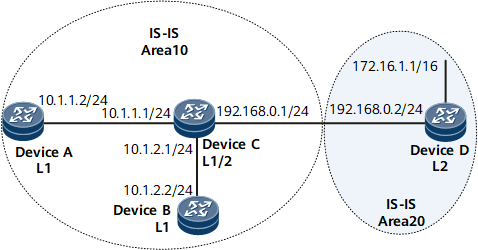Example for Configuring Basic IS-IS Functions
This section describes how to configure basic IS-IS functions, including specifying the NET, configuring the IS-IS level, and enabling IS-IS on each device.
Networking Requirements
In Figure 1:
Device A, Device B, Device C, and Device D run IS-IS for IP interworking.
Device A, Device B, and Device C belong to Area 10, and Device D belongs to Area 20.
Device A and Device B are Level-1 devices; Device C is a Level-1-2 device; Device D is a Level-2 device.
Device Name |
Interface |
IP Address |
|---|---|---|
Device A |
GE0/1/0 |
10.1.1.2/24 |
Device B |
GE0/1/0 |
10.1.2.2/24 |
Device C |
GE0/1/0 |
10.1.1.1/24 |
GE0/1/8 |
10.1.2.1/24 |
|
GE0/1/16 |
192.168.0.1/24 |
|
Device D |
GE0/1/0 |
192.168.0.2/24 |
GE0/1/8 |
172.16.1.1/16 |
Configuration Roadmap
The configuration roadmap is as follows:
Enable IS-IS, configure the level, and specify the NET on each router.
Configure Device A and Device C to authenticate Hello packets in a specified mode and with the specified password.
View the IS-IS LSDB and the routing table of each router.
Data Preparation
To complete the configuration, you need the following data:
Area addresses of Device A, Device B, Device C, and Device D
Levels of Device A, Device B, Device C, and Device D
Procedure
- Configure an IP address for each interface.
This example assumes that you know the configuration method and no details are provided here, for detailed configurations, see Figure 1 and configuration files in this example.
- Configure basic IS-IS functions.
# Configure Device A.
[~DeviceA] isis 1 [*DeviceA-isis-1] is-level level-1 [*DeviceA-isis-1] network-entity 10.0000.0000.0001.00 [*DeviceA-isis-1] quit [*DeviceA] interface gigabitethernet 0/1/0 [*DeviceA-GigabitEthernet0/1/0] isis enable 1 [*DeviceA-GigabitEthernet0/1/0] isis circuit-type p2p [*DeviceA-GigabitEthernet0/1/0] commit [~DeviceA-GigabitEthernet0/1/0] quit
# Configure Device B.
[~DeviceB] isis 1 [*DeviceB-isis-1] is-level level-1 [*DeviceB-isis-1] network-entity 10.0000.0000.0002.00 [*DeviceB-isis-1] quit [*DeviceB] interface gigabitethernet 0/1/0 [*DeviceB-GigabitEthernet0/1/0] isis enable 1 [*DeviceB-GigabitEthernet0/1/0] isis circuit-type p2p [*DeviceA-GigabitEthernet0/1/0] commit [~DeviceB-GigabitEthernet0/1/0] quit
# Configure Device C.
[~DeviceC] isis 1 [*DeviceC-isis-1] is-level level-1-2 [*DeviceC-isis-1] network-entity 10.0000.0000.0003.00 [*DeviceC-isis-1] quit [*DeviceC] interface gigabitethernet 0/1/0 [*DeviceC-GigabitEthernet0/1/0] isis enable 1 [*DeviceC-GigabitEthernet0/1/0] isis circuit-type p2p [*DeviceC-GigabitEthernet0/1/0] quit [*DeviceC] interface gigabitethernet 0/1/8 [*DeviceC-GigabitEthernet0/1/8] isis enable 1 [*DeviceC-GigabitEthernet0/1/8] isis circuit-type p2p [*DeviceC-GigabitEthernet0/1/8] quit [*DeviceC] interface gigabitethernet 0/1/16 [*DeviceC-GigabitEthernet0/1/16] isis enable 1 [*DeviceC-GigabitEthernet0/1/16] isis circuit-type p2p [*DeviceC-GigabitEthernet0/1/16] commit [~DeviceC-GigabitEthernet0/1/16] quit
# Configure Device D.
[~DeviceD] isis 1 [*DeviceD-isis-1] is-level level-2 [*DeviceD-isis-1] network-entity 20.0000.0000.0004.00 [*DeviceD-isis-1] quit [*DeviceD] interface gigabitethernet 0/1/8 [*DeviceD-GigabitEthernet0/1/8] isis enable 1 [*DeviceD-GigabitEthernet0/1/8] isis circuit-type p2p [*DeviceD-GigabitEthernet0/1/8] quit [*DeviceD] interface gigabitethernet 0/1/0 [*DeviceD-GigabitEthernet0/1/0] isis enable 1 [*DeviceD-GigabitEthernet0/1/0] isis circuit-type p2p [*DeviceD-GigabitEthernet0/1/0] commit [~DeviceD-GigabitEthernet0/1/0] quit
- Configure the authentication mode and password used by Device A and Device C to authenticate Hello packets.
# Configure Device A.
[~DeviceA] interface gigabitethernet 0/1/0 [~DeviceA-GigabitEthernet0/1/0] isis authentication-mode simple cipher N`C55QK<`=/Q=^Q`MAF4<1!! [*DeviceA-GigabitEthernet0/1/0] commit [~DeviceA-GigabitEthernet0/1/0] quit
# Configure Device C.
[~DeviceC] interface gigabitethernet 0/1/0 [~DeviceC-GigabitEthernet0/1/0] isis authentication-mode simple cipher N`C55QK<`=/Q=^Q`MAF4<1!! [*DeviceC-GigabitEthernet0/1/0] commit [~DeviceC-GigabitEthernet0/1/0] quit
- Verify the configuration.
# Display the IS-IS LSDB of each router.
[~DeviceA] display isis lsdb Database information for ISIS(1) -------------------------------- Level-1 Link State Database LSPID Seq Num Checksum Holdtime Length ATT/P/OL ------------------------------------------------------------------------------- 0000.0000.0001.00-00* 0x00000006 0xbf7d 649 68 0/0/0 0000.0000.0002.00-00 0x00000003 0xef4d 545 68 0/0/0 0000.0000.0003.00-00 0x00000008 0x3340 582 111 0/1/0 Total LSP(s): 3 *(In TLV)-Leaking Route, *(By LSPID)-Self LSP, +-Self LSP(Extended), ATT-Attached, P-Partition, OL-Overload [~DeviceB] display isis lsdb Database information for ISIS(1) -------------------------------- Level-1 Link State Database LSPID Seq Num Checksum Holdtime Length ATT/P/OL ------------------------------------------------------------------------------- 0000.0000.0001.00-00 0x00000006 0xbf7d 642 68 0/0/0 0000.0000.0002.00-00* 0x00000003 0xef4d 538 68 0/0/0 0000.0000.0003.00-00 0x00000008 0x3340 574 111 0/1/0 Total LSP(s): 3 *(In TLV)-Leaking Route, *(By LSPID)-Self LSP, +-Self LSP(Extended), ATT-Attached, P-Partition, OL-Overload [~DeviceC] display isis lsdb Database information for ISIS(1) -------------------------------- Level-1 Link State Database LSPID Seq Num Checksum Holdtime Length ATT/P/OL ------------------------------------------------------------------------------- 0000.0000.0001.00-00 0x00000006 0xbf7d 638 68 0/0/0 0000.0000.0002.00-00 0x00000003 0xef4d 533 68 0/0/0 0000.0000.0003.00-00* 0x00000008 0x3340 569 111 0/1/0 Total LSP(s): 3 *(In TLV)-Leaking Route, *(By LSPID)-Self LSP, +-Self LSP(Extended), ATT-Attached, P-Partition, OL-Overload Level-2 Link State Database LSPID Seq Num Checksum Holdtime Length ATT/P/OL ------------------------------------------------------------------------------- 0000.0000.0003.00-00* 0x00000008 0x55bb 650 100 0/0/0 0000.0000.0004.00-00 0x00000005 0x651 629 84 0/0/0 Total LSP(s): 2 *(In TLV)-Leaking Route, *(By LSPID)-Self LSP, +-Self LSP(Extended), ATT-Attached, P-Partition, OL-Overload [~DeviceD] display isis lsdb Database information for ISIS(1) -------------------------------- Level-2 Link State Database LSPID Seq Num Checksum Holdtime Length ATT/P/OL ------------------------------------------------------------------------------- 0000.0000.0003.00-00 0x00000008 0x55bb 644 100 0/0/0 0000.0000.0004.00-00* 0x00000005 0x651 624 84 0/0/0 Total LSP(s): 2 *(In TLV)-Leaking Route, *(By LSPID)-Self LSP, +-Self LSP(Extended), ATT-Attached, P-Partition, OL-Overload
# Display the IS-IS routing table of each router. In the routing table of a Level-1 device, there must be a default route with a Level-1-2 device as the next hop. The routing table of a Level-2 device must have all Level-1 and Level-2 routes.
[~DeviceA] display isis route Route information for ISIS(1) ----------------------------- ISIS(1) Level-1 Forwarding Table -------------------------------- IPV4 Destination IntCost ExtCost ExitInterface NextHop Flags ------------------------------------------------------------------------- 10.1.1.0/24 10 NULL GE0/1/0 Direct D/-/L/-/- 10.1.2.0/24 20 NULL GE0/1/0 10.1.1.1 A/-/-/-/- 192.168.0.0/24 20 NULL GE0/1/0 10.1.1.1 A/-/-/-/- 0.0.0.0/0 10 NULL GE0/1/0 10.1.1.1 A/-/-/-/- Flags: D-Direct, A-Added to URT, L-Advertised in LSPs, S-IGP Shortcut, U-Up/Down Bit Set Protect Type: L-Link Protect, N-Node Protect [~DeviceC] display isis route Route information for ISIS(1) ----------------------------- ISIS(1) Level-1 Forwarding Table -------------------------------- IPV4 Destination IntCost ExtCost ExitInterface NextHop Flags ------------------------------------------------------------------------- 10.1.1.0/24 10 NULL GE0/1/0 Direct D/-/L/-/- 10.1.2.0/24 10 NULL GE0/1/8 Direct D/-/L/-/- 192.168.0.0/24 10 NULL GE0/1/16 Direct D/-/L/-/- Flags: D-Direct, A-Added to URT, L-Advertised in LSPs, S-IGP Shortcut, U-Up/Down Bit Set Protect Type: L-Link Protect, N-Node Protect ISIS(1) Level-2 Forwarding Table -------------------------------- IPV4 Destination IntCost ExtCost ExitInterface NextHop Flags ------------------------------------------------------------------------- 10.1.1.0/24 10 NULL - Direct D/-/L/-/- 10.1.2.0/24 10 NULL - Direct D/-/L/-/- 192.168.0.0/24 10 NULL - Direct D/-/L/-/- 172.16.0.0/16 20 NULL GE0/1/16 192.168.0.2 A/-/-/-/- Flags: D-Direct, A-Added to URT, L-Advertised in LSPs, S-IGP Shortcut, U-Up/Down Bit Set Protect Type: L-Link Protect, N-Node Protect [~DeviceD] display isis route Route information for ISIS(1) ----------------------------- ISIS(1) Level-2 Forwarding Table -------------------------------- IPV4 Destination IntCost ExtCost ExitInterface NextHop Flags -------------------------------------------------------------------------- 192.168.0.0/24 10 NULL GE0/1/16 Direct D/-/L/-/- 10.1.1.0/24 20 NULL GE0/1/16 192.168.0.1 A/-/-/-/- 10.1.2.0/24 20 NULL GE0/1/16 192.168.0.1 A/-/-/-/- 172.16.0.0/16 10 NULL GE0/1/8 Direct D/-/L/-/- Flags: D-Direct, A-Added to URT, L-Advertised in LSPs, S-IGP Shortcut, U-Up/Down Bit Set Protect Type: L-Link Protect, N-Node Protect
Configuration Files
Device A configuration file
# sysname DeviceA # isis 1 is-level level-1 network-entity 10.0000.0000.0001.00 # interface GigabitEthernet0/1/0 undo shutdown ip address 10.1.1.2 255.255.255.0 isis enable 1 isis circuit-type p2p isis authentication-mode simple cipher N`C55QK<`=/Q=^Q`MAF4<1!! # return
Device B configuration file
# sysname DeviceB # isis 1 is-level level-1 network-entity 10.0000.0000.0002.00 # interface GigabitEthernet0/1/0 undo shutdown ip address 10.1.2.2 255.255.255.0 isis enable 1 isis circuit-type p2p # return
Device C configuration file
# sysname DeviceC # isis 1 is-level level-1-2 network-entity 10.0000.0000.0003.00 # interface GigabitEthernet0/1/0 undo shutdown ip address 10.1.1.1 255.255.255.0 isis enable 1 isis circuit-type p2p isis authentication-mode simple cipher N`C55QK<`=/Q=^Q`MAF4<1!! # interface GigabitEthernet0/1/8 undo shutdown ip address 10.1.2.1 255.255.255.0 isis enable 1 isis circuit-type p2p # interface GigabitEthernet0/1/16 undo shutdown ip address 192.168.0.1 255.255.255.0 isis enable 1 isis circuit-type p2p # return
Device D configuration file
# sysname DeviceD # isis 1 is-level level-2 network-entity 20.0000.0000.0004.00 # interface GigabitEthernet0/1/0 undo shutdown ip address 192.168.0.2 255.255.255.0 isis enable 1 isis circuit-type p2p # interface GigabitEthernet0/1/8 undo shutdown ip address 172.16.1.1 255.255.0.0 isis enable 1 isis circuit-type p2p # return