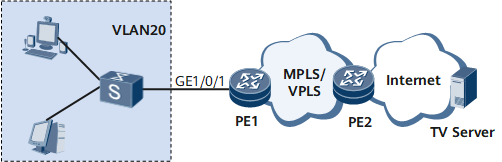Configuring Layer 2 Multicast Entry Limit in a VLAN Scenario
To limit the number of multicast groups in a VLAN scenario, configure Layer 2 multicast entry limit.
Context
On the network shown in Figure 1, PE1 is downlinked to a residential network VLAN 20 and uplinked to PE2 through an MPLS or a VPLS network to access the IPTV server. To save link bandwidth between PE1 and the residential network and ensure good subscribers' image experience, configure Layer 2 multicast entry limit for the VLAN on PE1. If some service providers group all the programs into one or more VLAN channels, Layer 2 multicast entry limit can also be configured to limit the multicast group number for each channel. In a VLAN scenario, Layer 2 multicast entry limit can be configured for a VLAN, GE 0/1/1, or a VLAN channel.


On this network, PE1 is a Layer 2 device in a VLAN scenario. Configure Layer 2 multicast entry limit on PE1.
Layer 2 multicast entry limit cannot be performed for a protection VLAN.
Layer 2 multicast entry limit can be configured for a VLAN, an interface, or a VLAN on a specified interface. Perform the following configurations as needed.