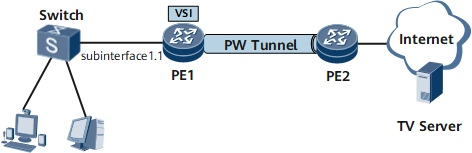Configuring Layer 2 Multicast Entry Limit in a VSI Scenario
Layer 2 multicast entry limit configurations can be performed in a VSI scenario to limit the multicast group number.
Context
On the network shown in Figure 1, PE1 is downlinked to a residential network and uplinked to PE2 through a VPLS network to access the IPTV server. To ensure high PE1 performance, stable multicast data transmission on PE1, and subscribers' good image experience, configure Layer 2 multicast entry limit for the VSI on PE1. Layer 2 multicast entry limit can be configured for a VSI, a sub-interface in a VSI, and a PW in a VSI.

PE1 in the figure needs to be deployed with Layer 2 multicast entry limit.
A PW and a VSI must have been configured.
If multicast entry limit is deployed for a PW, the PW signaling protocol must be set to Label Distribution Protocol (LDP).
If multicast entry limit is deployed for a sub-interface, the sub-interface must have been bound to a VSI.
Layer 2 multicast entry limit configurations can be performed for a VSI, an interface, a sub-interface, or a PW. You can choose the configurations as required.