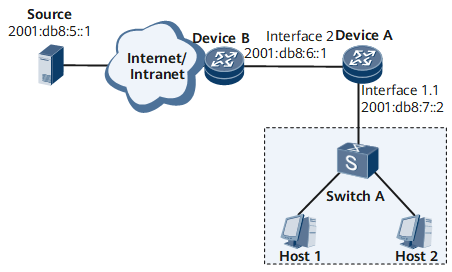Example for Configuring MLD Based on QinQ Termination
This section provides an example for configuring MLD based on QinQ termination.
Networking Requirements
On the network shown in Figure 1, Device A is connected to Device B and Switch A.
Host 1 and Host 2 are connected to Device A through Switch A. An MLD message sent from Switch A to Device A carries double VLAN tags and is transmitted to the multicast network through a QinQ VLAN tag termination sub-interface.
After MLD is enabled on Device A's GE 0/1/0, Host 1 and Host 2 can obtain traffic sent by the multicast source.
Configuration Roadmap
The configuration roadmap is as follows:
Enable IPv6 multicast on Device A.
Enable IPv6 PIM-SM on Device A's GE 0/1/1.
Configure QinQ termination on Device A's GE 0/1/0.1, and enable IPv6 PIM-SM and MLD on the sub-interface.
Data Preparation
To complete the configuration, you need the following data:
Double VLAN tags on Switch A: 1 and 2
Procedure
- Enable IPv6 multicast on Device A.
<HUAWEI> system-view [~DeviceA] multicast ipv6 routing-enable [*DeviceA] commit
- Configure an IPv6 address for Device A's GE 0/1/1 and enable IPv6 PIM-SM.
[~DeviceA] interface GigabitEthernet0/1/1 [~DeviceA-GigabitEthernet0/1/1] ipv6 enable [*DeviceA-GigabitEthernet0/1/1] ipv6 address 2001:db8:6::1/64 [*DeviceA-GigabitEthernet0/1/1] pim ipv6 sm [*DeviceA-GigabitEthernet0/1/1] commit [~DeviceA-GigabitEthernet0/1/1] quit
- Configure QinQ termination on Device A's GE 0/1/0.1, and enable IPv6 PIM-SM and MLD on the sub-interface.
[~DeviceA] interface GigabitEthernet0/1/0.1 [~DeviceA-GigabitEthernet0/1/0.1] encapsulation qinq-termination [*DeviceA-GigabitEthernet0/1/0.1] qinq termination pe-vid 1 to 4 ce-vid 1 to 4 [*DeviceA-GigabitEthernet0/1/0.1] ipv6 enable [*DeviceA-GigabitEthernet0/1/0.1] ipv6 address 2001:db8:7::2/64 [*DeviceA-GigabitEthernet0/1/0.1] pim ipv6 sm [*DeviceA-GigabitEthernet0/1/0.1] commit [*DeviceA-GigabitEthernet0/1/0.1] quit
- Verify the configuration.
# Run the display pim ipv6 routing-table command on Device A. The command output shows that multicast traffic for MLD based on QinQ termination is normally sent.
VPN-Instance: public net Total 1 (*, G) entry; 1 (S, G) entry (*, FF17::1) RP: NULL Protocol: pim-sm, Flag: WC NIIF UpTime: 00:00:33 Upstream interface: NULL, Refresh time: 00:00:33 Upstream neighbor: NULL RPF prime neighbor: NULL Downstream interface(s) information: Total number of downstreams: 1 1:GigabitEthernet0/1/0.1 Protocol: mld, UpTime: 00:00:33, Expires: - (2001:db8:5::1, FF17::1) RP: NULL Protocol: pim-sm, Flag: SPT LOC ACT UpTime: 00:00:22 Upstream interface: GigabitEthernet0/1/1, Refresh time: 00:00:22 Upstream neighbor: NULL RPF prime neighbor: NULL Downstream interface(s) information: Total number of downstreams: 1 1:GigabitEthernet0/1/0.1 Protocol: pim-sm, UpTime: 00:00:22, Expires: -
Configuration Files
Device A configuration file
# sysname HUAWEI # multicast ipv6 routing-enable # interface GigabitEthernet0/1/0 undo shutdown # interface GigabitEthernet0/1/0.1 ipv6 enable ipv6 address 2001:db8:7::2/64 encapsulation qinq-termination qinq termination pe-vid 1 to 4 ce-vid 1 to 4 pim ipv6 sm mld enable # interface GigabitEthernet0/1/1 undo shutdown ipv6 enable ipv6 address 2001:db8:6::1/64 pim ipv6 sm # ipv6 route-static 2001:db8:5:: 64 2001:db8:6::2 # return