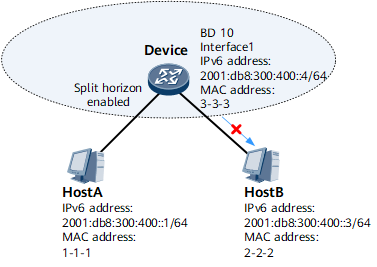Configuring Local Proxy ND
Local proxy ND can be deployed if two hosts on the same network segment and in the same BD want to communicate with each other but the BD is configured with split horizon.
Context
Local proxy ND can be deployed if two hosts on the same network segment and in the same BD want to communicate with each other but the BD is configured with split horizon.
To address this problem, enable local proxy ND on Device's interface 1.
Procedure
- Run system-view
The system view is displayed.
- Run interface
vbdif bd-id
The VBDIF interface view is displayed.
- Run ipv6 enable
IPv6 is enabled on the interface.
- Run ipv6 address { ipv6-address prefix-length | ipv6-address/prefix-length }
A global unicast address is configured for the interface.
- Run ipv6 nd proxy local enable
Local proxy ND is enabled.

After local proxy ND is enabled, all users in the BD can communicate with each other.
The IPv6 address of the interface enabled with proxy ND must be on the same network segment as the IPv6 address of the host connected to the interface.
Proxy ND cannot be enabled on an interface configured with a CGA address. Otherwise, the replied NA packets that carry the CGA/RSA option may be discarded.
Multiple types of proxy ND can be configured in the interface view. The priorities of these proxy ND types are as follows in descending order: any proxy ND > intra-VLAN proxy ND/inter-VLAN proxy ND/local proxy ND > routed proxy ND.
- Proxy ND is not supported for the following types of packets:
- NS packets with a link-local address as the target address
- DAD NS packets with the source address of all 0s
- NS packets with the target address and interface address on different network segments
- NS packets with the IP address of the local host as the target address.
- Run commit
The configuration is committed.