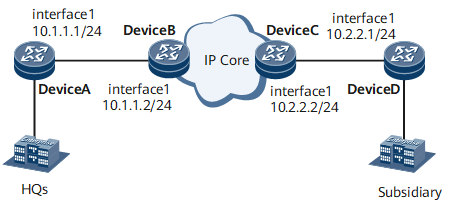Example for Configuring an NQA UDP Jitter Test to Monitor the VoIP Service Jitter Time
This section provides an example for configuring an NQA UDP jitter test to monitor the jitter time for Voice over Internet Protocol (VoIP) services.
Networking Requirements
On the network shown in Figure 1, the headquarters and a subsidiary of a company often need to use VoIP to hold teleconferences. The round-trip delay time must be less than 250 ms, and the jitter time must be less than 20 ms. The UDP jitter test can be configured to simulate VoIP services.
Configuration Roadmap
The configuration roadmap is as follows:
Configure Device A as the NQA server and Device D as the NQA client, and create a UDP jitter test instance on Device D.
Start the test instance.
Data Preparation
To complete the configuration, you need the following data:
IP addresses of Device A and Device D that are connected to the IP backbone network
Code type for simulated VoIP services
Procedure
- Configure the NQA server Device A.
<DeviceA> system-view [~DeviceA] nqa-server udpecho 10.1.1.1 4000 [*DeviceA] commit
- Configure the NQA client Device D.
- Start the test instance immediately.
[*DeviceD-nqa-admin-udpjitter] start now [*DeviceD-nqa-admin-udpjitter] commit
- Verify the test result. Run the display nqa results test-instance admin udpjitter command on Device D. The command output shows that the round-trip delay time is less than 250 ms, and the jitter time is less than 20 ms.
[~DeviceD-nqa-admin-udpjitter] display nqa results test-instance admin udpjitter NQA entry(admin, udpjitter) :testflag is active ,testtype is jitter 1 . Test 1 result The test is finished SendProbe:1000 ResponseProbe:919 Completion:success RTD OverThresholds number:0 OWD OverThresholds SD number:0 OWD OverThresholds DS number:0 Min/Max/Avg/Sum RTT:1/408/5/4601 RTT Square Sum:1032361 NumOfRTT:919 Drop operation number:0 Operation sequence errors number:0 RTT Stats errors number:0 System busy operation number:0 Operation timeout number:81 Min Positive SD:1 Min Positive DS:1 Max Positive SD:2 Max Positive DS:9 Positive SD Number:67 Positive DS Number:70 Positive SD Sum:70 Positive DS Sum:80 Positive SD Square Sum:76 Positive DS Square Sum:156 Min Negative SD:1 Min Negative DS:1 Max Negative SD:24 Max Negative DS:25 Negative SD Number:72 Negative DS Number:82 Negative SD Sum:271 Negative DS Sum:287 Negative SD Square Sum:4849 Negative DS Square Sum:4937 Min Delay SD:0 Min Delay DS:0 Max Delay SD:203 Max Delay DS:204 Delay SD Square Sum:254974 Delay DS Square Sum:257072 Packet Loss SD:0 Packet Loss DS:0 Packet Loss Unknown:81 Average of Jitter:2 Average of Jitter SD:2 Average of Jitter DS:2 jitter out value:0.0000000 jitter in value:0.0000000 NumberOfOWD:919 Packet Loss Ratio:8 % OWD SD Sum:1834 OWD DS Sum:1848 ICPIF value:23 MOS-CQ value:354 TimeStamp unit:ms
Configuration Files
Device A configuration file
# sysname DeviceA # nqa-server udpecho 10.1.1.1 4000 # isis 1 network-entity 00.0000.0000.0001.00 # interface GigabitEthernet0/1/0 undo shutdown ip address 10.1.1.1 255.255.255.0 isis enable 1 # return
Device D configuration file
# sysname DeviceD # nqa-jitter tag-version 2 # isis 1 network-entity 00.0000.0000.0002.00 # interface GigabitEthernet0/1/0 undo shutdown ip address 10.2.2.1 255.255.255.0 isis enable 1 # nqa test-instance admin udpjitter test-type jitter destination-address ipv4 10.1.1.1 destination-port 4000 jitter-codec g711a start now # return