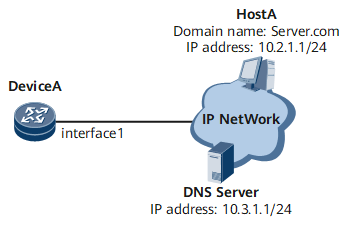Example for Configuring an NQA Test to Detect the DNS Resolution Speed on an IP Network
This section provides an example for configuring an NQA test to measure the performance of interaction between a client and the DNS server.
Networking Requirements
On the network shown in Figure 1, Device A needs to access host A using the domain name Server.com. A DNS test instance can be configured on Device A to measure the performance of interaction between Device A and the DNS server.
Configuration Roadmap
The configuration roadmap is as follows:
Configure reachable routes between Device A, the DNS server, and host A at the network layer.
Configure a DNS test instance on Device A and start the test instance to detect the DNS resolution speed on an IP network.
Data Preparation
To complete the configuration, you need the following data:
IP address of the DNS server
Domain name and IP address of host A
Procedure
- Configure reachable routes between Device A, the DNS server, and host A at the network layer. (Omitted)
- Configure a DNS test instance and start it.
<HUAWEI> system-view [~HUAWEI] sysname DeviceA [*HUAWEI] commit [~DeviceA] dns resolve [*DeviceA] dns server 10.3.1.1 [*DeviceA] dns server source-ip 10.1.1.1 [*DeviceA] nqa test-instance admin dns [*DeviceA-nqa-admin-dns] test-type dns [*DeviceA-nqa-admin-dns] dns-server ipv4 10.3.1.1 [*DeviceA-nqa-admin-dns] destination-address url Server.com [*DeviceA-nqa-admin-dns] commit [~DeviceA-nqa-admin-dns] start now [*DeviceA-nqa-admin-dns] commit
- Verify the test result. Min/Max/Average Completion Time indicates the delay between the time when a DNS request packet is sent and the time when a DNS response packet is received. In this example, the delay is 208 ms.
[~DeviceA-nqa-admin-dns] display nqa results test-instance admin dns NQA entry(admin, dns) :testflag is inactive ,testtype is dns 1 . Test 1 result The test is finished Send operation times: 1 Receive response times: 1 Completion:success RTD OverThresholds number:0 Attempts number:1 Drop operation number:0 Disconnect operation number:0 Operation timeout number:0 System busy operation number:0 Connection fail number:0 Operation sequence errors number:0 RTT Status errors number:0 Destination ip address:10.3.1.1 Min/Max/Average Completion Time: 208/208/208 Sum/Square-Sum Completion Time: 208/43264 Last Good Probe Time: 2018-01-25 09:18:22.6 Lost packet ratio: 0 %