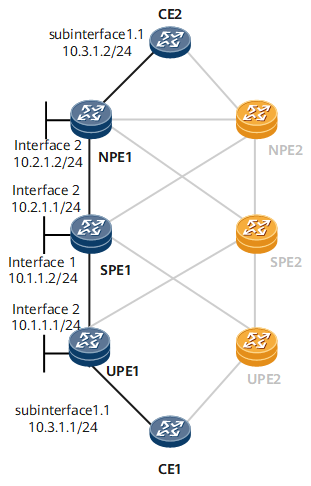Example for Configuring Basic PBB VPLS
This section provides an example for configuring basic PBB VPLS on a typical HVPLS network with UPEs, SPEs, and NPEs.
Networking Requirements
On the typical HVPLS network shown in Figure 1, basic PBB VPLS needs to be configured. PBB VPLS uses the MAC-in-MAC technique instead of the QinQ technique to decrease the number of MAC address entries that NPEs must learn, improving network expansibility.
Configuration Roadmap
The configuration roadmap is as follows:
- Configure an IP address and enable an IGP on each interface to ensure IP connectivity.
- Configure MPLS and MPLS LDP.
- Enable MPLS L2VPN and configure PBB VPLS.
Data Preparation
- IP addresses and masks of interfaces on the backbone network
- I-VSI and B-VSI names, VSI IDs, B-SMAC addresses, B-DMAC addresses, and I-tags
Procedure
- Configure interface IP addresses for CEs, UPEs, SPEs, and NPEs in accordance with Configuration Files.
- Configure an IGP (OSPF in this example) on UPE1, SPE1, and NPE1.
# Configure UPE1.
<UPE1> system-view [~UPE1] ospf 1 [*UPE1-ospf-1] area 0 [*UPE1-ospf-1-area-0.0.0.0] network 1.1.1.1 0.0.0.0 [*UPE1-ospf-1-area-0.0.0.0] network 10.1.1.0 0.0.0.255 [*UPE1-ospf-1-area-0.0.0.0] quit [*UPE1-ospf-1] quit [*UPE1] commit
# Configure SPE1.
<SPE1> system-view [~SPE1] ospf 1 [*SPE1-ospf-1] area 0 [*SPE1-ospf-1-area-0.0.0.0] network 2.2.2.2 0.0.0.0 [*SPE1-ospf-1-area-0.0.0.0] network 10.1.1.0 0.0.0.255 [*SPE1-ospf-1-area-0.0.0.0] network 10.2.1.0 0.0.0.255 [*SPE1-ospf-1-area-0.0.0.0] quit [*SPE1-ospf-1] quit [*SPE1] commit
# Configure NPE1.
<NPE1> system-view [~NPE1] ospf 1 [*NPE1-ospf-1] area 0 [*NPE1-ospf-1-area-0.0.0.0] network 4.4.4.4 0.0.0.0 [*NPE1-ospf-1-area-0.0.0.0] network 10.2.1.0 0.0.0.255 [*NPE1-ospf-1-area-0.0.0.0] quit [*NPE1-ospf-1] quit [*NPE1] commit
# After completing the configurations, check OSPF route information. The following example uses the command output on NPE1.
[~NPE1] display ospf routing OSPF Process 1 with Router ID 4.4.4.4 Routing Tables Routing for Network Destination Cost Type NextHop AdvRouter Area 1.1.1.1/32 2 Stub 10.2.1.1 10.1.1.1 0.0.0.0 2.2.2.2/32 1 Stub 10.2.1.1 10.1.1.2 0.0.0.0 4.4.4.4/32 0 Direct 4.4.4.4 4.4.4.4 0.0.0.0 10.1.1.0/24 2 Transit 10.2.1.1 10.1.1.1 0.0.0.0 10.2.1.0/24 1 Direct 10.2.1.2 4.4.4.4 0.0.0.0 Total Nets: 5 Intra Area: 5 Inter Area: 0 ASE: 0 NSSA: 0 - Configure MPLS and MPLS LDP and establish LSPs.
# Configure UPE1.
[~UPE1] mpls lsr-id 1.1.1.1 [*UPE1] mpls [*UPE1-mpls] quit [*UPE1] mpls ldp [*UPE1-mpls-ldp] quit [*UPE1] interface gigabitethernet 0/1/8 [*UPE1-GigabitEthernet0/1/8] mpls [*UPE1-GigabitEthernet0/1/8] mpls ldp [*UPE1-GigabitEthernet0/1/8] quit [*UPE1] commit
# Configure SPE1.
[~SPE1] mpls lsr-id 2.2.2.2 [*SPE1] mpls [*SPE1-mpls] quit [*SPE1] mpls ldp [*SPE1-mpls-ldp] quit [*SPE1] interface gigabitethernet 0/1/0 [*SPE1-GigabitEthernet0/1/0] mpls [*SPE1-GigabitEthernet0/1/0] mpls ldp [*SPE1-GigabitEthernet0/1/0] quit [*SPE1] interface gigabitethernet 0/1/8 [*SPE1-GigabitEthernet0/1/8] mpls [*SPE1-GigabitEthernet0/1/8] mpls ldp [*SPE1-GigabitEthernet0/1/8] quit [*SPE1] commit
# Configure NPE1.
[~NPE1] mpls lsr-id 4.4.4.4 [*NPE1] mpls [*NPE1-mpls] quit [*NPE1] mpls ldp [*NPE1-mpls-ldp] quit [*NPE1] interface gigabitethernet 0/1/8 [*NPE1-GigabitEthernet0/1/8] mpls [*NPE1-GigabitEthernet0/1/8] mpls ldp [*NPE1-GigabitEthernet0/1/8] quit [*NPE1] commit
# After completing the configurations, check LDP LSP information. The following example uses the command output on NPE1.
[~NPE1] display mpls ldp session LDP Session(s) in Public Network Codes: LAM(Label Advertisement Mode), SsnAge Unit(DDDD:HH:MM) An asterisk (*) before a session means the session is being deleted. -------------------------------------------------------------------------- PeerID Status LAM SsnRole SsnAge KASent/Rcv -------------------------------------------------------------------------- 2.2.2.2:0 Operational DU Active 0000:03:46 906/906 -------------------------------------------------------------------------- TOTAL: 1 Session(s) Found. - Configure PBB VPLS.
- Verify the configuration.
After the configurations are complete, CE1 and CE2 can ping each other. The following example uses the command output on CE1.
[~UPE1] ping 10.3.1.2 PING 10.3.1.2: 56 data bytes, press CTRL_C to break Reply from 10.3.1.2: bytes=56 Sequence=1 ttl=255 time=3 ms Reply from 10.3.1.2: bytes=56 Sequence=2 ttl=255 time=1 ms Reply from 10.3.1.2: bytes=56 Sequence=3 ttl=255 time=2 ms Reply from 10.3.1.2: bytes=56 Sequence=4 ttl=255 time=1 ms Reply from 10.3.1.2: bytes=56 Sequence=5 ttl=255 time=2 ms --- 10.3.1.2 ping statistics --- 5 packet(s) transmitted 5 packet(s) received 0.00% packet loss round-trip min/avg/max = 1/1/3 ms
Configuration Files
CE1 configuration file
# sysname CE1 # interface GigabitEthernet0/1/0 undo shutdown # interface GigabitEthernet0/1/0.1 vlan-type dot1q 10 ip address 10.3.1.1 255.255.255.0 # return
UPE1 configuration file
# sysname UPE1 # mpls lsr-id 1.1.1.1 mpls # mpls l2vpn # vsi bvsi1 b-vsi pwsignal ldp vsi-id 20 peer 2.2.2.2 pbb backbone-source-mac 00e0-fc12-3456 # vsi ivsi1 i-vsi p2p pwsignal ldp vsi-id 10 pbb i-tag 100 pbb backbone-destination-mac 00e0-fc00-1234 static pbb binding b-vsi bvsi1 # mpls ldp # interface GigabitEthernet0/1/0 undo shutdown # interface GigabitEthernet0/1/0.1 vlan-type dot1q 10 l2 binding vsi ivsi1 # interface GigabitEthernet0/1/8 undo shutdown ip address 10.1.1.1 255.255.255.0 mpls mpls ldp # interface LoopBack0 ip address 1.1.1.1 255.255.255.255 # ospf 1 area 0.0.0.0 network 10.1.1.0 0.0.0.255 network 1.1.1.1 0.0.0.0 # return
SPE1 configuration file
# sysname SPE1 # mpls lsr-id 2.2.2.2 mpls # mpls l2vpn # vsi vsi1 pwsignal ldp vsi-id 20 peer 1.1.1.1 upe peer 4.4.4.4 # mpls ldp # interface GigabitEthernet0/1/0 undo shutdown ip address 10.1.1.2 255.255.255.0 mpls mpls ldp # interface GigabitEthernet0/1/8 undo shutdown ip address 10.2.1.1 255.255.255.0 mpls mpls ldp # interface LoopBack0 ip address 2.2.2.2 255.255.255.255 # ospf 1 area 0.0.0.0 network 2.2.2.2 0.0.0.0 network 10.1.1.0 0.0.0.255 network 10.2.1.0 0.0.0.255 # return
NPE1 configuration file
# sysname NPE1 # mpls lsr-id 4.4.4.4 mpls # mpls l2vpn # vsi bvsi1 b-vsi pwsignal ldp vsi-id 20 peer 2.2.2.2 pbb backbone-source-mac 00e0-fc00-1234 # vsi ivsi1 i-vsi p2p pwsignal ldp vsi-id 10 pbb i-tag 100 pbb backbone-destination-mac 00e0-fc12-3456 static pbb binding b-vsi bvsi1 # mpls ldp # interface GigabitEthernet0/1/0 undo shutdown # interface GigabitEthernet0/1/0.1 vlan-type dot1q 10 l2 binding vsi ivsi1 # interface GigabitEthernet0/1/8 undo shutdown ip address 10.2.1.2 255.255.255.0 mpls mpls ldp # interface LoopBack0 ip address 4.4.4.4 255.255.255.255 # ospf 1 area 0.0.0.0 network 10.2.1.0 0.0.0.255 network 4.4.4.4 0.0.0.0 # return
CE2 configuration file
# sysname CE2 # interface GigabitEthernet0/1/0 undo shutdown # interface GigabitEthernet0/1/0.1 vlan-type dot1q 10 ip address 10.3.1.2 255.255.255.0 # return