Enabling ARP Dual-Device Hot Backup in an E-Trunk Active-Active Scenario
ARP dual-device hot backup is configured. The E-Trunk protocol is configured. Dual-homing PEs on the access side are configured to work in active-active mode.
Usage Scenario
ARP dual-device hot backup is manually triggered to back up ARP entries if a link fails in an E-Trunk backup group, which prevents service interruptions in an E-Trunk active-active scenario.
Figure 1 ARP dual-device hot backup in an E-Trunk active-active scenario
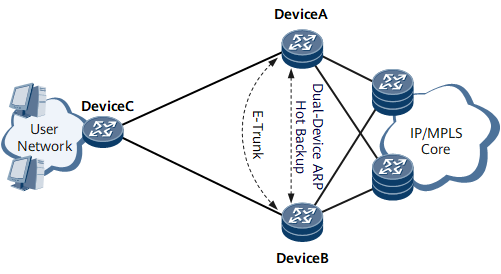
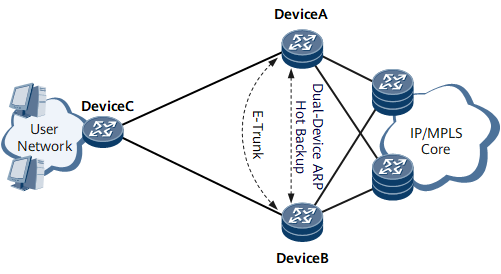
Procedure
- Create an RBS.
- Configure a dual-device E-Trunk backup platform.
- Configuring the remote backup profile (RBP).
- Bind the RBP to the Eth-Trunk interface.
- Run commit
The configuration is committed.