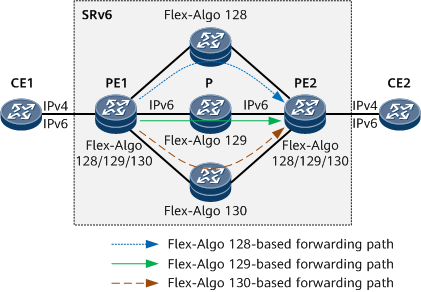Configuring EVPN L3VPN over SRv6 Flex-Algo
This section describes how to configure EVPN L3VPN over SRv6 Flex-Algo.
Context
When SRv6 uses an IGP to calculate paths, it can associate locators with Flex-Algos to ensure that calculated SRv6 BE paths meet specific requirements.
EVPN L3VPN over SRv6 Flex-Algo uses forwarding paths calculated based on Flex-Algos to carry L3VPNv4/L3VPNv6 services on the public network.
On the network shown in Figure 1, multiple links exist between PEs. You can configure the PEs to forward L3VPNv4/L3VPNv6 services over a path calculated using a specified Flex-Algo.
Pre-configuration Tasks
Before performing the configuration, complete the following tasks:
Configure IS-IS to enable devices to communicate at the network layer.
- Enable the advertisement of IPv6 delay information if the Flex-Algo metric type is delay.
Procedure
- Configure Flex-Algo link attributes.
- Configure a FAD.
- Configure IPv6 IS-IS on each PE and P. For configuration details, see Configuring Basic IPv6 IS-IS Functions.
- Configure an L3VPN instance.
For IPv4 services, configure an IPv4 L3VPN instance.
Run ip vpn-instance vpn-instance-name
A VPN instance is created, and the VPN instance view is displayed.
Run ipv4-family
The VPN instance IPv4 address family is enabled, and the view of this address family is displayed.
Run route-distinguisher route-distinguisher
An RD is configured for the VPN instance IPv4 address family.
Run vpn-target vpn-target &<1-8> [ both | export-extcommunity | import-extcommunity ] evpn
VPN targets are added to the VPN target list of the VPN instance IPv4 address family, so that routes of the VPN instance can be added to the routing table of the EVPN instance configured with a matching VPN target.
(Optional) Run tnl-policy policy-name evpn
The EVPN routes imported to the VPN instance IPv4 address family are enabled to be associated with a tunnel policy.
(Optional) Run import route-policy policy-name evpn
The VPN instance IPv4 address family is associated with an import route-policy that is used to filter routes imported from the EVPN instance to the VPN instance IPv4 address family. To control route import more precisely, specify an import route-policy to filter routes and set route attributes for routes that meet the filter criteria.
(Optional) Run export route-policy policy-name evpn
The VPN instance IPv4 address family is associated with an export route-policy that is used to filter routes advertised from the VPN instance IPv4 address family to the EVPN instance. To control route advertisement more precisely, specify an export route-policy to filter routes and set route attributes for routes that meet the filter criteria.
Run quit
Exit the VPN instance IPv4 address family view.
Run quit
Exit the VPN instance view.
For IPv6 services, configure an IPv6 L3VPN instance.
Run ip vpn-instance vpn-instance-name
A VPN instance is created, and the VPN instance view is displayed.
Run ipv6-family
The VPN instance IPv6 address family is enabled, and the view of this address family is displayed.
Run route-distinguisher route-distinguisher
An RD is configured for the VPN instance IPv6 address family.
Run vpn-target vpn-target &<1-8> [ both | export-extcommunity | import-extcommunity ] evpn
VPN targets are added to the VPN target list of the VPN instance IPv6 address family, so that routes of the VPN instance can be added to the routing table of the EVPN instance configured with a matching VPN target.
(Optional) Run tnl-policy policy-name evpn
The EVPN routes imported to the VPN instance IPv6 address family are enabled to be associated with a tunnel policy.
(Optional) Run import route-policy policy-name evpn
The VPN instance IPv6 address family is associated with an import route-policy that is used to filter routes imported from the EVPN instance to the VPN instance IPv6 address family. To control route import more precisely, specify an import route-policy to filter routes and set route attributes for routes that meet the filter criteria.
(Optional) Run export route-policy policy-name evpn
The VPN instance IPv6 address family is associated with an export route-policy that is used to filter routes advertised from the VPN instance IPv6 address family to the EVPN instance. To control route advertisement more precisely, specify an export route-policy to filter routes and set route attributes for routes that meet the filter criteria.
Run quit
Exit the VPN instance IPv6 address family view.
Run quit
Exit the VPN instance view.
- Bind the L3VPN instance to an access-side interface.
- Configure BGP EVPN peer relationships.

If a BGP RR needs to be configured on the network, establish BGP EVPN peer relationships between all the PEs and the RR.
- Configure basic SRv6 functions.
- Enable IS-IS SRv6 on the PEs and Ps, and configure IS-IS Flex-Algo.
- Configure EVPN routes on PEs to carry SIDs and recurse to SRv6 BE paths based on the SIDs.
Verifying the Configuration
After configuring EVPN L3VPN over SRv6 Flex-Algo, verify the configuration.
Run the display bgp vpnv4 { all | route-distinguisher route-distinguisher | vpn-instance vpn-instance-name } routing-table [ network [ prefix-length ] ] command to check BGP VPNv4 route information.
Run the display bgp vpnv6 { all | route-distinguisher route-distinguisher | vpn-instance vpn-instance-name } routing-table [ network [ prefix-length ] ] command to check BGP VPNv6 route information.
- Run the display bgp evpn all routing-table prefix-route prefix command to check EVPN IP prefix route information.
Run the display ip routing-table vpn-instance vpn-instance-name or display ipv6 routing-table vpn-instance vpn-instance-name command to check information about the VPN routes received from the remote device.
- Run the display isis process-id flex-algo [ flex-algo-id ] [ level-1 | level-2 ] command to check the preferred FAD in the LSDB.
- Run the display isis lsdb [ { level-1 | level-2 } | verbose | { local | lsp-id | is-name symbolic-name } ] * [ process-id | vpn-instance vpn-instance-name ] command to check IS-IS LSDB information.
- Run the display isis process-id route ipv6 flex-algo [ flex-algo-id ] [ verbose | [ level-1 | level-2 ] | ipv6-address [ prefix-length ] ] * or display isis route [ process-id ] ipv6 flex-algo [ flex-algo-id ] [ verbose | [ level-1 | level-2 ] | ipv6-address [ prefix-length ] ] * command to check Flex-Algo-related IS-IS route information.
- Run the display isis [ process-id ] spf-tree [ systemid systemid ] ipv6 flex-algo [ flex-algo-id ] [ [ level-1 | level-2 ] | verbose ] * command to check the SPF tree topology information of a specified Flex-Algo.