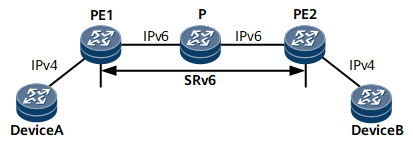Configuring Public IPv4 over SRv6 BE
This section describes how to configure public IPv4 over SRv6 BE.
Usage Scenario
Public IPv4 over SRv6 BE allows SRv6 BE paths on a public network to carry public network IPv4 services. The implementation of public IPv4 over SRv6 BE involves establishing SRv6 BE paths, advertising BGP routes, and forwarding data. As shown in Figure 1, PE1 and PE2 communicate through an IPv6 public network. An SRv6 BE path can be deployed on the IPv6 public network to carry public network IPv4 services.
Pre-configuration Tasks
Before configuring public IPv4 over SRv6 BE, complete the following tasks:
Configure a link layer protocol.
Configure network-layer addresses for interfaces to ensure that neighboring devices are reachable at the network layer.
Procedure
- Configure IPv6 IS-IS on each PE and P. For configuration details, see Configuring Basic IPv6 IS-IS Functions.
- Establish an EBGP peer relationship between PE1 and DeviceA and another one between PE2 and DeviceB.
- Establish an MP-IBGP peer relationship between the PEs.
- Configure basic SRv6 functions.
- Enable IS-IS SRv6.
- Configure public network routes on PEs to carry SIDs and recurse to SRv6 BE paths based on the SIDs.
Verifying the Configuration
After configuring public IPv4 over SRv6 BE, verify the configuration.
- Run the display bgp routing-table ipv4-address [ mask | mask-length ] command to check BGP IPv4 routing table information.
Run the display segment-routing ipv6 locator [ locator-name ] verbose command to check SRv6 locator information.
Run the display segment-routing ipv6 local-sid [ locator-name ] forwarding command to check information about the SRv6 local SID table.